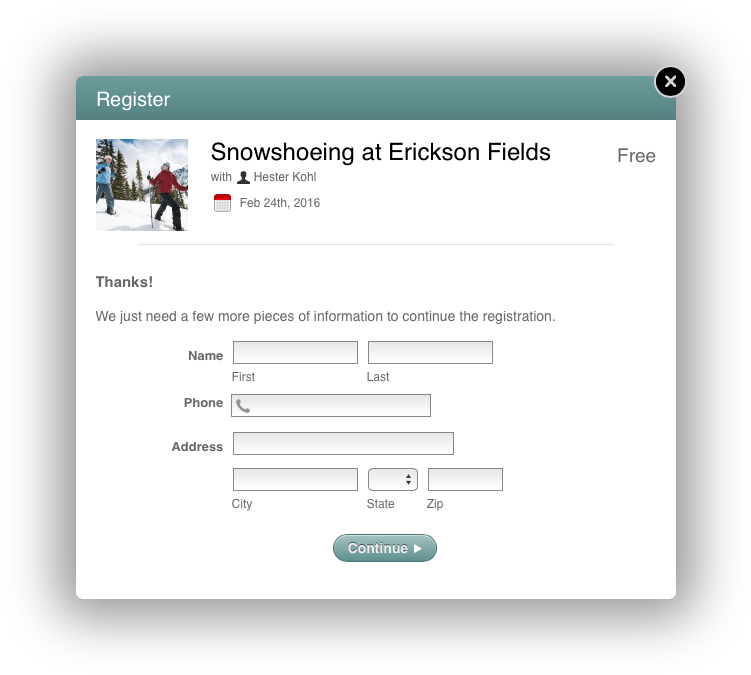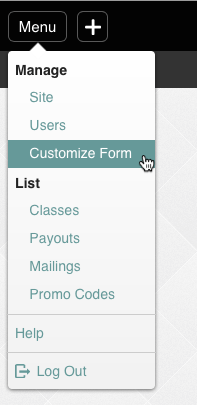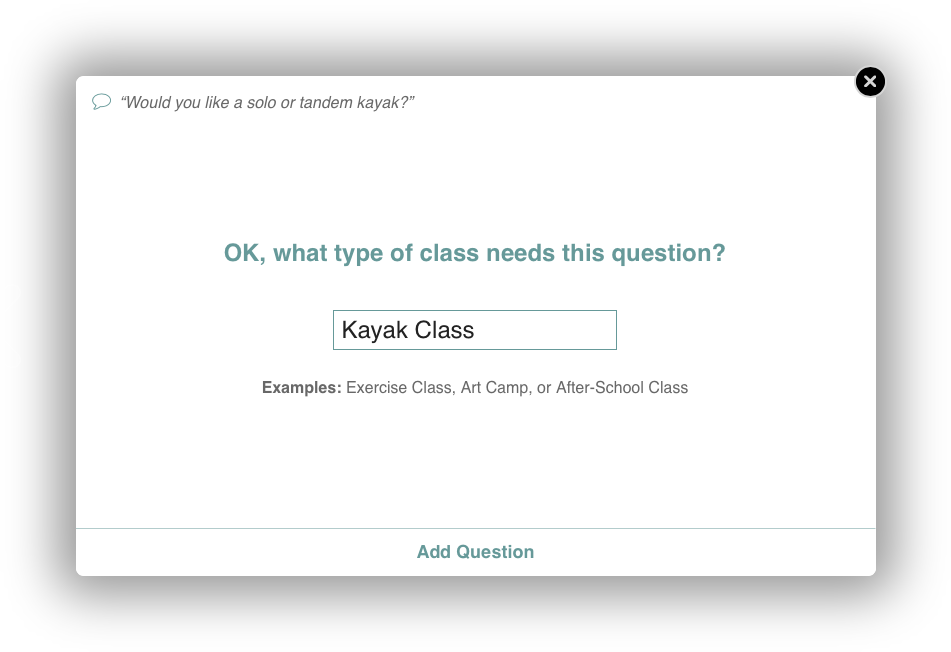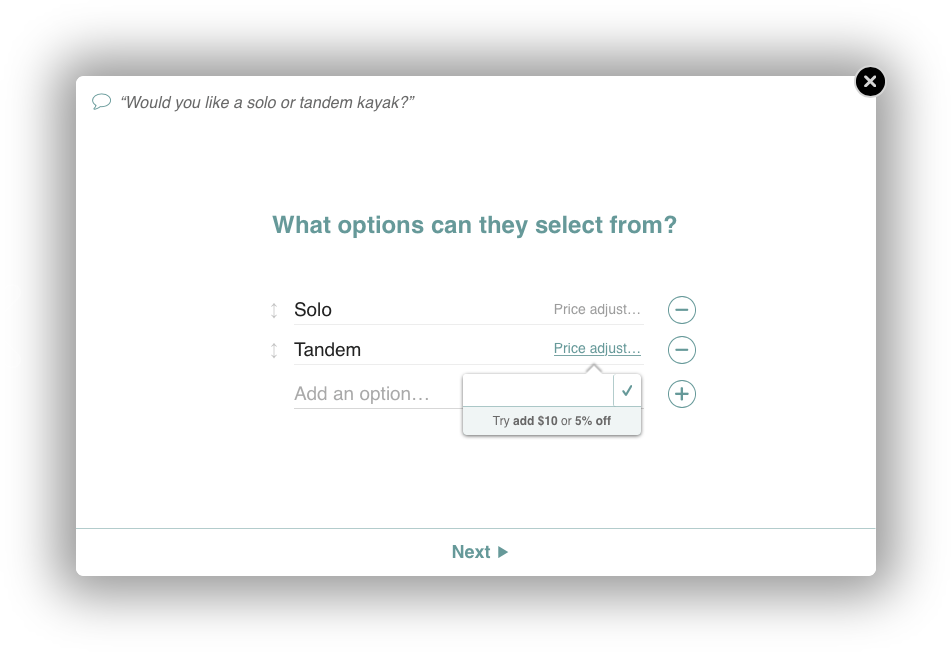New Feature
Feature: Customize Your Registration Form

One of CourseStorm’s key features is the ability to customize your registration forms. You can get lots of feedback and you can provide content like file attachments in your forms as well!
Customize Your Form
From the start, we’ve designed CourseStorm to be impossibly simple. And with that, we’ve had a registration form that met the goal. Your name and basic contact info is all you needed to sign up for class. Simple.
But for some programs, this simplicity actually made their lives more complicated. So, we launched a feature that would allow us to customize your registration form for you. So if you needed to request a birthdate from your students, it was just a quick email to our support team and we’d have you up and running.
But we wanted to do more. So, we’ve put the power of form customization directly in your hands through the administration area. And, we’ve added a few bells and whistles along the way!
At Your Fingertips
As of this year, when you log in to the administration area of your site, you may notice a brand new menu item: Customize Form. Here, you’ll have access to a brand new area where you can customize your registration form whenever you like, along with our trademark simplicity.
But it gets better. Not only can you add any question you like to the registration form, you can now even set up class-specific questions. For example, let’s say you have a kayaking class and you need to know if the student is interested in a solo or tandem kayak. You definitely don’t want to put this on every registration form — it’s pretty specific. So, instead, just click Add Question > For Specific Classes. Once you’ve set up your question, CourseStorm will ask you what types of classes it relates to. Just enter Kayak Class and you’re on your way. After that, any Kayak Class you create will automatically have this question (and any others you need).
One more thing. We’ve also added the ability to adjust the cost of the class based on how the student answers. So, if a tandem kayak costs an extra $10, it’s simple to add that as well.
And that’s just the start. We’ve packed tons more power into this new feature. To learn more about customizing your registration form, including required and optional fields or questions just for kids or adults, we have it all on the CourseStorm Help Site.
We’re super excited for these new updates and can’t wait to see all the great ways you’ll put them to use. And of course, if you have any questions — always feel free to email us at support@coursestorm.com and we’ll get right back to you.

Matt James
Matt has over 20 years of experience in the software industry. As the founder or co-founder of four software companies, he comprehensively understands technology, design, operations, finance, sales, marketing, and customer service. Matt co-founded CourseStorm to connect learners to classes where they can gain education a la carte to enrich their lives through art classes, prepare for a new job, or level up their existing skills.