6 Website Security Best Practices For Education Programs



Your website is the hub of your program. Without it, attracting and registering students would be a lot harder. A secure website doesn’t just keep your program running, it also protects your students and your program’s reputation. Are you wondering, how do I secure my website and information? Fortunately, you don’t have to be an expert in website security to safeguard your site against bad actors. All you have to do is follow a few website security best practices.
When students register for classes, you take on a responsibility. They entrust you with their personally identifiable information. At very least, the student’s name and contact information will be stored in your online registration system. Most likely you’ll have payment information as well.
In short, there’s really no way to support learners without collecting some sensitive data. That’s why you should discuss these six best practices with your web host to make sure your website stays as secure as possible.
What Do Website Security Best Practices Protect Against?
Since the earliest days of the internet, there have been bad actors. You might have heard them called hackers or spammers. Whatever you call them, these people use software and technical knowledge to attack your website in hopes of collecting sensitive information.
There are several ways bad actors might use your website to their own advantage including stealing data, blocking access to your site, or guessing your passwords. Fortunately, there are some simple website security best practices your program can follow to help deter these data thieves.
Remember, hackers aren't typically targeting a specific site. They’re just looking for convenient targets—sites with weak protection. Like a burglar looking for unlocked cars or homes, they’re likely to move on if you make things too difficult for them. Talk to your web host or IT manager about how to put these website security best practices to work for you.
6 Website Security Best Practices
If you’re not particularly tech savvy, website security best practices can feel like an overwhelming topic. We’ve identified these essentials that you can quickly put into place usually with the click of a button. If you need more help, you can always reach out to your web host, IT manager, or administrator for guidance.
1. Require Strong passwords for all users
Strong passwords make it harder for hackers to access user profiles. Your web host can help users create strong passwords by adding password rules. If you’ve ever tried to set up a password only to learn that it wasn’t long enough or you needed some special characters, you’ve seen password rules at work.
In general, longer passwords are stronger passwords. Encourage users to avoid common words and tell them not to combine simple words with numbers. If you assign users a temporary password when they first sign up, it should be randomly generated. Don’t just recycle the same temporary password for every user. This password strength chart shows you just how strong a password really is.
Remember that access controls start with your staff. Anyone who has access to your website, including everyone on your staff, should follow strong password policies. Tell them:
- 81% of successful hack attempts use stolen passwords or weak passwords
- Data breaches costs businesses millions of dollars every year
- 30% of IT experts, employees, and heads of organizations say they have experienced security breaches due to weak passwords.
- Don’t use the same password on multiple sites!
Staff may be tempted to reuse a favorite password, but that’s a recipe for disaster. Duplicating passwords means that if another weaker site gets hacked, people can access your accounts as well. Many browsers including Google Chrome and Safari can suggest and securely store strong passwords for you, or you can use a strong password generator like 1Password.
2. Turn on Multi-factor Authentication Where Possible
Passwords are one type of user authentication. You can combine them with other sign-on requirements to make accounts more secure. Consider adding a pin or push notifications that work with a user’s mobile phone. This is called multi-factor authentication (MFA).
Common website building programs like Wordpress, Wix, and Squarespace offer multi factor authentication built in. You just need to turn it on.
It does add an extra step for staff members logging into your website, but the extra moment for them to verify their identity will dramatically increase your security. Even if a password is stolen, multi-factor authentication will prevent bad actors from accessing your account
3. Keep Websites Up To Date
Just as you regularly update your computer, you should also run security updates on your website. Most web hosts will notify you when you need an update. Don’t ignore them! The few minutes it takes to do an update can save you hours of frustration trying to restore a compromised website.
If you’re paying someone to manage your website, ask them how often they check for updates and what happens when urgent security patches (bits of code that fix holes in software design) are released.
While you’re at it, make sure you’re doing regular backups of your student data. If you lost access to your site for some reason, would you also lose access to all of your student data? Talk to your IT manager and web host about how to keep secure backups of student and website data.
4. Choose Reputable Service Providers
You probably partner with service providers for things like credit card processing and course registration. Make sure that the companies you choose to partner with follow website security best practices as well. If your site is secure, but your web server is vulnerable, you'll still be a target for cyber attacks.
They should offer 256-bit SHA-2 Encryption, perform regular backups, and come well-recommended by others in your industry. For service providers who handle credit card information, look for PCI compliance and AES-256 encryption.
If you’re using plug-ins, integrations, or other site add-ons, make sure they come from reliable service providers with a record of success in the industry.
Plug-ins are more likely to be safe if they:
- Come from a company you recognize
- Are updated regularly (check for the date of the last update)
- Have a high number of downloads or users
- Get a high number of positive reviews
5. Talk To Your Web host about Security Certificates
You’ve probably noticed that every website starts with the letters http or https. These letters describe how data is transported to and from your site, but you don’t need to be an expert in hypertext transfer protocol to make smart website security choices. The important thing to note is that the “s” in https stands for secure.
Google prioritizes https sites. In fact, if you still have an HTTP site, it may be flagged by Google as unsecure. A search engine may include a message in the URL bar that says “not secure” or a screen might pop up warning users not to share information with this site.
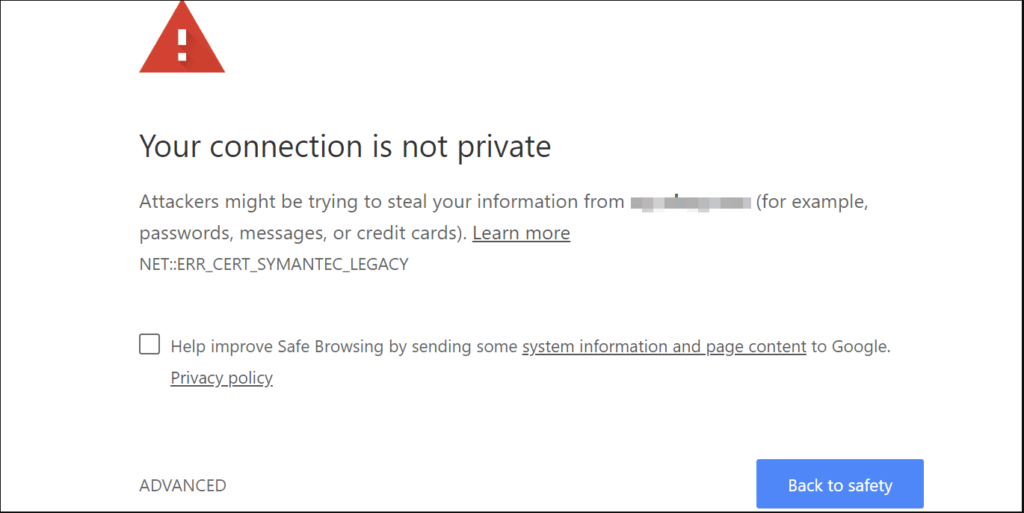
If that happens, students may not feel confident sharing their information with you. That can lead to fewer registrations.
Avoid this by making sure you have an SSL certificate on your site. Different web hosts have different procedures for how to do this. If you still have a site without https, talk with your web host or technical support professional about getting a security certificate.
6. Monitor Your Site
Technology keeps evolving, and so do website security requirements. Even if you built your site to meet the most stringent website security best practices, it might still become vulnerable over time.
Monitor your site for signs of attack. Your website administrator probably has safeguards in place, but you can help too. Pay attention to how your site is performing. Notice if:
- Your site suddenly seems slower than usual
- Service is interrupted for no obvious reason
- Strange pop-ups appear
- Links take you to unexpected places
If you notice any of these circumstances, you may have a security issue. Let your web administrator know if you notice anything suspicious so they can take action.
Balancing Security and Convenience in Website Security Best Practices
One of the major challenges of website security is balancing security and privacy with user convenience. If your system is too difficult to use, students may choose not to enroll. However, if it’s too simplistic, bad actors may find a foothold.
Most of the recommendations above are invisible to the user. When considering passwords and multi-factor authentication, weigh ease of use against your security concerns. Explaining why you require certain security measures can help students and staff feel more confident in your decisions.
Your Secure Student Registration Service Provider
CourseStorm offers strong encryption to protect your data as it moves through the internet. We follow all the best practices for credit card processing and card storage as laid out by the Payment Card Industry Data Security Standard. Our software and data are housed in state of the art data centers surrounded by a multi-tiered security system. Trust us to be the strongest link in your website security defenses. Contact us to learn more or start a free trial!






.png)