How to Centralize Client Data, and Why Nonprofits Need To


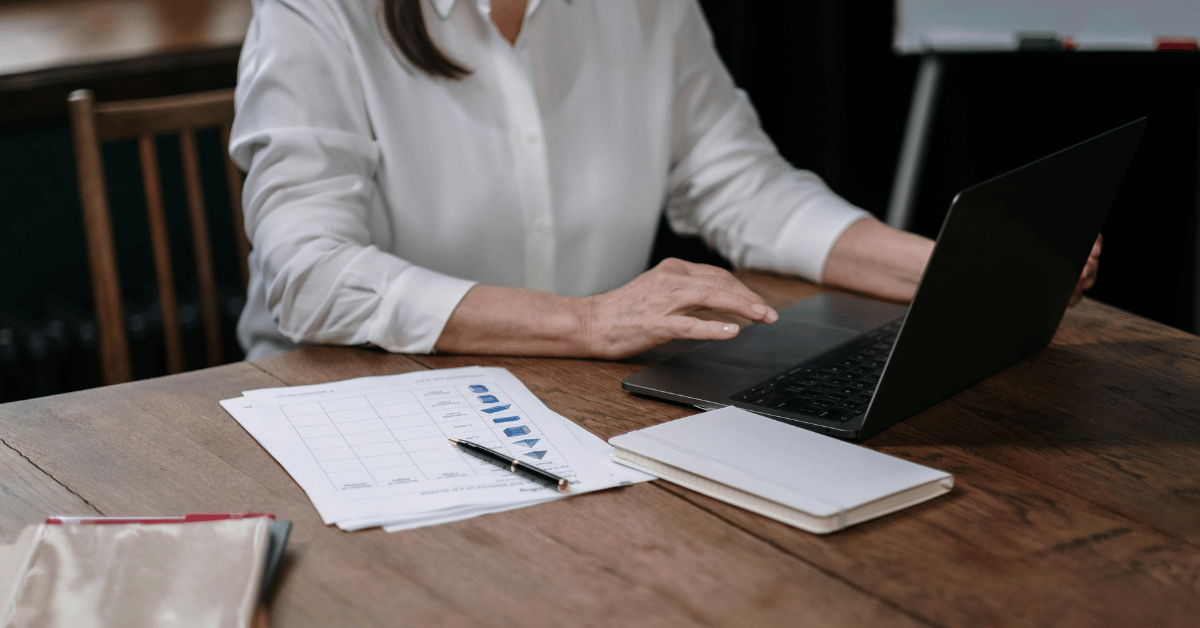
Managing client data may not be the thing you love most about your day-to-day work. Pulling reports and navigating numbers can definitely feel intimidating—especially when your priorities are building relationships and serving your community.
But the reality is, your client database holds a ton of potential to help you grow your efforts and expand your community impact. Fortunately, working with your client data doesn't have to cause headaches. In this post, we’ll show you what you can get out of centralizing your data and walk you step-by-step through the process.
What is client data for nonprofits?
Anyone who uses the services or resources of a nonprofit can be considered a client of that nonprofit. Audience members are clients of nonprofit theaters. Museum visitors are clients of museums. And students are clients of nonprofit arts education programs.
During the interaction between the client and the nonprofit, the nonprofit will naturally collect some data about the client. This could be basic information like their name and contact details, or more nuanced intelligence about their preferences and attendance patterns.
All of this data should be stored in compliance with data security guidelines and centralized for ease of use.
The benefits of centralized client data
Many nonprofits, especially growing nonprofits, have client data stored in multiple locations. Each department or program may have their own database which is not shared in any meaningful way with the rest of the organization.
In day-to-day operations, a siloed approach may not cause noticeable issues. But what happens when you want to send out an annual appeal, collect impact stories for a grant, or notify patrons of changes to your organization? That’s when a centralized data storage system comes in handy.
Beyond just avoiding frustration, centralizing client data can also help improve your organization’s relationship with the people it serves. When you have a single, unified profile for each client, you know their interests and their needs. You can send out personalized communications and create programming that meets those needs. And you can cross-promote programs. This relationship-building can lead to increased audience engagement and advocacy.
Here’s a more concrete example: Let’s say your theater is offering a children’s day camp and you want to promote it to your patrons. With centralized client data, you can easily identify patrons who already bought a children’s ticket and send them a personalized message about the day camp knowing that that messaging will likely be more successful than a mass email. Not only are you more likely to drive sign ups for your camp, you're also building positive sentiment with your patrons by serving them relevant programs.
6 steps to centralizing client data
One reason some nonprofits put off centralizing data is that it seems like a difficult task. They’re not sure where to start—and they have plenty of other demands on their time—so they put it off. But nonprofits thrive when they simplify processes to address the time deficit. The rest of this post walks you step-by-step through the data centralization process.
Step 1: Complete a data audit
The first step is to get a big-picture view of your data. Consider what kind of patron data you have and where it's currently stored. Be sure to include both digital and hard-copy data in this assessment, things like:
- Names, addresses, phone numbers, and email addresses
- Contact history
- Donation history
- Program participation details
- Accommodations and preferences
You can also think about what kind of data you wish you had, but don’t. For example, are some of your patrons seasonal residents? Or, do you know whether various patrons are related to each other?
While part of a data audit may be completed just by looking, you’re more likely to get useful insight by asking your staff about their workflow and challenges. What data do they look for most often? How easy is it to find? What data are they missing? When and why do they find themselves copying data from one place to another? How easy is that for them to do?
Getting your staff involved at this stage helps ensure that the solution you ultimately select will meet their needs.
Tech-check: You may already have what it takes
Start by looking at the technology you already have in place. Check for integration options that could help you centralize data. For example: CourseStorm’s class management software integrates with Spektix’s ticketing marketing and fundraising CRM to give you a holistic view of client data with tools you may already have.
If you don’t already have the tools in place, it’s time to start researching.
Step 2: Research data centralization options
From old fashioned spreadsheets to AI-powered customer data platforms (CDPs) data tools can be overwhelming. Often the best place to start is by asking for recommendations. Find out what nonprofits of a similar size are already using and what they like (or dislike) about it.
From there, start reading reviews. Dedicated review sites like Capterra and Trustpilot can be helpful. But so can less formal information sharing platforms like Reddit or Quora.
As you’re gathering information about different solutions, consider these factors:
- Budget alignment
- Data security and compliance of the platform
- Technical skill of your staff
- Potential learning curve
- What technology you already have access to
- Fit, how well the solution meets your specific needs
Step 3: Choose a solution (or suite of solutions)
Once you’ve identified a handful of solutions that seem to check all the boxes, get demos of your top choices. If possible, let your administrative team explore the demos and get a feel for each option.
Discuss your top choice with your administrative staff and give them a chance to ask any final questions. If you’re bringing in new software, you may want to schedule an information session with the vendor to make sure staff is comfortable.
Once you and your team feel confident in the decision, commit. Buy, download, and get the solution ready for migration.
Step 4: Prepare for data migration
If you were going to move into a new house, you probably wouldn’t pack up the contents of your trash cans. The same is true for data. Before migration, go through your data and clean up anything that isn’t going to be helpful.
“Trash” data might include duplicate entries, typos, out of date information, or incomplete or corrupted data (ex. A phone number with only 6 digits).
Step 5: Migrate your data
Move the clean data from your old fragmented system to the new centralized location. Depending on which solution you chose, you may be able to automate some of this process. Other parts may need to be done manually.
When you’re done, double-check that all data migrated successfully. You may need to do a bit more cleaning after the migration, primarily by merging duplicates so you have one, unified profile for each client.
Step 6: Debrief with your staff
Congratulations, you’ve centralized your client data. But you’re not quite done yet. In the two weeks to three months following the migration, check in with staff to see how things are going. Some discomfort with change is normal, but repeated concerns about the same issue, or complaints from multiple people may require investigation.
Connect your staff with training resources or tweak your system if needed.
Client data centralization made simple
The easiest way to centralize client data is to integrate the tools you already have. At CourseStorm, our class registration and payment software integrates Spektrix, Leap Patron Management, Little Green Light, and 5,000 other apps using Zapier integrations. Get your free demo today.
Save time and grow your impact with CourseStorm





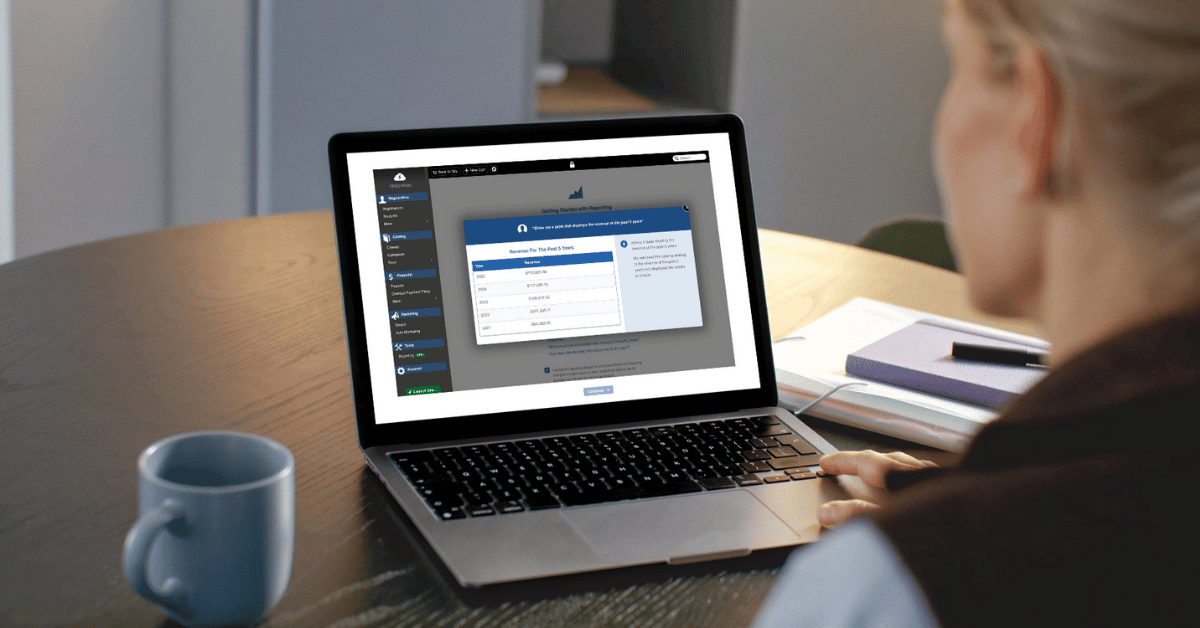
.png)
