All-in-One or Best-in-Class? How to Choose the Best Registration Software



It’s a familiar story in the arts world. A shiny, all-in-one software system promises to handle everything: class registration, ticketing, memberships, donor data, customer relationships, and reporting. On paper, it sounds perfect. In practice, it often adds more work than it removes.
Your team ends up buried in dashboards while classes and community connections take a back seat. Admins have to be Excel wizards to answer the questions you need for your board or funders. That daily friction builds up. Instead of simplifying operations, everything feels harder.
Which begs the question: Is an effective all-in-one solution even possible? And if not, what’s the smarter path forward?
This article explores why all-in-one software often falls short, what to look for instead, and how best-in-class tools like CourseStorm help arts organizations run programs smoothly and serve their audiences with less stress.
Where All-in-One Software Misses The Mark
The idea of one software system that does everything sounds efficient until you start using it. The reality is that all-in-one platforms tend to trade depth for convenience, and arts organizations are often left patching the gaps.
Here’s where they fall short:
- They do a lot, but nothing well. All-in-one tools spread their focus thin. They have a ton of features, but none of them work as smoothly as they should.
- Innovation slows down. When a company builds software to do everything, progress stalls. Simple improvements take months, while smaller, more focused tools continue to evolve.
- You pay for extras you don’t need. Many bundled systems include flashy add-ons that sound impressive but do little to improve daily operations.
- Getting out is harder than getting in. Long contracts, setup costs, and fear of losing data make switching feel risky. Staying stuck often feels safer than starting fresh.
This frustration isn’t unique to the arts. According to Capterra’s 2024 U.S. Tech Trends Report, 58% of organizations regret at least one recent software purchase, citing challenging onboarding and higher-than-expected costs as the top reasons.
Why Best-In-Class Registration Software Wins
Rather than trying to be a jack-of-all-trades, best-in-class tools are specialists. They do a specific job exceptionally well.
When you choose focused platforms for class registration, donor management or ticketing, you get tools that fit your workflow rather than forcing you to fit theirs. Updates roll out regularly. New features address real issues your team faces. And integrations allow you to connect your systems without having to settle for a patchy suite.
What this means for your organization:
- Less busy work. Purpose-built tools are designed to solve the real problems your team faces in their daily work, cutting down on manual workarounds and giving staff more time to focus on programs and people.
- A better experience for everyone. Specialized tools often mean a better user experience, making registration and communication smoother for families, students, and patrons alike.
- Room to grow. These tools offer more flexibility. If a solution no longer meets your needs or you eliminate a program, you can let go of it without rebuilding your entire system.
Together, best-in-class platforms create an ecosystem that grows alongside your organization and supports the way you actually work.
Using Integrations to Create a Seamless Operation
When people hear the word “integration,” they often picture a tangle of code and IT headaches. It’s a fair worry. You might have been burned in the past by software that promised easy connections and took months of setup instead.
The good news is that integration doesn’t look like that anymore. Modern class registration software like CourseStorm connects with the tools you already use. Most connections take minutes, not weeks, and work quietly in the background once set up.
For most arts organizations, integrations look like this:
- A visual arts center uses CourseStorm with their donor management platform to view each patron’s whole relationship with their organization (e.g., class registrations, donations, and memberships) in a single record.
- A community education provider embeds CourseStorm in its WordPress site or other CMS, so students can browse and enroll in classes without ever leaving the organization’s website.
- A theatre offering kids’ day camps links CourseStorm to MailChimp to easily market upcoming offerings to parents in their community.
For teams with unique systems, CourseStorm’s open API offers plenty of flexibility without complexity.

What to Consider When Choosing Art Class Registration Software
Whether you’re comparing all-in-one systems or best-in-class tools, use these questions to see how well a platform really fits your organization.
Integration and Data
- Does it connect easily with your website, ticketing, donor systems, etc.?
- What data syncs between this platform and your other key platforms, and how often?
- Can you get clear, fast answers from your data when you need them?
Cost and Value
- What’s the total cost once you include licenses, add-ons, payment fees, training, and support?
- Are features built to solve the specific pains of your team's daily work?
Ease of Use
- Can staff and patrons learn how to use it quickly without a lot of training?
- Does it provide a smooth mobile experience for your customers?
- Does it meet accessibility standards (e.g., screen reader compatibility, high-contrast design)?
- Is it intuitive (ex: does the registration process offer simple class listings, clear calls to action, and flexible payment options)?
Support and Longevity
- How often is the product updated, and do those updates reflect your needs?
- When something breaks, how responsive and helpful is support?
Use your answers to spot the holes in your current systems. Then, look for tools that fill those gaps instead of adding more complexity.
How CourseStorm Fits Into Your Arts Tech Ecosystem
Your programs grow and change every season. CourseStorm was built to grow with them, offering registration tools that stay simple no matter how complex your course schedule becomes.
What sets CourseStorm apart:
- A focus on simplicity and time savings. CourseStorm focuses on “impossibly simple” features and tools that are intuitive and easy to use for program admins and your patrons.
- A platform to grow your program. Beyond offering a streamlined user experience, purpose-built CourseStorm features like personalized class recommendations, abandoned cart reminders, and low-enrollment alerts help fill classes automatically.
- Shaped by the arts. Every update comes from honest feedback, with improvements to financial reporting, memberships, and account credits already on the way.
“When I was first looking at different platform options, your slogan was ‘impossibly simple’. And it is. It took a huge load off of me. It's like having an assistant. It has saved me probably 20 hours or more a week!” - Kelly J. Ed Director at Philly Improv Theater
Arts organizations often say CourseStorm just “gets it.” It’s simple to use, tracks exactly what matters, and keeps getting better with every update. One longtime client shared that it’s rare to find a platform so open to feedback and even rarer to see that feedback turn into real features.
CourseStorm doesn’t try to do everything. It focuses on making registration seamless, so your programs can shine.
Build the Tech Foundation Your Programs Deserve
When your systems align, everything gets easier. Enrollments process faster, reports are clear, and your team can focus on programs, not platforms.
CourseStorm’s registration software fits naturally into that kind of setup. It connects with the tools you already use and helps your organization run with fewer roadblocks. Book a demo and we’ll show you how it all comes together.
Save time and grow your impact with CourseStorm



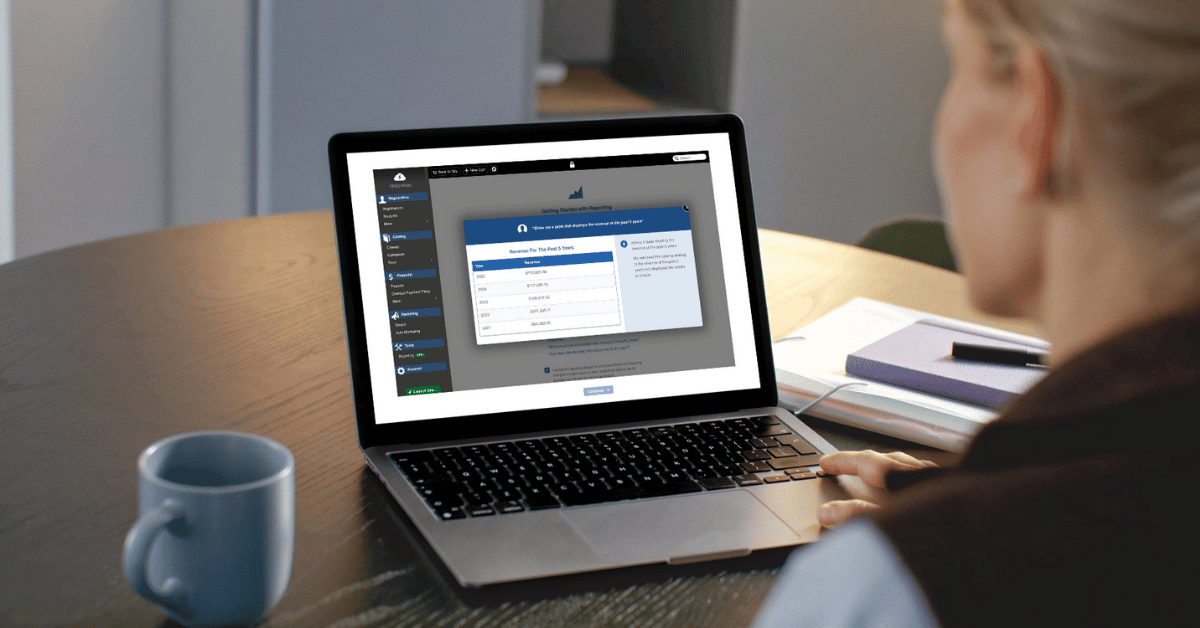
.png)

