Grow Your Program
How To's
10 Ways for Busy People to Get the Word Out
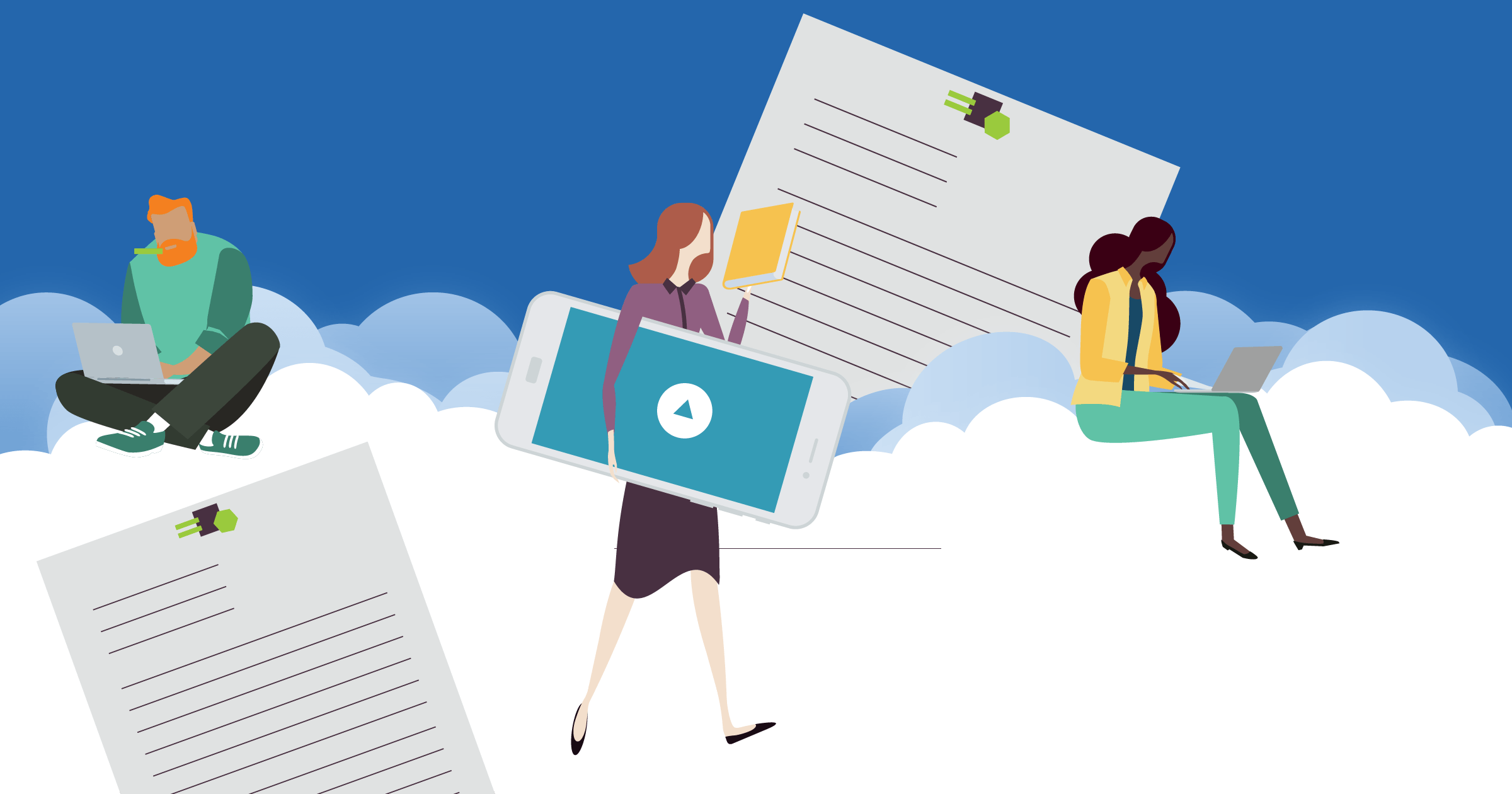
When your program has an important announcement to make, it’s helpful to have an advance plan for getting the word out. (For example, the launch of a new, easy-to-use class registration process!)
Because we all love saving time, this list uses the same basic information in many different ways. This efficient plan uses elements of your core content to suit each use, letting you get the word out in lots of different ways — and without lots of extra work.
You’ll start by writing down the basics including what you want people to know (your key message) and any details that will help your audiences. Explain why it’s important, who is affected, and how someone can learn more. You can add details like quotes, benefits, and descriptions for different versions.
Once you have that, here are 10 ways you can get that news out to the public!
1. Include an easy-to-find website link for new content.
The benefits of straightforward website navigation can’t be overstated! When folks visit your website, make sure that it’s easy to find new information, including announcements or new features.
Using our example: if you have a new registration process, be sure there’s a clear link to your registration area in your website navigation.
2. Send a press release to appropriate media channels.
A press release can help your program spread the news quickly. Write your release content, present it in a standard format, and email it to your media contacts. Many news providers and community calendar websites have news submission forms, so it’s helpful to start a link list if you don’t already have one. (If you’re starting from scratch, your local chamber of commerce may be able to provide you with a media contact list.)
3. Create a website blog post.
Here you can add some personality and images to your primary press release content to build your learning community’s enthusiasm.
A post is an ideal place to detail the benefits of your new registration process. If it’s the first time your students will be able to register online or from a mobile device, a post can help set their expectations. Consider comparing the new method to what it was like before to help students embrace the change more quickly.
4. Send an announcement email to your email list.
Using the other content you’ve created as a guide, prepare an email blast to send your contacts. Don’t forget to include relevant links to your blog post or website.
If the information is about a process change (like a new registration process) you’ll want to make sure it’s read. We suggest that you send the information 2 or 3 times over two weeks.
5. Drop it in the mailbox.
Be sure to include your announcement in your next physical mailing. If the news is outside your regular mailing schedule, consider a postcard mailing with the highlights and a way for folks to read more online.
If you are on a budget, you can target your list by deciding to send it to the people you think will benefit the most. That could be only people who registered in the past year or only those who pay with cash or a check or just folks in a certain set of zip codes, rather than sending it to everyone in your database.
6. Share on social media.
Create an eye-catching, branded social media graphic and use it to share your news. You’ll want to link to the most appropriate place (your blog post, website, or registration catalog) directly from the ad and encourage readers to learn more.
For the example we’re using, “Browse Our Classes” or “Visit our New Online Catalog” are two good calls to action.
Encourage your staff to share the post on their social media as well to boost your views. If you’re into social media advertising, this is also a great post to “boost” as a sponsored advertisement.
7. Add a link to your email signature with a call to action.
It’s easy to overlook the not-so-humble email signature! They’re relatively easy to change and that makes them an excellent place to share major announcements.
If you’re announcing new classes, a button, graphic, or link to your catalog makes it easy to access your registration area.
8. Use your voicemail message to alert your audience.
Most voicemail programs are easy to update, so big news can be shared in that space too. Be brief and concise, and direct listeners to a place they can learn more.
For example, “We’re now offering online registration, available 24-7 by visiting the ‘new classes’ link on our website.”
9. Put up posters using easy-to-access QR codes.
If your program is local, posters are still great ways to announce important changes to your program! To make it easy for folks on the move to find out more, use a custom QR code that can be scanned with a cellphone camera to share specific information. You can make them for free using an online generator, we like Unitag.
10. Host a live stream.
People love live videos! You can share your news with a live video on your favorite social media channel. Don’t overthink it. Here’s an easy recipe for a successful live experience:
- Announce it a few days ahead of time
- Plan for no more than 15 minutes
- Prepare a list of talking points
- Plan what you’ll do in your screen share
- Practice them beforehand
- Go live!
Again, going to the example announcement of a new registration process, we’d suggest adding a brief tour via screen share, which is simple to do using both Facebook and YouTube. This is a great addition to any kind of new online process, no matter what it is!
Bonus tip: Increase engagement with a promo code or discount.
The promise of a promo code can entice someone to read more, so consider it an option when you have any critical announcement.
Offering a promo code provides a great incentive to learn more or even try out your new online registration system. The discount can be limited to meet a specific timeframe, like the first week of a new system launch.
With this list in hand, you’ll be able to spread your news quickly and efficiently every time.
Want a handy checklist version?
We created a printable, easy-to-use reference to make remembering where to share even easier for you.
PDF size 4″ x 10.5″ will print on a single page.

Nic Lyons
Nic is skilled in scaling start-up edtech and education organizations to growth-stage success through innovative marketing. A former journalist and copywriter, Nic holds a postgraduate certificate in digital and print publishing from Columbia University School of Journalism's publishing course.

