Best Practices
How To's
The Best Class Registration Forms Achieve These 5 Vital Tasks
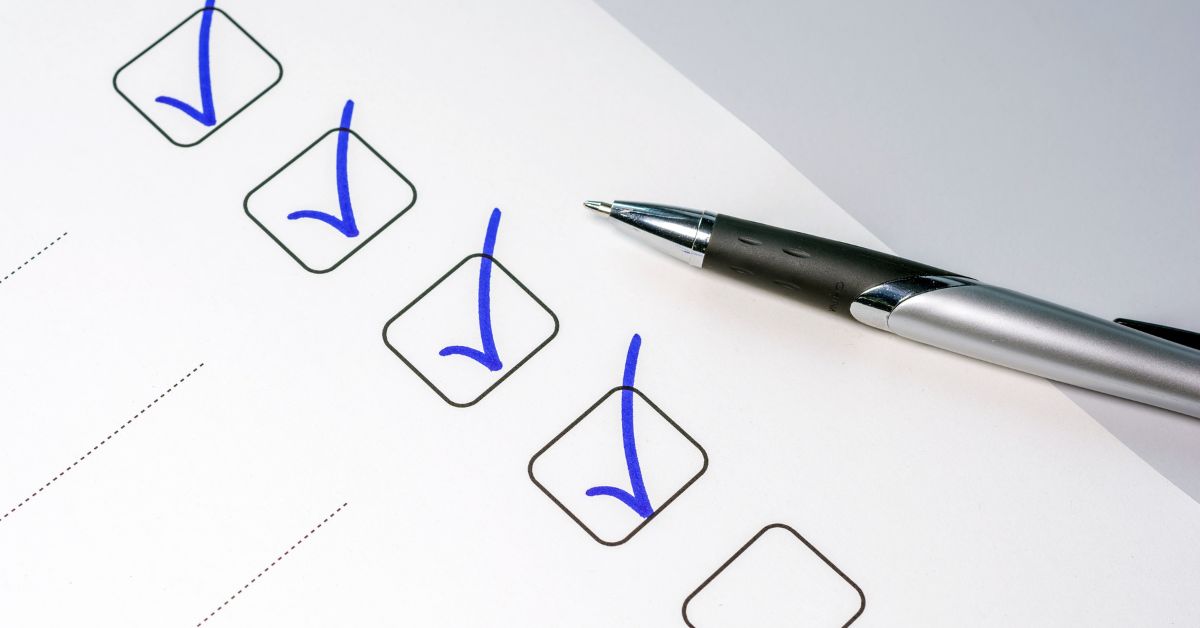
Online class registration forms can do more than gather information. They’re often your first direct communication with a student. You can use them as an opportunity to share information, better understand student needs, and tap into their insight. In short, well-designed class registration forms set the foundation for a positive student experience.
To achieve all that without overwhelming the student takes some smart decision making. You want to keep your forms focused and relevant, but still collect and share the information you need. Let’s look at the basic tasks every registration form must accomplish. Then we’ll share a simple course registration form template you can customize with class-specific questions.
What Should a Class Registration Form Do?
It’s easy to forget that class registration forms are a two-way line of communication. Collecting information from the student is only half their job. The other half is to provide the essential information a student needs to feel excited and prepared.
Make sure that your class registration forms accomplish all five of the following vital tasks.
1. Gather information about the student
The first function of a student registration form is to gather all of the information you need to know about them. This may include their name, date of birth, and their email address or phone number. For some classes, you might also need information about the student’s gender, allergies, or disabilities that might need special accommodation.
Be thoughtful about which information you really need. Gender, disabilities, and even date of birth might not be relevant in all cases. Show students that you respect their privacy by only asking for essential information.
2. Share details about class requirements or expectations
You can write a beautiful class description outlining everything students need to know, and they may still miss some details. If something is essential, include it on your registration form. Then add a box they can check to indicate that they’ve read and understood each item.
For example, the following paragraph packs in a lot of information:
“Family Float is a kayaking class for families. That means, children must be accompanied by a parent or guardian at all times. This is an immersive class, so you will get wet! Each participant should wear a swimsuit and bring a towel. Goggles and swim caps are optional. For your safety, you must wear your instructor-provided life jacket at all times while in the marked boating area.”
This might be a useful part of a class description, but it isn’t the best choice for your registration form. The friendly tone buries some of the details and students could easily miss important information if they’re reading quickly. They are more likely to come prepared if you list each requirement or expectation individually.
Like this:
- I understand that an adult guardian must accompany my child at all times during this class.
- Both my child and their adult will bring a swimsuit and towel to every class.
- I agree that both myself and my child will wear our instructor-provided life jacket at all times while in the marked boating area.
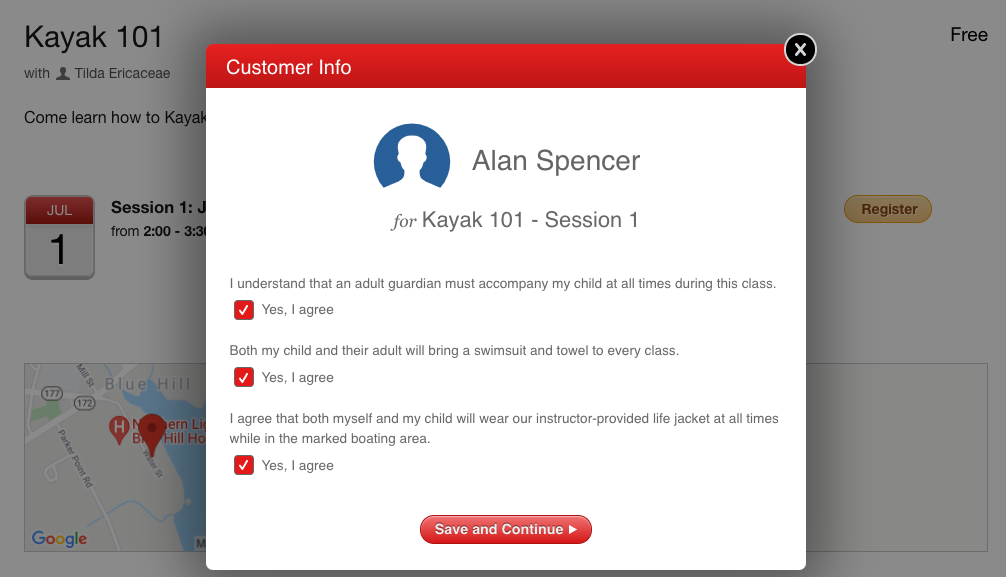
It’s easy to take this advice too far. Although you want to cover the essentials, you don’t have to include every detail of your course. For example, the part about goggles and swim caps probably isn’t vital to providing a safe and positive student experience.
If you do have supplemental information to share, you might want to include it as a linked PDF. Just keep in mind that students may not take the time to review everything. For the form itself, think about what information students will need to know in order to feel prepared for your course. Instructors can cover anything else during the class.
3. Include pricing information and ways to pay
Clearly state the cost and method of payment on your registration form. Link any price-adjusting options so the total automatically updates.
For example: If you’re hosting an Intro to Photoshop course you may offer a discounted license for the software. Some students may already have a copy and want to pay for just the class. In that case, you could include two pricing options. One for the class plus software and one for the class registration alone.
If you’re operating as a non-profit or providing free classes, you may also want to ask for a donation. Explain how your organization might use the donation. Wherever possible, include a suggested donation amount. A clear use and suggested donation amount can increase the likelihood that people will donate.
Here are some ways to put this into practice:
- Your $3 donation helps cover administration costs for this class.
- Foster a child’s creativity by donating $35 to meet the cost of class enrollment for one student.
- $10 pays for your class materials, helping us offer this class to more students.
4. Record consent for legal information or terms of use
If you need any waivers, legal releases, or consent forms, ask for them on your registration form. This lets instructors spend less time on legalities, and gives students a chance to read and review material.
Decide whether you need any or all of the following:
- Refund policy
- Photo release or recording permission
- Guardian consent for students under 18
- Statements about potential allergens or hazards
- COVID or other health policy statements
- Guidelines for using equipment or facilities
Even if you ask students to sign required documents when they arrive in class, include them with the registration form. This allows students to review them and ask questions ahead of time.
5. Offer opportunities to provide feedback
Feedback might be the most underutilized function of a class registration form. You don’t have to wait until a student has completed a class to start gathering their feedback. Opening a line of communication early shows students that you value their insight and are ready to listen.
Try adding questions like:
- How did you hear about this class?
- On a scale of 1 to 5, how easy was it to register for this course?
- What other classes would you like us to offer?
Limit yourself to one or two feedback questions that the student can answer quickly. Too many questions can make your form seem cluttered and overwhelming. Remember, this is just the beginning of the conversation.
A Class Registration Form Template Worth Copying
When you’re ready to start building your own class registration form, aim for simplicity. In some cases you may only need the student’s name, phone number, mailing address, and payment information. Students will appreciate that you stuck to only the most essential questions.
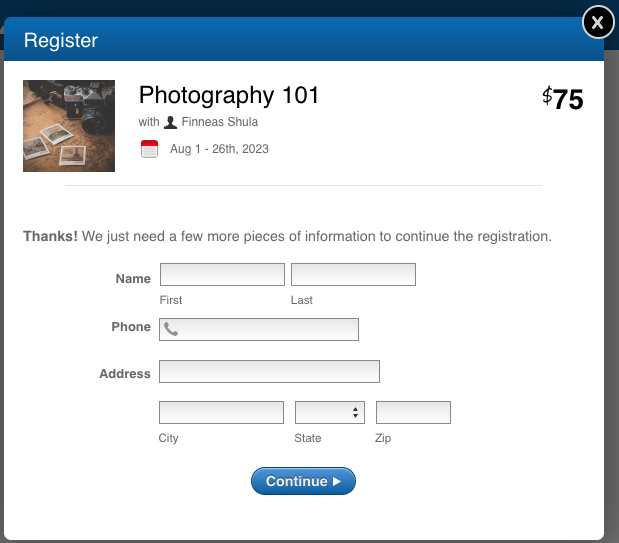
Some course providers fall into the habit of using one form for everything. So if one course requires special details, like allergy information, they include it in every form. The problem is that your forms quickly become bloated and complicated, which adds friction for the student.
It’s smarter to have a basic form template that you adjust for each class. When you customize forms to collect and share the right information, you offer a better student experience.
The checklist below will help you customize your forms. Use the optional fields only if you absolutely need that information to offer a quality class.
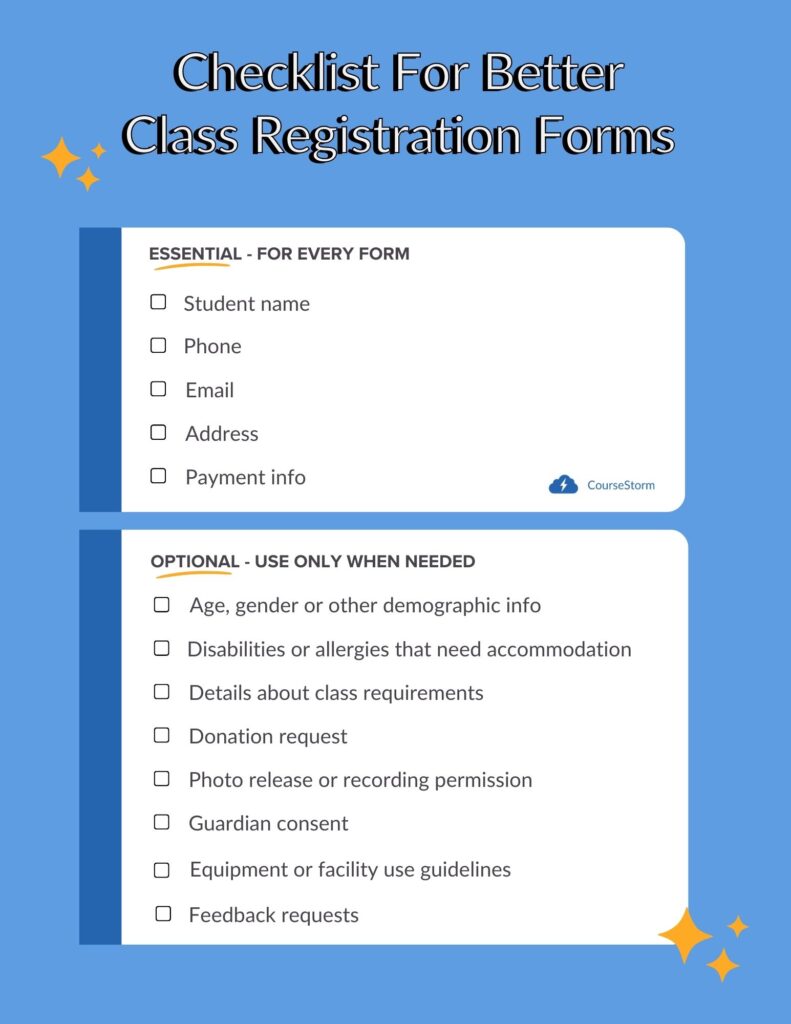
Make Your Class Registration Forms Easy to Use
Most importantly, your online registration forms should be accessible and easy to use. Make it mobile-friendly and use modern formats.
When forms are relevant, easy to read, and full of useful information, online class registration is easier for students. And that’s the beginning of a positive student experience.
That’s why CourseStorm offers built-in student registration forms and a range of customization options. We help you keep forms simple, while getting and sharing all the information you need to make a class successful. Contact us to learn more, or start your free trial and test the forms out yourself.

Nic Lyons
Nic is skilled in scaling start-up edtech and education organizations to growth-stage success through innovative marketing. A former journalist and copywriter, Nic holds a postgraduate certificate in digital and print publishing from Columbia University School of Journalism's publishing course.
