Feature Spotlight
CourseStorm vs. Regpack: Which Is the Best Fit for Your Program?

After a decade working with arts and community education programs, we’ve learned a thing or two about what they need from class registration and payment processing software:
- Easy tools to manage and communicate with every enrolled learner. Many software solutions charge extra to let you email learners directly. But registration software designed for education programs includes built-in student communication tools.
- Payment plans and other tools to remove financial barriers to class registration. Too many registration tools offer a one-size-fits-all pricing structure. However, the best class registration solutions recognize that flexible payment options break down barriers and help keep classes full.
- Seamless integration with the other tools organizations use. Some registration software tries to pretend that it’s the only tool you’ll ever need. But smart registration solutions recognize that you need the right tool for each job. They seamlessly integrate with other programs and software that you use everyday.
- Automatic marketing to boost enrollment and fill open seats without added effort. Marketing can be a full-time job, but most nonprofits don’t have the staffing for that. A good registration software tool automates marketing so your team can focus on its mission.
If you’re ready to try a class registration and payment processing software that offers all of these benefits and more, start your free trial of CourseStorm today.

CourseStorm
Function #1 – Manage and Communicate with Your Learner Roster
Respond effortlessly to schedule changes and keep learners happy. With CourseStorm, you can easily view and edit learner rosters. Transferring students between classes, issuing refunds, and rescheduling a class can all be done with the click of a button.
You can easily email every learner to share vital information about the classes they’ve signed up for. We’ve even created a library of customizable email templates for all of your most commonly sent messages.
When a class is full, CourseStorm automatically triggers the waiting list function.Visitors pre-register in case a space opens up. That way, your classes stay full and potential learners stay engaged. Your learners get what they need faster, and your team is liberated from time-consuming administrative work.
Picture this: an instructor gets ill at the last minute and you have to reschedule the class. Oh no! With other software solutions you might have to call around, send individual emails, or post on social media and hope learners see it. Sounds like a lot of work doesn’t it? CourseStorm lets you easily email every student in the class and transfer their registrations with the click of a button.
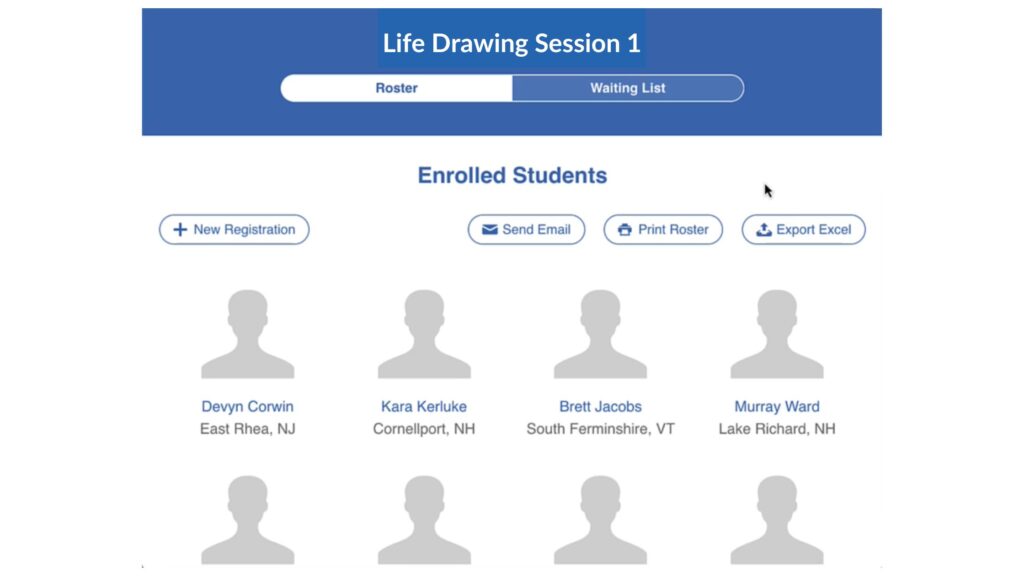
Function #2 – Make Classes Financially Accessible to More Students
Learners sometimes hesitate to register for big-ticket classes that demand a lump-sum payment. Payment plans can help, but managing them manually is a nightmare. That’s why CourseStorm offers automated payment plans.
You can easily create custom payment plans for different classes. Students opt in at check-out and their card is automatically charged. If you need to adjust the payment options or due date, it just takes a few clicks.
The next time you offer that 8-week summer program, parents can opt into a payment plan and you don’t have to think about it again. They’ll be charged automatically at the intervals you selected and you’ll receive the deposits right on schedule.
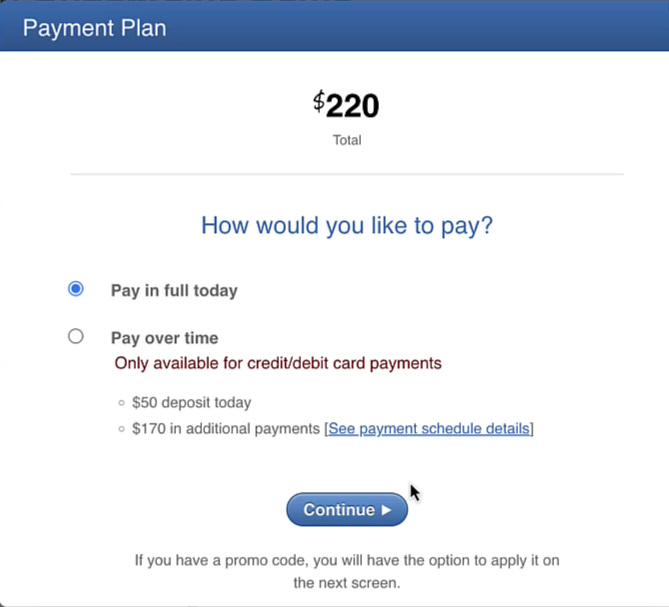
Function #3 – Seamlessly Access Learner and Donor Data
Get the information you need exactly where you need it. The learners who enroll in your classes are more than students, they’re stakeholders and potential donors to your nonprofit. The right software integrations can help you better serve and tap into your network.
CourseStorm integrates with many of the tools nonprofits and arts organizations already use. Connect your student rosters with Patron Manager, Little Green Light, Spektrix, WordPress and more. Using the Zapier integration tool gives you thousands of potential connection points to make every task easier.
When it’s time to send out your annual appeal letter, you can cross-match your donor list in Little Green Light with your student rosters for the past year in CourseStorm so everyone who cares about your programs gets a customized appeal letter.

Function #4 – Automate Marketing So Your Team Can Focus on What Matters
With social media, email, SMS and dozens of other marketing channels, getting the word out about your classes can feel like a full-time job. It doesn’t have to be.
CourseStorm’s integrated marketing solutions let you automate many essential marketing tasks. Send custom emails, text students to remind them about classes, and stay in touch with students between sessions.
When you’re ready to announce a new class, learners who have enrolled in similar courses can get an automated email offering them a chance to enroll. You might even decide to offer early-bird registration to your most loyal students.
Discover how these functions can save time and effort for your team, while keeping learners happy and engaged. Start your free trial of CourseStorm today.
CourseStorm vs Regpack
Regpack is web-based and offers some core registration tools including customized forms, group registration, and waiting lists. Yet it lacks functions that are especially useful for education programs. Student rosters, unlisted classes, and class pages are missing.
The software includes some useful email tools. It lets you create custom emails to communicate with customers and guide them through the registration process. That’s great for managing the registration transaction, but less useful for keeping learners engaged over the long-term.
Regpack customers also can’t agree on whether the software is easy to use. Some say it is intuitive, and others find it confusing or difficult. Several reviews mention website glitches that result in lost information or user confusion. Customers on review sites have said that customer service tends to be slow and is only available via email.
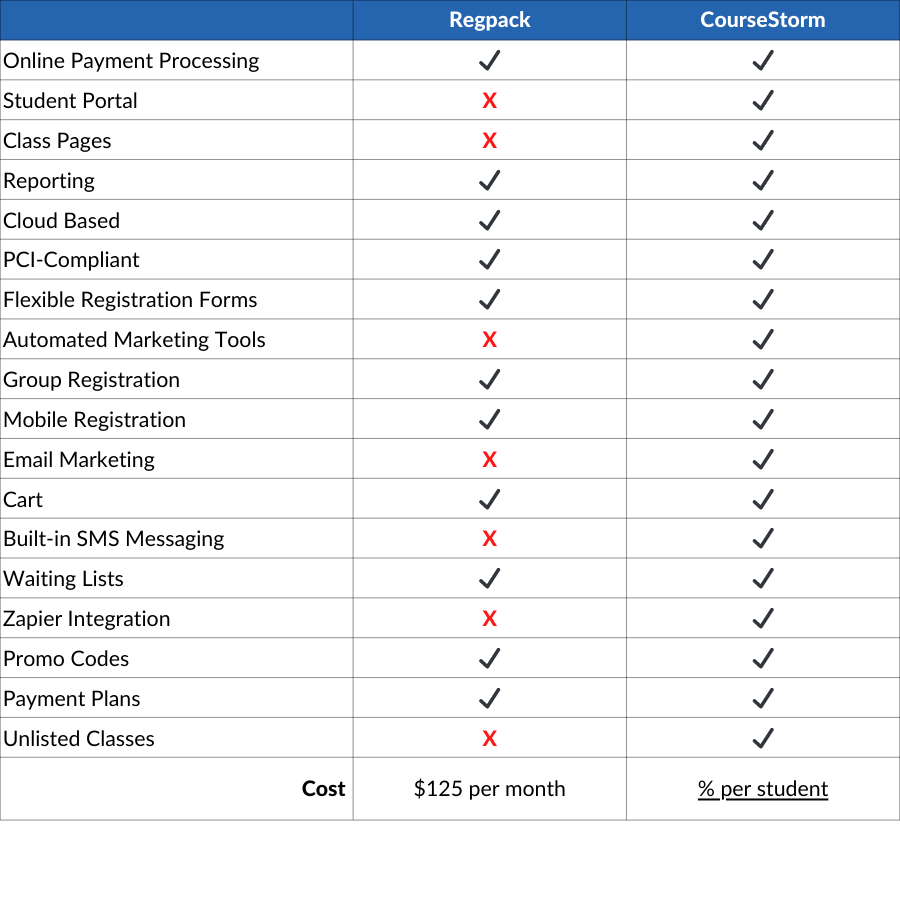
Pay for What You Get
They say “you get what you pay for” but we think you deserve better. Many registration systems, Regpack included, charge a monthly fee per administrator plus payment processing. This makes them a difficult investment for programs that offer seasonal classes or have peaks and valleys in their registration cycle.
At CourseStorm, you only have to pay when a student actually enrolls. We don’t collect monthly fees or lock you into long-term commitments. Yet, you still get all the essential features your learners and instructors need.
Test and See
Choosing the right class registration software comes down to the experience you want to create for your students. Instead of a one-size-fits-all solution, you’re looking for the best fit for your program. Trying each solution for yourself may be the best way to decide. Start today by setting up your free trial of CourseStorm.

Greg Shula
Greg has spent a decade analyzing business and marketing performance metrics of the companies he has worked with. He uses his analytical mind and investigative skills to find trends and simple answers from complicated data sets. Greg is also an amateur photographer who loves to capture nature from new perspectives.
