Feature Spotlight
CourseStorm vs. Sawyer for Business: What Programs With Kids’ Classes Need to Know

When education directors at arts programs are looking for registration software for kids’ camps and classes, they are usually aiming to achieve a few key goals:
- Make it easier for parents to discover their classes and camps. Some course listing services put you head-to-head with competitors in a massive marketplace where it’s difficult to stand out from the crowd. But the right course registration software gives you control over when, where, and how your class listing appears.
- Minimize cost per registration to keep budgets in check. Course marketplaces often tack on fees that cut into your already slim margins. However, the best class registration systems offer clear, transaction-based pricing that allow you to keep more of what you make so you can reinvest back into your programs.
- Simplify the registration experience to serve busy parents. Parents and caregivers have a lot to manage. They don’t have time for complicated class enrollment processes. Customer-focused course registration systems make it easy for adults to register everyone in their family for all the classes they want to take.
- Save time on class management and administrative tasks. Arts organizations, theaters and nonprofits often have small teams, and each member has a long list of responsibilities. Class registration systems designed with them in mind automate administrative tasks so you can stay focused on your learners.
Try the class registration software designed for nonprofit arts organizations and the families they serve. CourseStorm is the simple and cost-effective solution for kids’ classes and camp registration. Start your free trial of CourseStorm today.

CourseStorm
Factor #1 – Mobile-Friendly Online Experience Makes It Easy for Parents to Register for Classes and Camps
Picture this: a busy parent is cooking dinner when their child asks, for the fifth time, about theater camp. The parent picks up their phone, still stirring dinner with the other hand, and searches for “theater camps for kids.” That simple search brings them to your website, where they find the perfect camp for their budding thespian. In the few minutes before dinner is ready, they’ve already registered and paid for the class.
It’s all possible with CourseStorm’s mobile-friendly course catalog and class registration system. Parents can easily browse all of your classes on your website. You’ve already customized each listing with all the details they need to make an informed decision. So with a few clicks, they can complete the registration process and go back to family dinner.
Factor #2 – Transparent Transaction-Based Pricing and Money-Back Guarantee
If you’re like most education directors, you’re probably working on a tight budget. Your program makes a small amount from each class registration, and most of that money goes right back into making your programs even better. While some class registration tools rack up the fees, CourseStorm keeps costs clear with transparent transaction-based pricing.
For each registration, you’ll pay just $2.49 plus 4% if you’re on the Core plan or 6% if you’re on the Pro plan. There are no add-on fees and no unexpected charges.
In the unlikely event that you don’t get the registration experience you expect, we’ll work with you to fix it. In fact, we’re so confident you’ll love CourseStorm that we’ll issue an immediate, hassle-free refund if you cancel anytime within the first year.
Factor #3 – Cart-Based Registration Lets Parents Enroll the Whole Family (and Their Friends!) in One Transaction
Sometimes a parent just wants to register one child for one class. Easy. Other times everyone in the family has a wishlist of classes and camps, and they want to bring their friends along too. Parents shouldn’t have to complete multiple transactions.
With CourseStorm’s cart-based registration, parents can easily register little Gita for a pinch-pot pottery class, brother Rajesh for handbuilding, and both kids plus cousin Anita for the kids’ ceramics camp. Along the way, if mom spots a Spin and Sip happy hour for herself, she can add that to the cart as well. She only needs to enter payment information once.
If Mom creates an account, her future registration process gets even easier. Next time she wants to register anyone in her family she can just click to add them to the registration.
Factor #4 – Intuitive Automation and Management Tools for Easy Class Catalog Management
Some class registration tools make it difficult to set up and manage your course calendar. You might need to get their customer service team involved to do something as simple as add a new course to your website. A small team with many responsibilities just doesn’t have time for that.
CourseStorm makes it simple to manage your course catalog and communicate with your students. Your course catalog is an extension of your website. CourseStorm handles the backend structure, cart and payment processing, so all you have to do is input your class information.
Then, with the click of a button, you can transfer students between classes, reschedule a class or even issue a refund. With a library of customizable email templates and automatic mailing lists, you can easily email the parents of every learner in a specific class.
If a class or camp fills up, new registrants can automatically add themselves to the waitlist. When a spot opens, they’ll get a timed registration link allowing them to claim that space. Result: your classes stay full, and you don’t have to do a thing.
See for yourself how CourseStorm can help you meet the needs of busy parents while freeing up your administrative team to focus on what really matters — your students. Start your free trial of CourseStorm today.
CourseStorm vs. Sawyer for Business
Sawyer for Business is a class listing marketplace and registration software for organizations that sell children’s activities. While organizations using Sawyer can self-list their classes, they can also opt into the Sawyer Marketplace. There, parents can find and register their child for a range of classes and activities offered by multiple organizations using their family login.
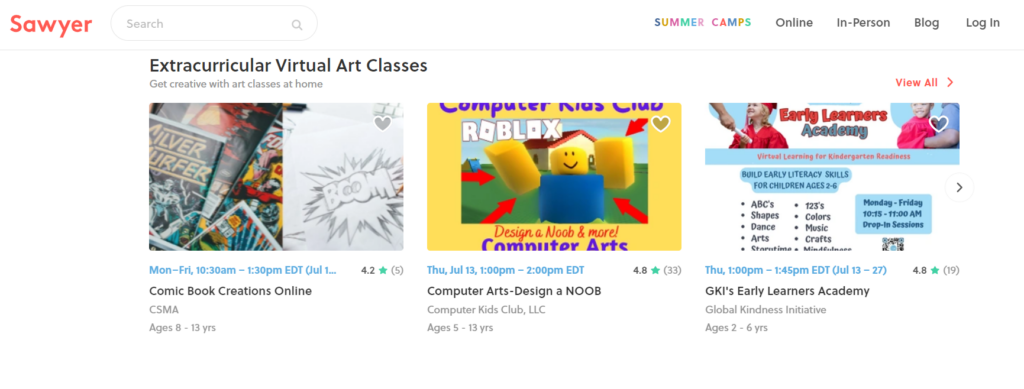
Classes booked through the Sawyer Marketplace incur an additional fee of between 15% and 30% depending on your pricing tier. In return, you get listings on their site and the possibility that your course will appear on an emailed list of featured courses at some point.
Adding course listings to your website is another matter. You’ll need to request an embed code for each calendar or course group you would like to embed. This request is sent as an email that needs to be dealt with by a customer service technician.
Their focus is on making it easy for parents to register for multiple classes from different organizations. To facilitate this, customization options are limited. Even so, many reviewers talk about the clean interface and nice visuals.
Try Before You Buy
The right class registration platform isn’t necessarily the one with the best name recognition or the flashiest marketplace. Your students and their parents deserve a streamlined, straightforward registration process that fits into their busy lifestyle. Free up your team to focus on introducing young people to the arts and leave the registration process to us. Start today with your free trial of CourseStorm.

Greg Shula
Greg has spent a decade analyzing business and marketing performance metrics of the companies he has worked with. He uses his analytical mind and investigative skills to find trends and simple answers from complicated data sets. Greg is also an amateur photographer who loves to capture nature from new perspectives.
