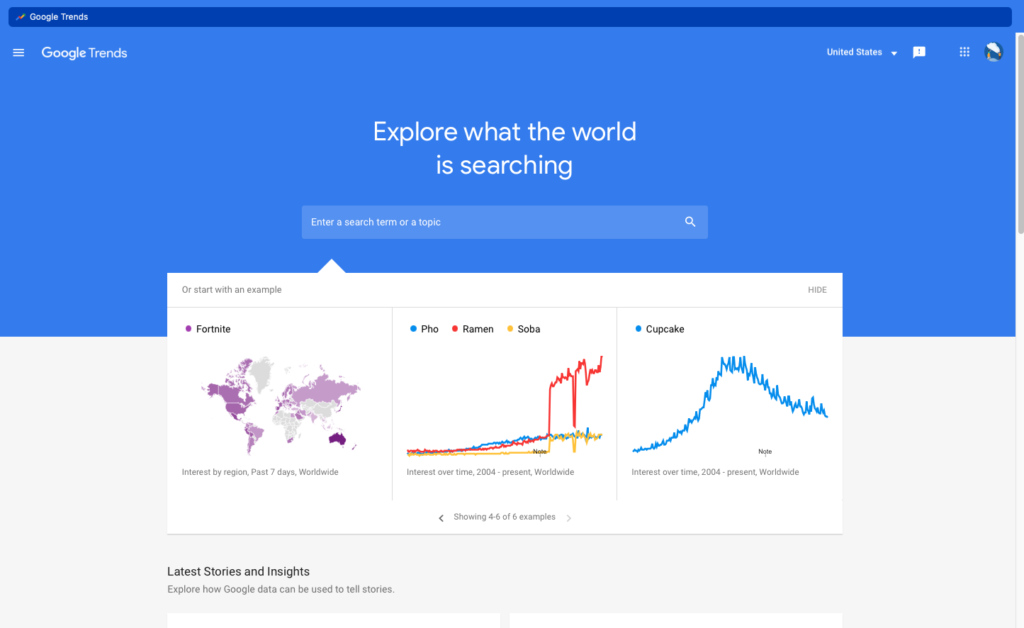Grow Your Program
How To's
How Education Programs Validate New Courses With Google Trends
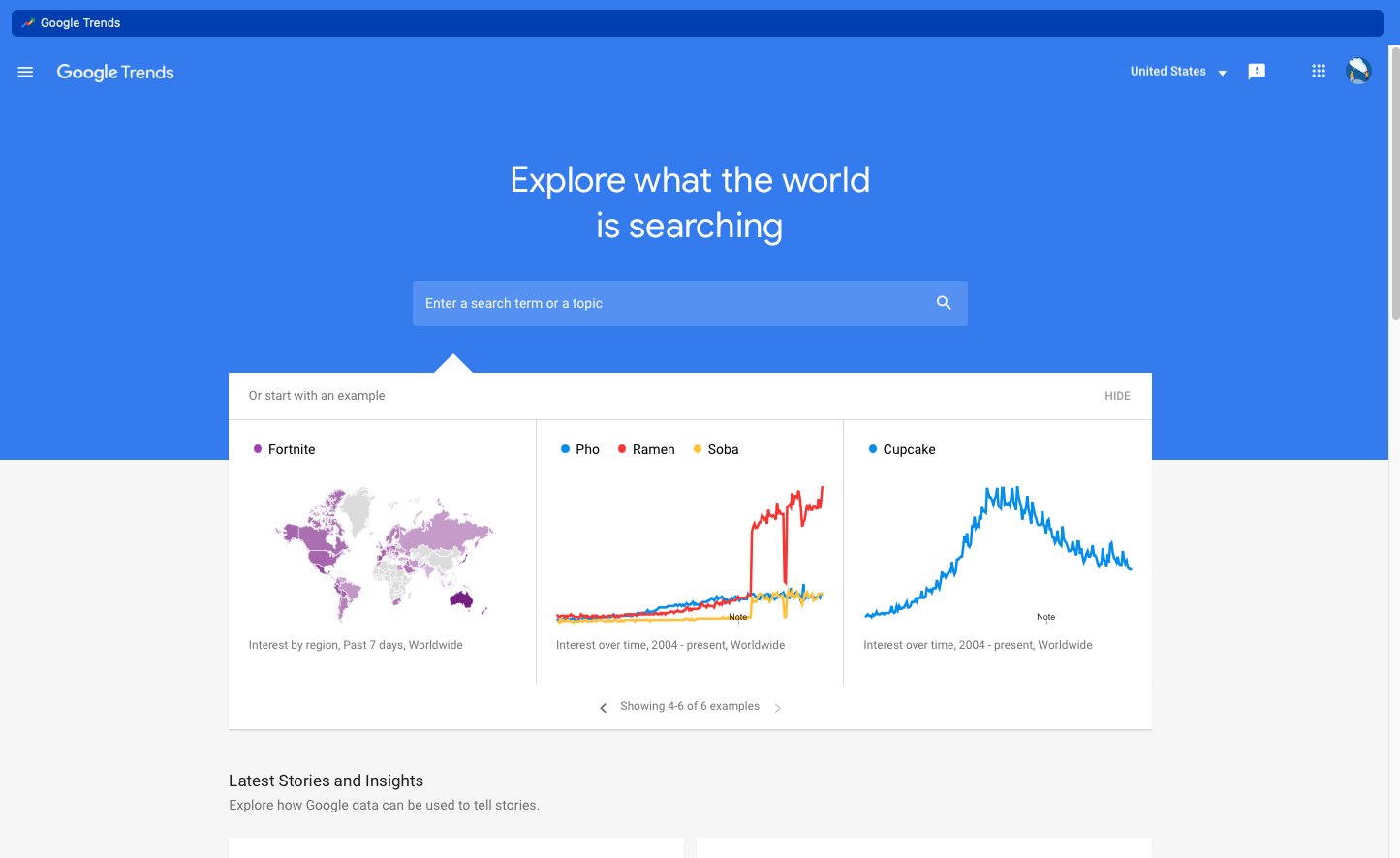
Whether you’re offering online classes or in-person workshops, you know the best way to maximize enrollments is to offer the right classes at the right time. That’s easier said than done. It can be hard to uncover what students are looking for. Of course, you could survey your existing students, but that won’t necessarily help you reach new audiences. So how can you validate new courses and program offerings to expand your reach?
The simple and free Google Trends tool is a powerful place to start. It can show you what people are searching for and help you gauge local, national, and international interest in subjects you might want to build classes around. Here’s how, and why, you might want to start your class validation process with Google Trends.
Why Use Google Trends to Validate Courses
Google Trends has a lot to recommend it. It’s free, easy to use, and gives you access to some of the data that Google collects. Google is the most popular search engine worldwide. It accounts for more than 87 percent of the global market share. Compare that to the nearest frontrunner, Bing, at under 6 percent. If you want to know what people are searching for, Google is the company to ask.
Google is the first place many people go when they want an answer to a question. They don’t just ask Google for facts. They also search for experiences and classes. If you administer an adult ed or enrichment program, knowing what people are searching for can help you make informed choices about what classes to offer. While you can (and probably should) do more to validate new class offerings, Google Trends is a simple place to start.
How the Google Trends Tool Works
Trends gives you access to Google search data that has been anonymized, categorized, and aggregated. You can search for any topic to see how often people have searched for it in a given period. The Explore view shows interest over time and by region as well as related topics and queries.
We analyzed the search term “online classes,” as an example. Over the past 12 months, the number of searches had dropped a bit. However, the related queries “gym classes near me online” and “online painting classes for adults” were marked as Breakout. That means searches for the term increased by more than 5000% in the time range selected. That’s a good sign for any program considering an online painting class.
Simple graph and chart visualizations enable you to quickly scan Google Trends data. You can even click on the visualizations to get more detail about specific entries. If Google doesn’t have enough information to give you an informed result you’ll see the message “Hmm, your search doesn’t have enough data to show here.” If that happens, you may want to reconsider your new course offering or find another way to validate it.
Use Google Trends to Explore Related Questions
The related topics section can be a valuable tool to help you determine what classes might be of interest to your students. While some related topics won’t be useful–our search for “online classes” included several references to a popular video game–others can help you drill down to what classes or topics might be relevant for your students.
One of our related topics was “anger management.” Clicking on that topic revealed that “anger management skills for adults” was a breakout search query. Other related queries included “anger management coping skills” and “anger management classes near me.” It looks like anger management classes might be worth adding to the course catalog.
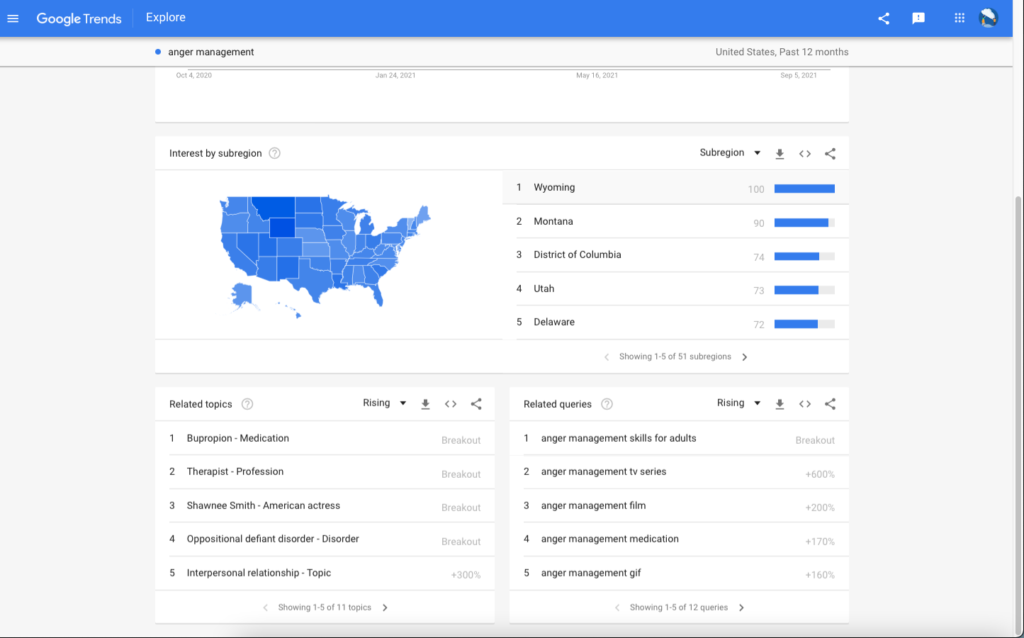
A look at the related queries section can also help you understand how students search for and think about classes in that subject area. This insight could help influence how you name your courses, write course descriptions, and talk about them in your marketing material.
Drill Down By Region or Time
Of course, if you’re offering classes to students in Maine, including search results from people in California might not help you all that much. Even for online classes, students tend to enroll in programs that are within 50 miles of their home. That’s where the regional settings come in handy.
You can search worldwide or select the country, state, or even region in which you teach. Just keep in mind that the more focused your location, the less data Google has to work with. You’re more likely to end up with a not-enough-data message after you’ve drilled down to a specific metropolitan area.
Compare Relative Interest
If you’re trying to decide between several potential new courses, you can use the compare function to see their results side by side. We compared the search activity for “anger management classes” with the search activity for “meditation classes.”
Google Trends had enough search volume to show us data for 25 subregions (states) in the U.S. Overall, anger management was the more popular search (at the time this article was written). It was the more popular search in 24 of the 25 states. The exception was New Jersey, where meditation classes were the more popular search.
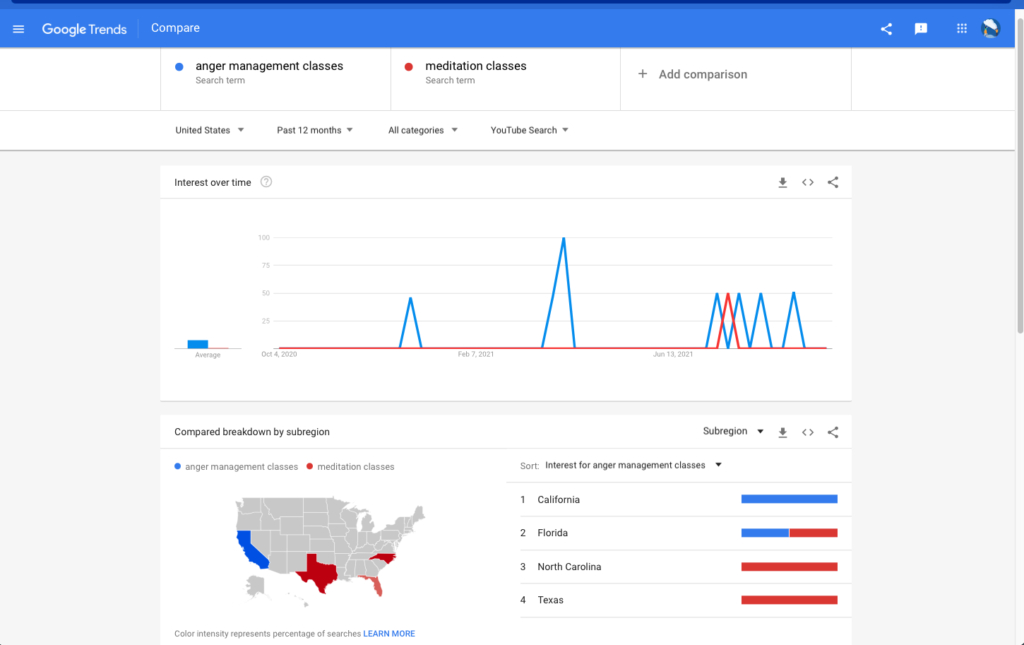
For meditation classes, the related queries included “meditation classes near me” and “online meditation classes.” For “anger management” the only related query was “free anger management classes near me.” This might indicate that while people want anger management help, they’re not willing to pay for it.
Take the First Step in Class Validation
Google Trends also lets you organize results by time. You can look all the way back to 2004! Although data from almost two decades ago probably won’t help you validate your classes, more recent data can. Check graphs of the last few years to spot patterns. If there’s a spike in interest around a topic at a particular time of year, that might be the right time to announce your new class.
With insights from Google Trends, you’re well-equipped to make some big-picture decisions about which classes to offer. Don’t stop there. We’ve collected some other tips to help you validate classes.
When you’re ready to start offering your next class, CourseStorm is here to help. From customized registration forms to email marketing, we have everything you need to make course enrollment simple for your students. Contact us today.

Nic Lyons
Nic is skilled in scaling start-up edtech and education organizations to growth-stage success through innovative marketing. A former journalist and copywriter, Nic holds a postgraduate certificate in digital and print publishing from Columbia University School of Journalism's publishing course.