Feature Spotlight
4 Eventbrite Alternatives for Class Registration and Payments

Nonprofit arts organizations sometimes default to using Eventbrite for class registration because they’ve tried it for special events and it worked out okay. But pretty soon they start looking for Eventbrite alternatives, because they’re tired of using a tool that isn’t designed with classes in mind.
Class registration requires different features than buying a ticket for an event, such as group registrations, waitlist management, and easily issuing transfers and refunds.
In over a decade helping nonprofit arts organizations register learners for classes, we’ve noticed some patterns in what they need from class registration and payment software. They all have to:
1. Handle group or family registrations
Arts organizations benefit when multiple learners sign up together. Registration systems should have built-in tools so groups of friends can sign up together and it’s easy for parents to enroll multiple kids.
2. Communicate with students directly
Registration programs designed for large-scale events rarely include tools that allow you to easily communicate with specific groups of registrants. Quality class registration software lets you email the learners in each class so you can provide information about their upcoming sessions.
3. Manage changes in response to student needs
Some registration programs are fine at taking registrations, but create confusion when plans change. Transferring students between classes or issuing refunds should be simple. Great class registration software lets you manage students’ personal, payment, and registration information securely and without calling tech support.
4. Create and manage waitlists
Waitlists are common for kids art camps and classes. In fact, 15% of arts classes offered by CourseStorm customers have a waitlist, double the average for all classes. Features like automatic waitlist opt-ins and notifications when a spot opens up can make it easier to fill every class, every time.
Looking for Eventbrite Alternatives for Your Classes?
To take back control of their classes, arts and education programs should look for software designed for class registration. They seek out solutions that let students and instructors easily communicate and manage registrations. The right class registration and payment software offers all the features they need without complicating the process.
We’ll explore four Eventbrite alternatives to help you find the right class registration and payment processing solution for your program.
If you’d rather see for yourself what all the fuss is about, start your free trial of CourseStorm today.
4 Eventbrite Alternatives:
1. CourseStorm
Advantage #1 – Adding Friends and Family Is as Easy as Typing Their Name
Group registrations are an easy way to multiply your class registrations. If everyone who registers brings a friend, you can fill a class with half the work. But you could miss out on this benefit if your registration system makes it difficult to register multiple people at once.
With CourseStorm, whoever is doing the registering just starts the registration as usual. Then they click +Add Person. If the registrant needs to enter a different phone, email, or address for their guest, they can. But it’s not required. The system automatically selects “use my info when contacting registrant.”
No more double-entering info, no more frustration. That adds up to more registrations and happier learners for your program. Oh, and after a parent signs up their child for one class, the child’s information will be tied to their account. Next time they need to sign up multiple children, all they have to do is click the child’s name.
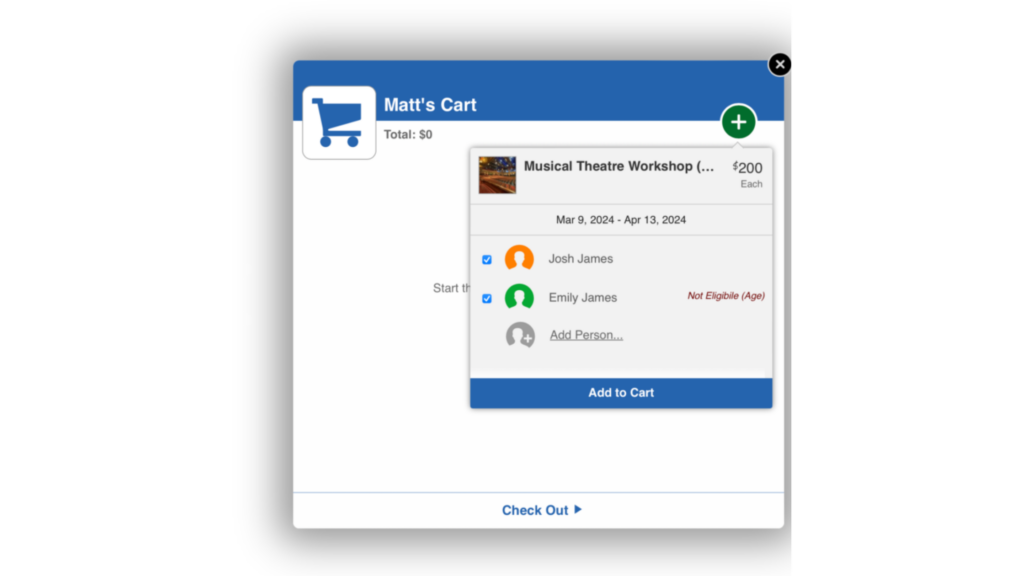
Imagine a parent wants to sign up all three of their kids for your Intro to Set Design class. They shouldn’t have to enter their mailing address three times. Because you use CourseStorm, they can just enter the name and age of each child, and they’re done. It might just be the easiest thing a busy parent does all day.
Advantage #2 – Instructors Can Email Their Entire Student Roster to Keep Learners Informed
Learner engagement starts long before the first class session. Instructors may need to cancel a class, change the venue, or remind students to bring specific supplies. Whatever the reason, it should be easy for both instructors and administrators to email everyone who has signed up for a specific class. Too bad some registration software providers don’t see it that way.
With CourseStorm, instructors can communicate with students one-on-one or as a group through email. All the instructor has to do is log in, view their roster, and click the “send email” button. From there, they can email all of the students currently registered in their class.
And after the class is over, learners can receive automated marketing emails anytime you offer a class they might be interested in. That means your most loyal learners are the first to hear about upcoming classes. CourseStorm customers who use automated marketing emails attribute 14% of enrollments to this feature alone!
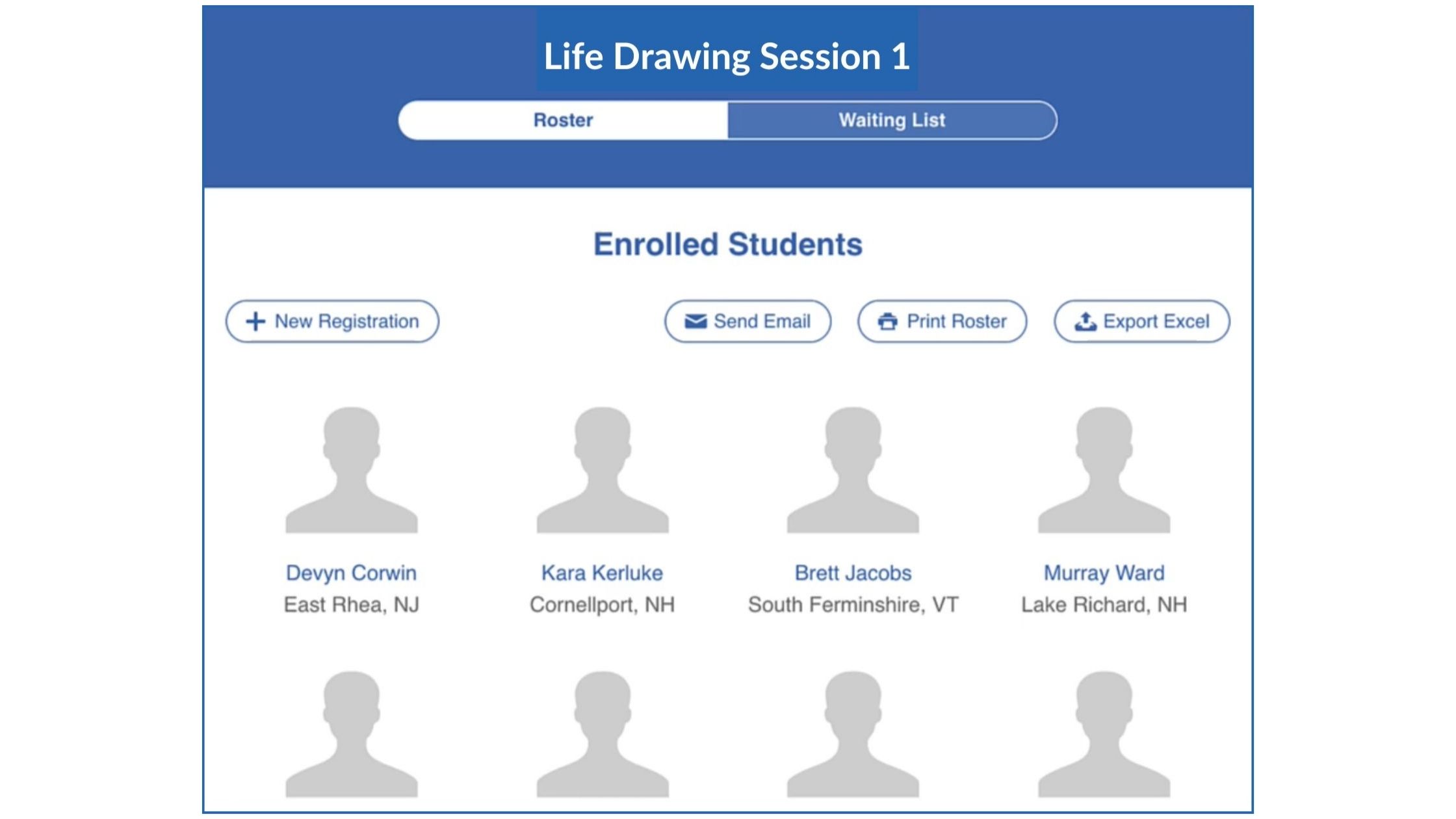
Imagine an unseasonable snow storm is being forecasted for the weekend your class is scheduled. Rather than fielding dozens of phone calls asking whether the class is still happening, you can simply email all of the affected students with a clear plan of action. That leaves you plenty of time to get to the store to pick up some ice melt for the walkway, just in case.
Advantage #3 – Manage and Adjust Registrant Information Without Calling Technical Support
Life happens, and sometimes that means plans change. It shouldn’t take a computer scientist to make simple changes to class registrations. With CourseStorm, you can cancel classes, issue refunds, and transfer students between classes with just a click or two.
All you have to do is open the Registrations screen. Click the learner’s name and their profile will appear. The action button in the top right offers you the option to issue a refund, transfer the student, or cancel and refund the class.
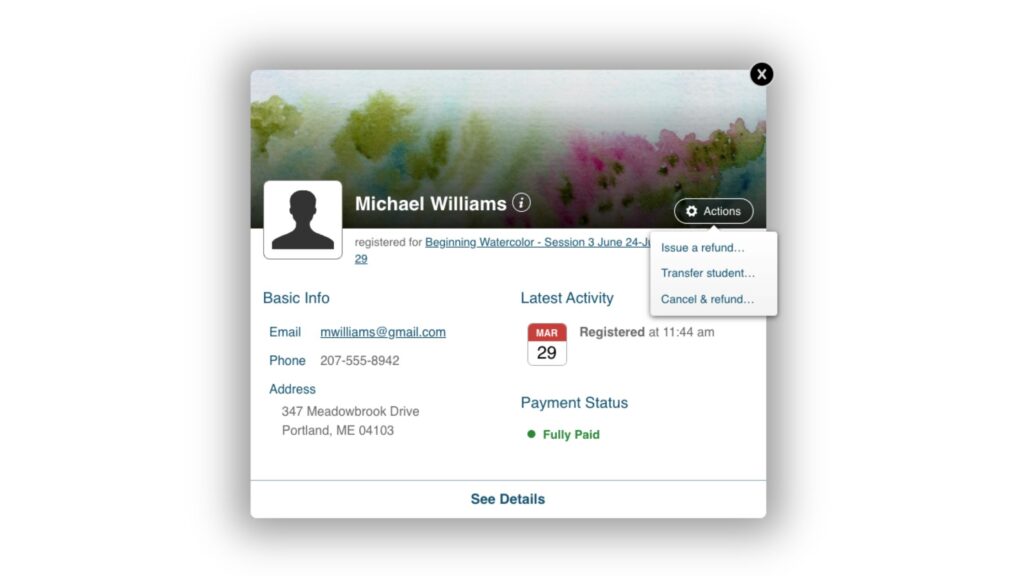
That comes in handy when your student is registered for a drawing class that meets Tuesdays at 6:00 pm, but then finds out her work schedule has changed and she has to stay late for weekly meetings on that day. All she has to do is email you and you can click the button in her account to transfer her to the Wednesday class.
Advantage #4 – Automate Waitlist Management to Fill Your Classes Without Overwhelming Admin
A waitlist is a wonderful thing. It means that people are so interested in your class, they’re willing to wait to get in. But managing a waitlist can be a pain. You shouldn’t have to select specific people or make a special effort to sign in just to release spots.
With CourseStorm, waitlists are automated. When a spot opens up, people on the waiting list for that class immediately get an email letting them know it’s time to register. There’s nothing for you to manage and no reason to give it a second thought. Your classes stay full on their own.
Automatic waitlist management takes one more thing off your plate when it’s April vacation and you’re offering half-a-dozen activities that have garnered massive interest. Hopeful registrants won’t have to wait for you to find time to release open seats. And you can stay focused on preparing for those classes rather than juggling admin.
By the way, if you often have waitlists for your classes, that might be a sign to either raise your prices or offer more sessions. Either way, you’ll know that the registration process is covered with CourseStorm.
Experience how simple class registration and payment processing can be. Start your free trial of CourseStorm today.
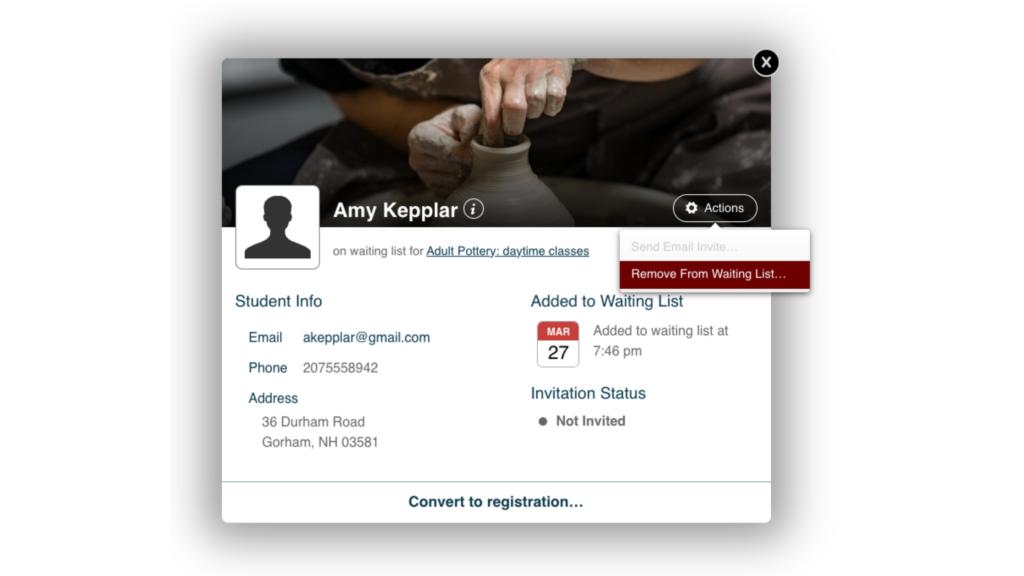
2. Jotform
Since every class needs a registration form, it might seem like Jotform is a good solution. After all, it has “form” right in the name. And it’s true, Jotform is good at making fillable online documents and taking payments. But class registration takes more than a form.
Sure, you can collect information. What happens next is the problem. It’s not easy to email every student who signed up for a particular class, and learners can’t update or change information that has been submitted. If you need to issue a refund, you’ll have to work with the third-party payment processor. All that can add hassle and complexity to what should be a simple process.
Features and functions:
- Form building and customization
- Integrates with third-party payment processing
- Autoresponder emails
3. Sawyer
If you’re running exclusively kids classes, you might consider using Sawyer. Their platform is designed for kids classes and camps. It even includes a proprietary marketplace where you can list your classes and events.
Listing on their platform might give your classes wider exposure, but it also pits them against other similar classes both online and in your area. You’ll pay up to a 30% registration fee for registrations that come in through their marketplace. That means you either have to mark up your classes, making them less accessible, or take the hit to your income, which many nonprofits can’t afford because budgets are already tight.
Features and functions:
- Built for kids classes and camps
- Proprietary class marketplace
- Family or group registrations
4. Regpack
Regpack definitely has some class-focused features, but it was designed for billing automation. As a result, many of the tools and features focus on the billing aspect of registration. This makes them a good solution for subscription or membership based programs, but less ideal for general class registration.
The good news is that they do have built-in email communication tools so you can contact specific groups of students. They also point out that this lets you automate payment reminders. All-in-all, if making and tracking money is your goal, Regpack is a good fit. If you’re more focused making it easy to register for and attend classes, you might want a different Eventbrite alternative.
Features and functions:
- Payment plans
- Group registrations
- Automated recurring billing
Classes Are Not Events: Find a Better Solution for Your Registration Needs
We hope you’ve found the right Eventbrite alternative to meet your needs and keep your learners engaged. The right solution doesn’t just take registrations, it also lets you communicate with students and manage their accounts easily. To see this kind of ease in action, start your free trial of CourseStorm today.

Greg Shula
Greg has spent a decade analyzing business and marketing performance metrics of the companies he has worked with. He uses his analytical mind and investigative skills to find trends and simple answers from complicated data sets. Greg is also an amateur photographer who loves to capture nature from new perspectives.
