Best Practices
Why Mobile-Friendly Class Registration Software Matters

Any arts or education program offering classes to the public needs a mobile-friendly class registration and management system. It’s just not optional anymore. Students, instructors, and administrative staff expect to be able to access essential course information on the go.
With 60% of time online spent on mobile devices, your students and staff expect to be able to register and access course info on the go.
Globally, about 60% of the time people spend online happens on a mobile phone. In the U.S. 15% of adults are smartphone-only internet users. Trying to run arts or education classes without a mobile-friendly system leads to:
- Missed registrations because people can’t take action whenever they think of it. They have to wait until they’re at their computer, if they have one at all.
- Unhappy customers who are annoyed or inconvenienced by digging out their laptop, which they really only use for work anyway.
- Time wasted by instructors and administrators who would happily manage their classes while commuting but can’t, because they only have a mobile phone with them.
- Extra admin when customers call or send emails to try to register for classes instead of using the all-in-one registration and payment system on your website.
A mobile-friendly class registration system is convenient for customers and instructors. It makes registration available anytime, anywhere, and lets everyone make the best use of their time.
Here’s a closer look at why your arts or education program absolutely can’t go another day without mobile-friendly class registration software.
If you’re already convinced that adding mobile registration is the right choice for your program, it’s time to give CourseStorm a try. Start your free trial today and discover how much simpler course administration can be.
CourseStorm: Simple, Mobile-Friendly Class Registration
CourseStorm is class registration, payment, and management software designed to be simple to use on any device. It’s mobile friendly and user friendly for both registrants and staff. All pages on a CourseStorm site, from class listings to registration pages, are automatically optimized for mobile devices. There’s nothing you have to do or set to make a CourseStorm site friendly for mobile users — it just is.
1. Keep Customers Engaged By Improving the User Experience on Mobile Devices
Most people have used their smartphone to visit a website that forced them to zoom in on text to read it, or scroll left-to-right to find information. It’s frustrating. These websites haven’t bothered to make their content mobile friendly, they simply display the desktop version without regard for the smaller screen. Customers are likely to click away in frustration.
At CourseStorm, user experience is our guiding principle. We design and test our software to make it impossibly simple for almost any user. As one customer put it, “If you can use email, you can use CourseStorm.”
A website that is not optimized for mobile might look fine on the desktop version, where the text is large enough to read and the links are easily clickable. But the mobile version is another story. Everything shrinks down, to fit the smaller screen. The text is tiny and the pictures are distorted. Good luck trying to click on any of those links without accidentally hitting the one beside it.
For contrast, below you can see what a class listing on CourseStorm looks like on a mobile phone screen. The text is large and easy to read. Buttons are large enough, with space around them so you can click with precision.
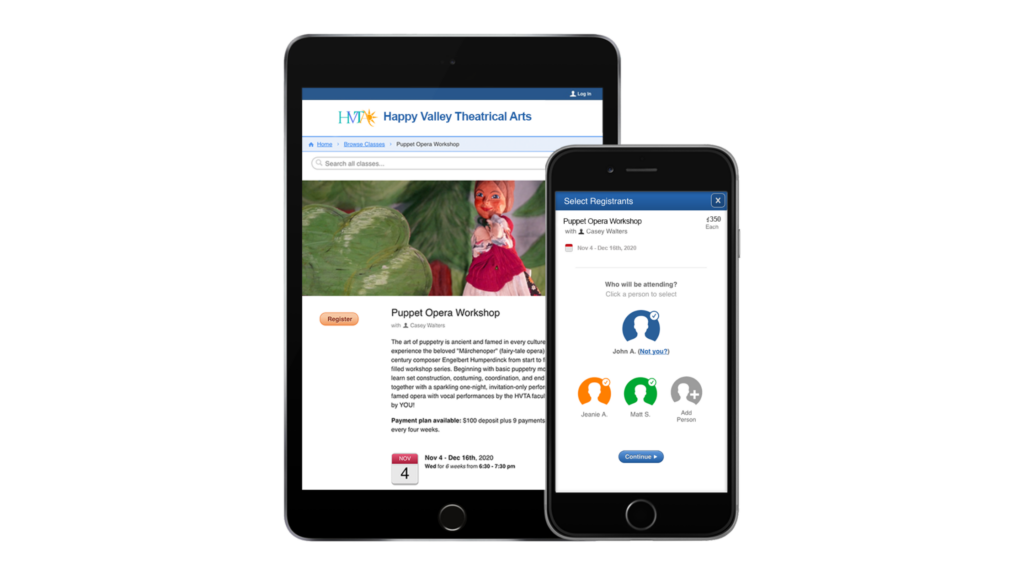
2. Break Down Access Barriers by Letting Mobile Users Register Without Downloading Extra Apps
Some programs require people to use proprietary apps for registration. That means customers have to download your software to their phone, where precious storage space is already full of their favorite mobile games, social media apps, work tools, and videos of their pets.
The last thing most people want is one more mobile app to download, especially if they’re a first-time user who is just learning about your program. Adding that extra step might just mean they choose not to register at all.
CourseStorm allows users to register and access their user profile from any device with an internet connection — no download required. That means they can use their mobile phone or borrow a friend’s iPad to sign-up, pay, and manage their registration.
Imagine two friends out at lunch and one of them is telling the other about the interpretive dance class they took last week. It sounds fun, and the friend is interested in signing up. But, they’ve never taken a class from you before, so they’re not willing to commit to downloading an app. Fortunately, they don’t have to, because you use CourseStorm. They can pick up their mobile phone, go right to your website, and register without leaving the table. They can even register their friend at the same time!
Ready to make your class registration site mobile accessible? Start your free trial of CourseStorm today and see the difference for yourself.
3. Mobile-Friendly Websites and Class Pages Rank Higher on Google
Google believes in mobile-friendly websites. In fact, the search engine actually prioritizes sites that are mobile friendly. So if you want your site to show up when people search for things like “art classes near me” or “painting class for adults” you want your website to be easily accessible from a tablet or smartphone.
That’s just one of the many reasons CourseStorm makes mobile-friendly the default mode. Ranking on Google helps your classes get discovered by more people, which results in more registrations.
When a local dad is standing on the sidewalk waiting for his girls to get out of school, he might realize that summer is fast approaching. Maybe it’s time to sign the girls up for a summer camp. He pulls his smartphone out of his pocket and types “art summer camps” into Google. Fortunately, your CourseStorm site is mobile friendly, so it’s right at the top of the page. He clicks, and before you know it, you have two new campers signed up for the first July session.
4. Make Administrative Tasks Easier So They Get Done Fast and Accurately
Instructors and administrators are busy. They don’t always have time to sit at the desk in their office, boot up their computer, access course files, and do all the admin associated with their classes. These tasks tend to pile up, resulting in bottlenecks or mistakes as they try to reconstruct records days or weeks later.
With CourseStorm, instructors and administrators can access course material from wherever they have a mobile phone. That means they don’t have to lug a laptop to an art class. They can update attendance records on the fly, or send a quick follow-up note to students while riding the train or ferry home from class.
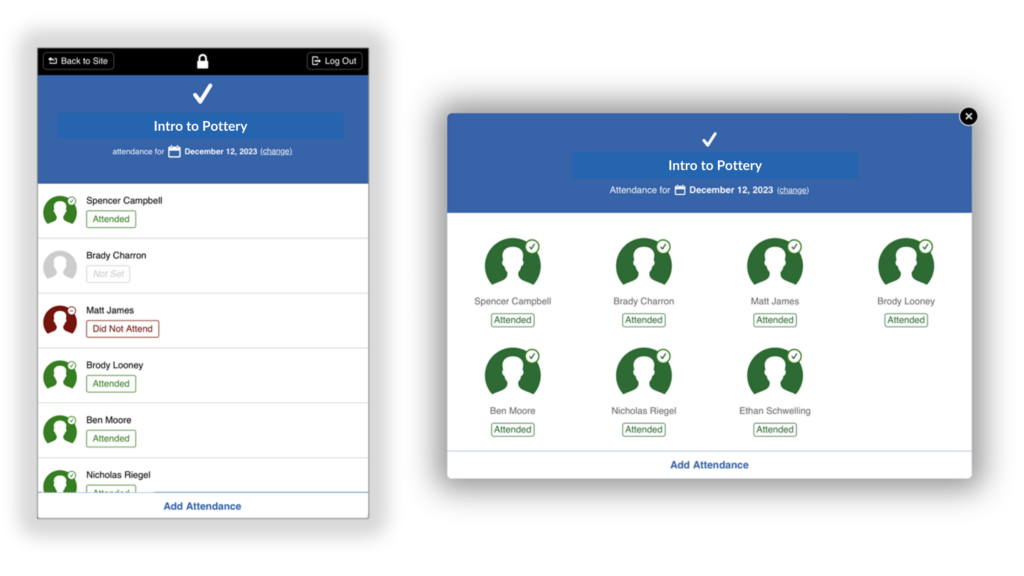
You need to keep accurate attendance records, because your grant funding depends on it. On the other hand, your instructors are more focused on supporting the students in front of them. They don’t have time to run to their office between sessions, so they keep notes on printed papers that they transcribe later. It’s not efficient and sometimes papers get lost. Enter CourseStorm. Suddenly instructors can quickly take attendance without disrupting the flow of their classes. Everybody wins.
5. Get Mobile-Friendly Design With No Special Technical Expertise Required
Some class catalog hosting and registration programs make it hard to create a mobile friendly website. They offer you a bunch of options you may not understand or expect you to use plug-ins and special code. After lots of frustration, you have a mobile site that doesn’t quite work, but you don’t know how to fix it.
The only solution is to hire a web designer or app developer to customize something for you. That costs you time and money, while delaying roll-out of your mobile solution.
CourseStorm helps you skip all that frustration. Every page of your site, from class catalog through payment confirmation, is automatically mobile friendly. There’s nothing to turn on, download, or pay a developer to change. It’s all built in.
For Mobile-Friendly Class Registration, Choose CourseStorm
Mobile friendly means user friendly, and that means more registrations, happier customers, and less frazzled admins and instructors. It’s time to modernize your class registration software with CourseStorm. Discover what all the fuss is about. Start your free trial of CourseStorm now.

Brian Rahill
Brian is a scientist-turned-education technology executive. He has founded and led technology companies for more than 20 years and uses his analytical mind and experimental approach to spur growth in small and medium businesses and start-ups. He is passionate about using technology to enhance access to lifelong learning.
