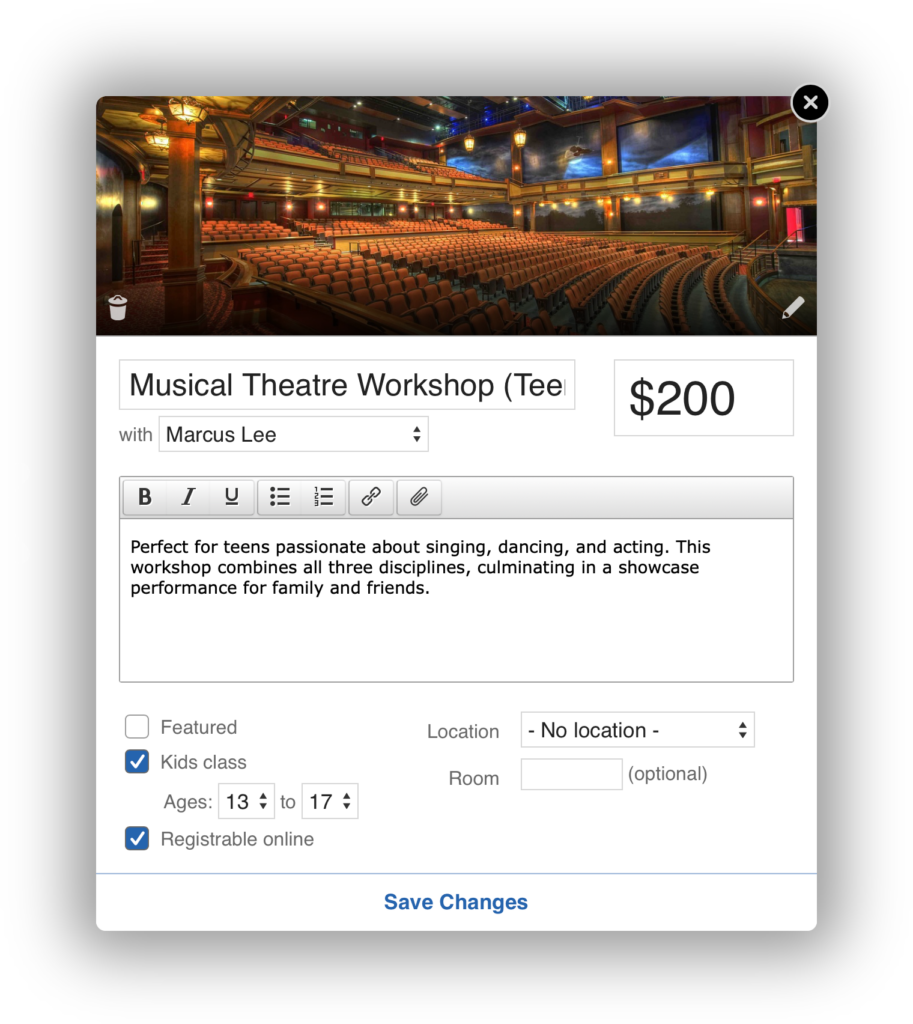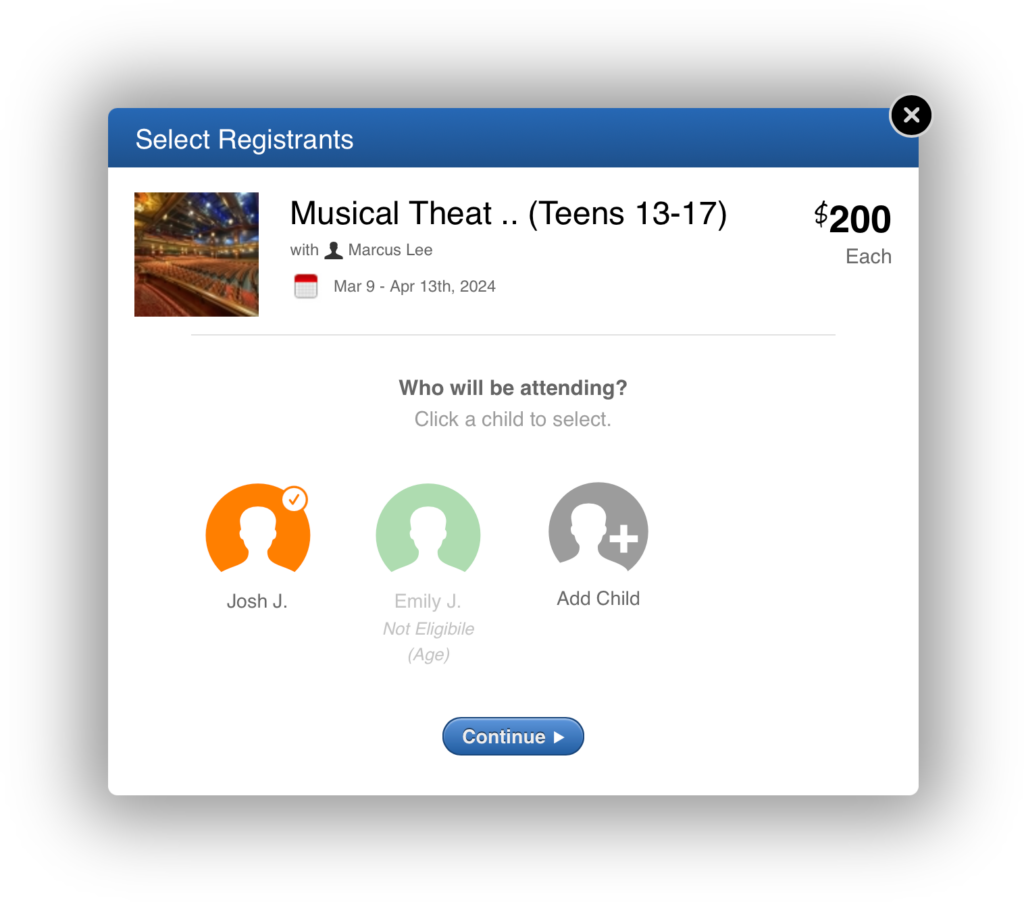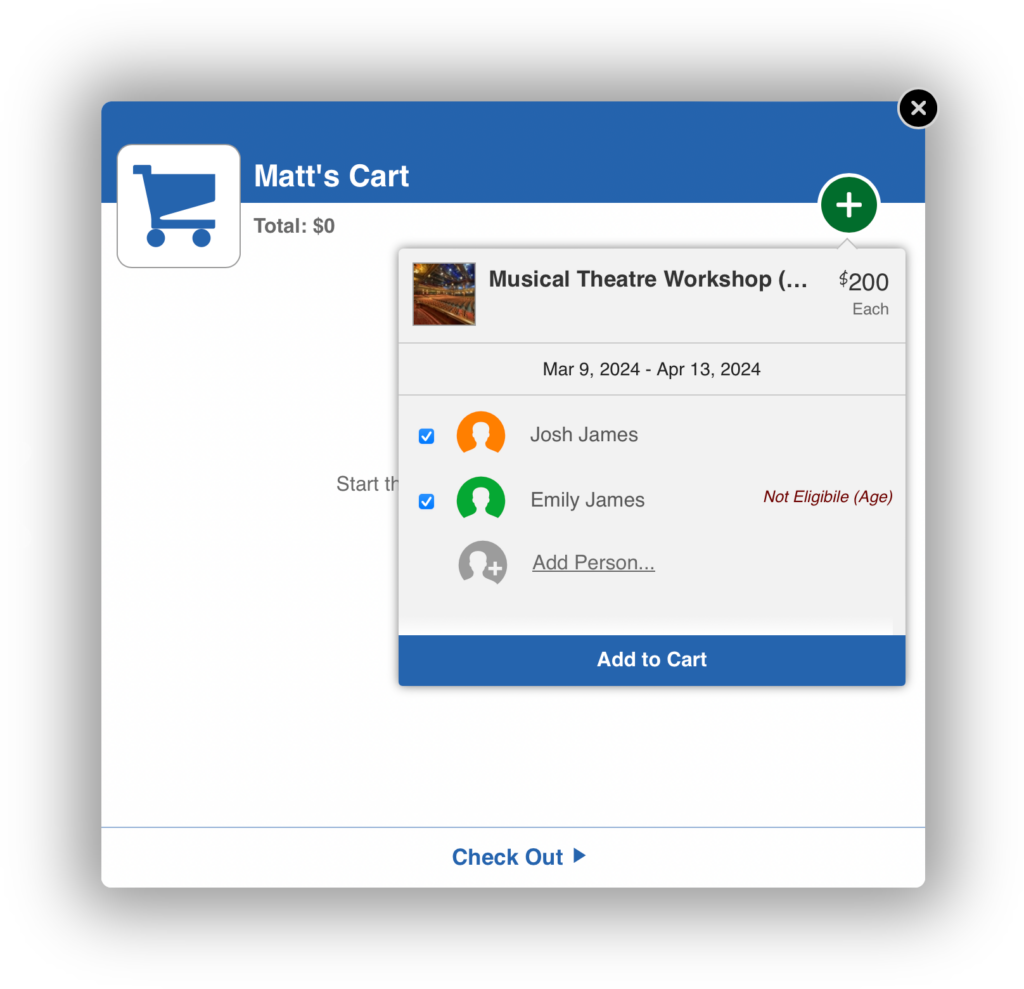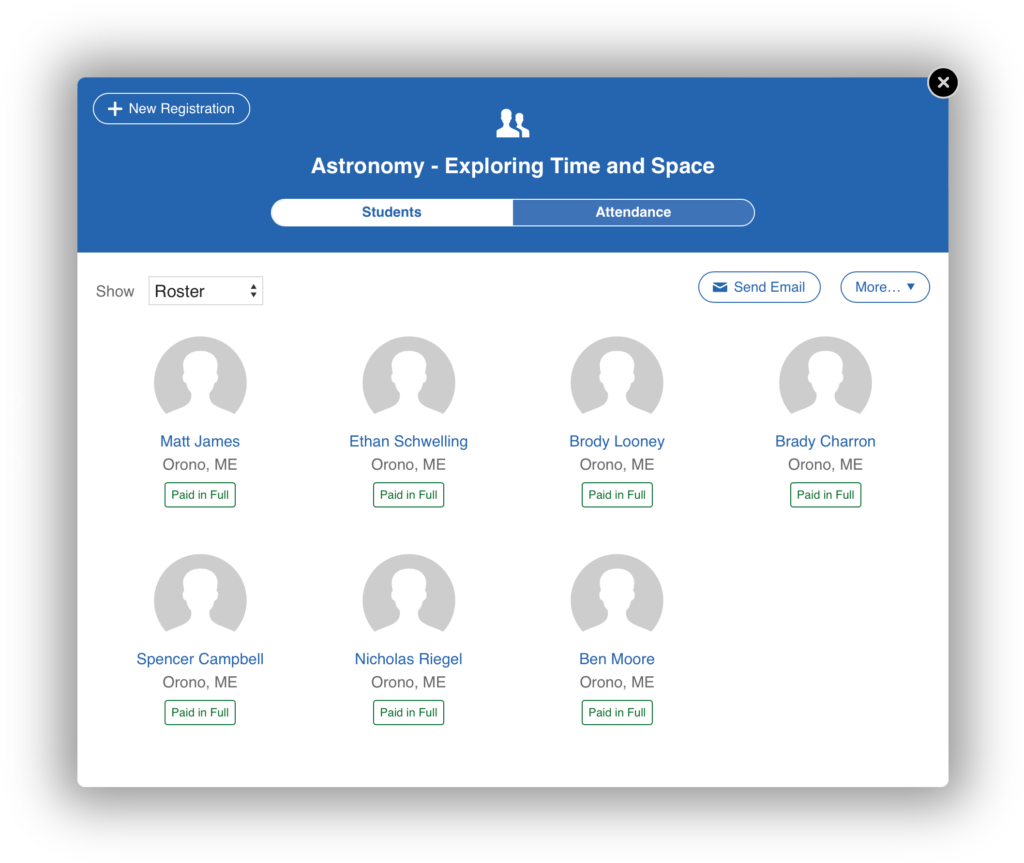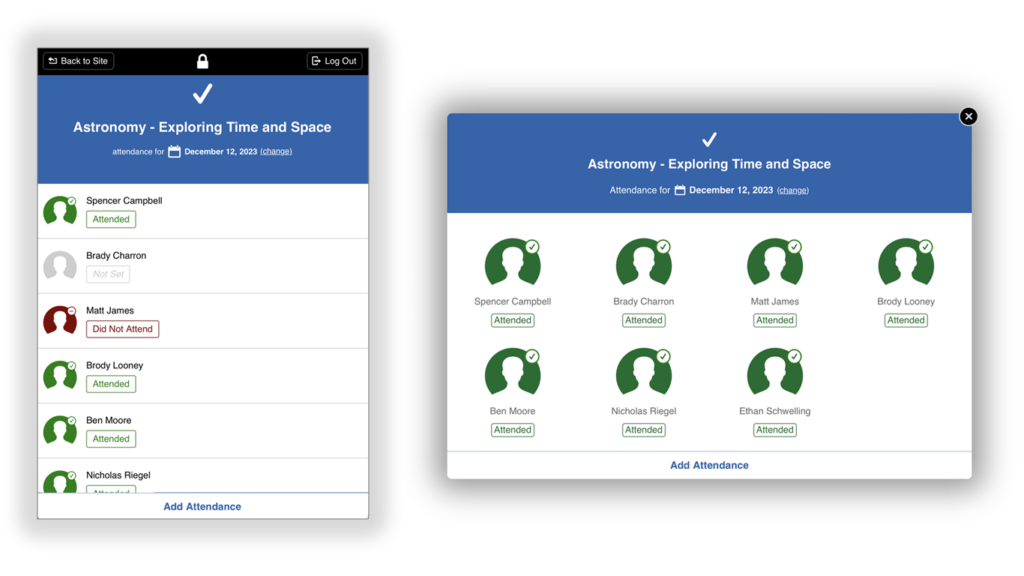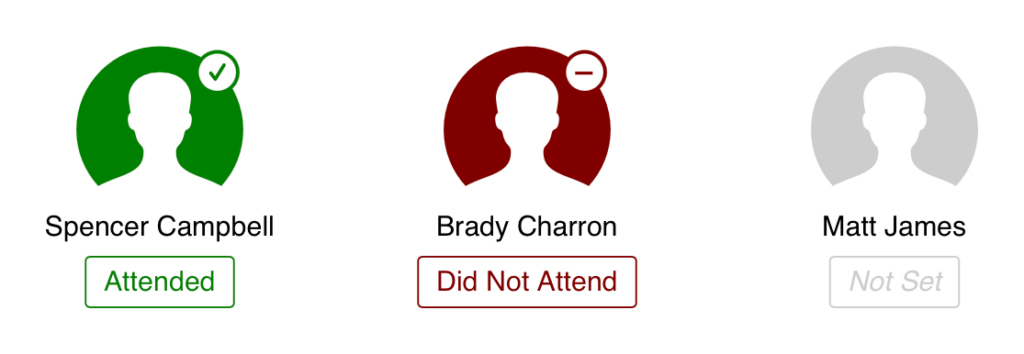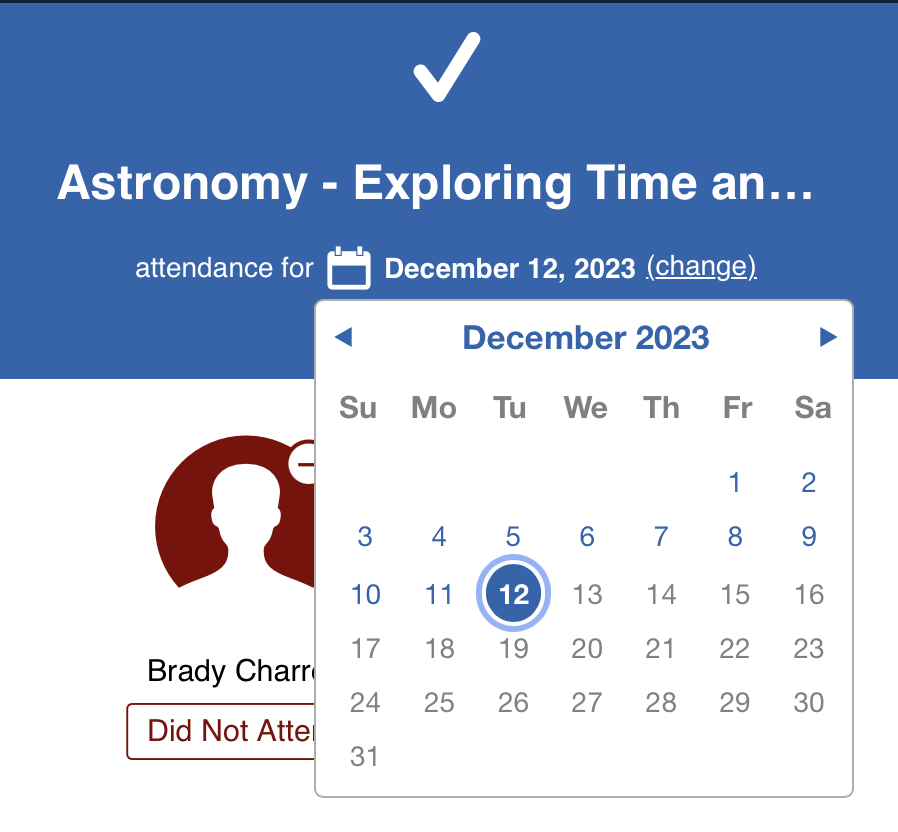-
New Feature: Kids Class Age Restrictions
If you’ve ever had parents register their kids for the wrong class, this update is for you!
With CourseStorm, you’ve always been able to designate an offering as a “Kids Class.” When you do, the registration experience is updated automatically to collect both parent and child information during checkout.
Until now, however, there was no way to display or enforce a given age range for that class. It was just open to all kids of any age. This could sometimes mean that children would end up in the wrong class for their age range, resulting in more work and wasted time for both you and the parent. But not anymore!
How Does It Work?
Now, you can configure a class for a specific age range which not only displays alongside the class on each page of your catalog site, but if you collect a birthdate on your registration forms, we’ll also automatically gate the class so that students outside the age range are unable to register by accident.
Even better, we know that many programs offer summer camps where parents register their kids months ahead of time. So we ensured that age gating works based on the age of the student when the class begins, not when they register for it!
We also know that while you’d like these limits to be placed on registrations made through your website, you’d also like the freedom to override those limitations in the administration area. So, we’re pleased to say that when you register a student yourself, we provide a helpful warning, but let you bypass it whenever you like. It’s that easy!
Availability
This new feature will be available to all users on our Pro plan and above starting this month!
Thank You
A huge thank you goes out to:
- SoLa Tech & Entrepreneurship Center
- The War Memorial
- Asbury Woods
- and all other customers who requested this feature!
And a special thanks to team member, Abby Green, for the excellent recommendation to base our restrictions on the date of class vs. the date of registration. Great idea, Abby!
-
Feature Upgrade: Universal Transfers
For the past several months, we’ve been working on a simple and powerful new way to transfer students between classes and we’re very excited to share how this update can save you and your team loads of time!
-
New Feature: Attendance Tracking
Hot off the heels of our last release offering instructors a new mobile administration area, we’re pleased to announce that we’re rolling out a beta of a new attendance tracking feature in CourseStorm!
Using this new feature, your instructors will be able to take attendance for their classes right from class via their mobile phones, tablets, or computers. No paper forms required!
How Does it Work?
With the Attendance Tracking feature engaged, you and your instructors will see a new link in the class roster screen called “Attendance.” Just tap this link and you’ll be able to see past attendance records, edit them, and create new ones.
To create a new attendance record, just tap the “Add Attendance” button in the top left corner of the screen. From here, you’ll see an alphabetical list of your students in this class.
Tap on a student once to set them as “Attended.” Tap a second time to set them as “Did not attend” and, if you want to start over again, tap a third time to show “Not Set.”
When you’ve reached the bottom of the list, just tap “Save Changes” and you’re done!
By default, we set the day of class to the current day, but if you ever need to change the date of class, just tap on the date at the top of the screen and set a new one.
This new feature will be available in both the regular administration area as well as the new instructor administration area, giving you and your instructors the ability to create, view, and update attendance records as needed!
Launching Soon
We’re pleased to say that the new Attendance Tracking feature will be deployed as a beta before the end of the year! After a short beta period, we will then make it available to all of our Pro and Enterprise plan customers. As always, subscribe to our blog to stay updated!
-
New Feature: Mobile Instructor Admin Area
In our infinite quest to help you and your staff save time, we’re excited to share that your instructors will soon be able to see their student rosters and communicate with their students on the go.
How Does It Work?
Your instructors will log in using the same link that they always have. The difference is that they’ll now be taken to a brand new administration area built for speed and that can be used seamlessly on mobile devices.
In fact, they can even treat CourseStorm like an app by saving the page right to their home screen on iPhone, iPad, and Android devices.
We’re also happy to share that the mobile version of this administration area comes with no sacrifices — all the same great features your instructors have come to expect are still here, including the ability to message their class rosters, now right from their mobile device.
Launching Soon
This new version will replace our existing Instructor Admin area for all customers with access to that feature and is available in our Pro plan for new customers. It will be going live in the next couple of weeks! Subscribe to our blog to get notified about this and other new features.
More to Come
We’re excited to put this new version of the Instructor Administration area into the hands of all of you. With this update as a foundation, we have another great new follow-on feature launching soon that we think you’re really going to love as well. Stay tuned!
-
New Feature: Flexible Payouts & Refund Reserve
We’re pleased to announce a new CourseStorm feature that adds new flexibility for payouts and refunds that we’ll be rolling out in the next several weeks!
How does it work?
The Problem
In order to maximize your ability to refund a charge, we’ve historically only paid out funds for a class the Monday after it begins. This meant that you were guaranteed to have the funds in your CourseStorm account to cover the refund should one come in before the class began.
One issue with this approach, however, is that many education providers take registrations far in advance of their classes and need the cash early to buy supplies, rent space, and pay their instructors.
Beyond that, it has always been just plain complicated to explain the payout process to new customers. We knew there was a better way.
The Solution
We’re very excited to announce that our crack team of Engineers has devised a way to solve this problem using a new feature we call Refund Reserve.
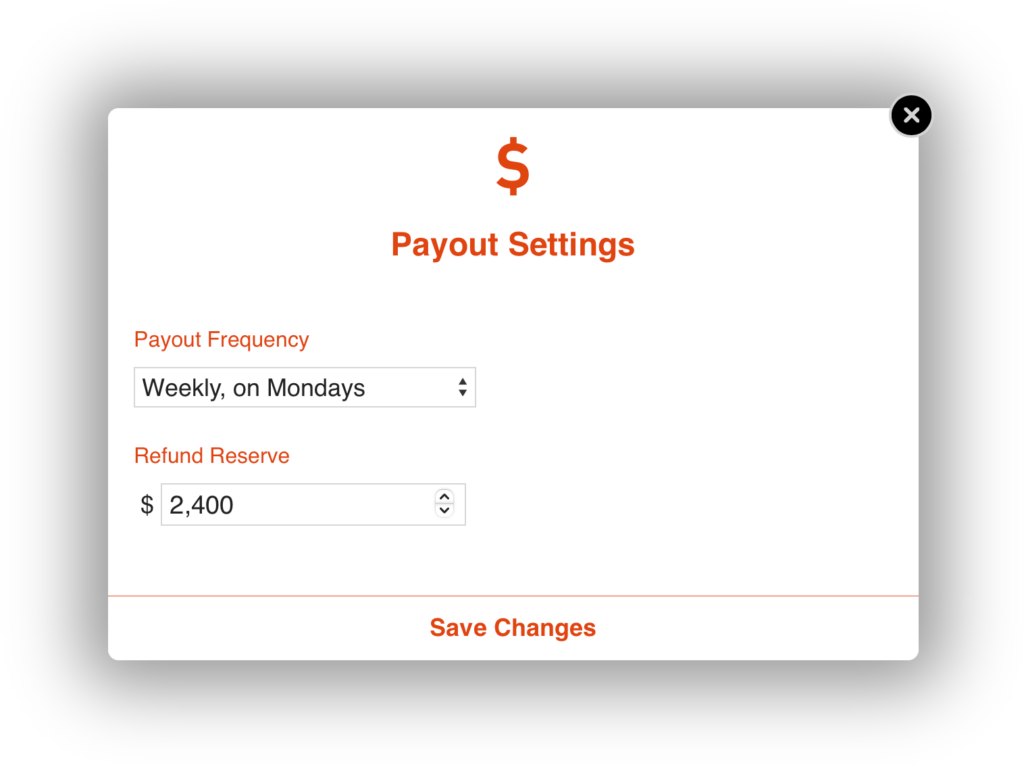
This feature allows you to get monthly or weekly payouts, but also control how much money you’d like to leave in your account to cover refunds at any time.
Let’s say you’re a program that offers summer classes and you open for registrations in February. You can use this new feature to get paid for last week’s registrations while still leaving a couple thousand dollars in the account for potential refunds. Then when the summer begins and you’re ready to clear out your account, it’s as simple as changing the Refund Reserve to $0 and your next payout will include all of your funds.
Even better, because your CourseStorm account is so much more flexible, you can also now refund a class at any time, regardless of if the original funds have been released to you or not. If you have money in your account, that money can be used for refunds. It’s as simple as that!
🚀 Launching Soon
These new features will be the default for all new customers starting in October. If you’re an existing CourseStorm customer and are interested in using these new abilities, please reach out and we can discuss your options for migration.
One More Thing
Although you can’t see it on the surface, there’s a really important detail about this feature behind the scenes: it’s built on a brand new financial system that lays the groundwork for many more features which create greater flexibility in transaction handling!
With this new underpinning, we can begin to tackle support for scholarships, mixed payment methods (ie, paying part credit card and part check), account credits, and more. We’re very excited for everything this foundation unlocks for the future and can’t wait to release more features that help you save even more time!
Thank you!
We’d like to thank all of our customers who helped us define and beta test this brand new system. Your feedback has been invaluable in the creation of these great new features!
And a special thank you goes out to our initial testers at Finger Lakes Community College in New York and Civic Theatre of Allentown in Pennsylvania. Thanks for being on the vanguard!
-
New Feature: Waiting List Private Invites
Today, we’re pleased to announce the result of some fantastic work done by our CourseStorm summer interns (who we affectionately refer to as ⚡Team Lightning⚡)!
These college students have been working directly with our customers to make CourseStorm’s waiting list features even better for all of you. They’ve used this time to deliver on an update that addresses one of the top opportunities we uncovered: improving the experience of enrolling students on the waiting list when a new seat opens up.
The Problem
As you may know, CourseStorm has always made signing up for and managing a waiting list really easy. As soon as a class fills up, the waiting list button turns on automatically so that you can solicit interest from other students. Those students, in turn, can sign up for the waiting list right on your site to be notified if a new seat or session opens up.
Unfortunately, the administrator experience for contacting wait listers and signing them up has left something to be desired. Although administrators can easily convert waiting list entries to full registrations for a class, it can often be a challenge to get the students on the phone to collect the necessary information for registration.
So, rather than use a slow, phone-based process, we decided to make things simpler and let administrators send private, expiring invites to select waiting list students and parents so that they can place the registrations themselves at their own convenience.
How does it work?
The process couldn’t be simpler. All you have to do is find the waiting list student you’d like to offer the seat to and click “Send Invite…”. From there, you confirm the amount of time that the invite is valid and click the Send button.
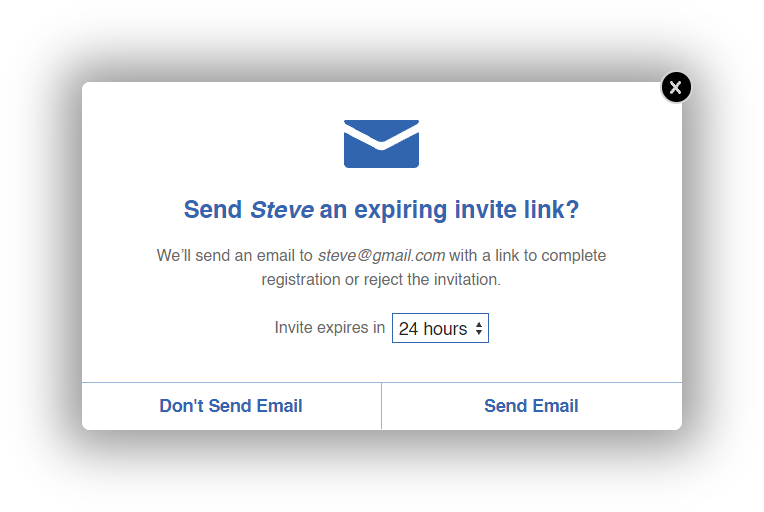
Your student or parent on the other side receives an email with a private link just for them that they can use to register right on your CourseStorm site. Or, if they no longer wish to take the spot, they can easily decline the invitation as well.
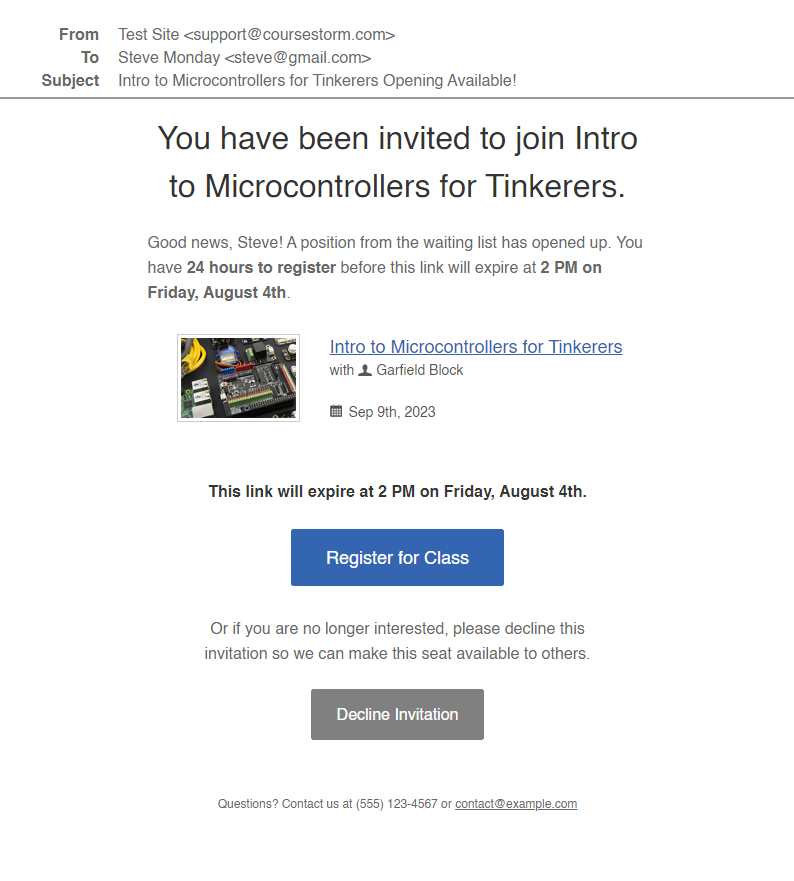
Once they’ve made their choice, you receive an automatic notification. If they’ve registered for class, you and the instructor will receive a receipt just like normal for the new registration. If they’ve chosen to decline, you’ll receive a different notification letting you know that you can now move onto the next person on the waiting list.
🚀 Launching Soon
We will make this new update available to all CourseStorm customers in the next two weeks!
Thank you!
We want to give a huge thank you to Team Lightning for their fantastic work this Summer. They’re setting a high bar for all future internship teams!
So thank you to Team Lightning Members: Mathew Mesfin, Kat Canavan, and Jack Hohl!
In addition, we want to give a shout out to all of the great customers we worked with on this project. Your experience and feedback were invaluable to help our team uncover this excellent feature opportunity!
Special thank you’s to:
- Lynn and Whit from MaineHealth
- Robin from DM Playhouse
- Rose from Old Orchard Beach/Saco Adult and Community Education
and all other customers who submitted Ballot Box requests related to this feature!
-
Sneak Peek: Universal Transfers
Over the last couple of months, we’ve made 4 releases to our Universal Transfers beta program and have unlocked some great new functionality for those customers. It’s now impossibly simple to perform transfers between classes of different prices and have CourseStorm automate the necessary charges and refunds for those transfers.
-
AI-Powered Reporting
Hi everyone, Matt here!
Today, I’m excited to give you a sneak peek into some cutting edge stuff we’ve been working on in the CourseStorm labs. Specifically—AI-powered reporting!
We’ve begun to apply the latest in artificial intelligence technology to helping you solve day-to-day problems and we’ve been blown away with the results. I hope you agree! Read on to learn more and see the demo.
-
Beta Updates + Growing the Team
Hi all, Matt here. I’m very excited to share with you updates on our active beta programs and the news that we’re growing the team. Read on for more!
-
Universal Transfers Beta
Happy April everyone! The snow is finally melting up here in Maine and our team is excited to kick off another quarter with plans for some great new updates heading your way!
Today, I’d love to give you an update on a new student transfer system we’re working on that will give you an even easier way to transfer students between classes in CourseStorm.