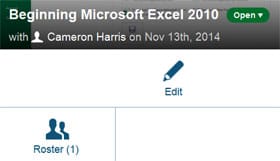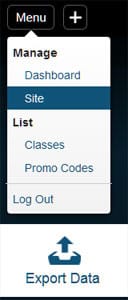New Feature
Feature-packed Update

I know you haven’t heard from us for a little while, but it has been a very busy few months here at CourseStorm! We added 70+ new programs this summer (Welcome!) and a multitude of new features. These include:
- New class status options and drop-down menu
- New Class List with “Edit” drop-down menu
- New scheduling options (days, number of weeks)
- Added Excel importing
- Added ability to export all site data
- Ability to search for and edit instructor information
- Ability for programs to register students
- Improved usability of registration process
- Improved student account activation
- Improved search function
Whew! I won’t go over everything here or this post would be a mile long, but I will highlight a few of the new features:
Class Status Options & Relocation
The first thing you may notice is that the “cancel class” and “close registration” buttons are no longer there. Good eye! When we added a few additional options, the decision was made to create a drop-down list out of the status icon next to your class name. Like so:

By clicking on the status icon, you can now choose to close registration, cancel a class, hide a class, or remove a class entirely. “Hiding” a class means that you can’t see it in the public catalog, but it is still accessible through the admin area. You can always unhide it at a later date. Also, even if the class is hidden, you can still register students through the administration area (more on that below!). “Removing” a class should be used VERY cautiously, as it wipes the class entirely from the current site data. You are better off hiding it first until you are sure you don’t need the information any more.
Admin Registration
One of our favorite new features is the ability to register students from the administration area. If you have students who call or mail in their registration, or who pay with cash or check, you can process their registrations all in one place. All you have to do is open the Roster for the class they want to sign up for. You will now see that there is a new button at the top of the screen called “+ New Registration”.
Click on that button and it will walk you through the registration process without requiring the student’s password. The major difference from the student-side registration is that you can also track check and cash payments. On the “Register and Pay” screen, just click on the “alternate payment” or “pay by check or cash” link. You can select check or cash, mark them as paid, and maintain your entire roster right in CourseStorm!
Export Site Data
While we are still working on setting up reporting in the CourseStorm admin area, one handy new feature is the ability to export and download all of your current site data. This Excel report includes all of your classes, students, registrations, instructors, locations – if it is on the site, it is in this document!
Click on the Menu button in the admin area and select “Site”. Then click on the “Export Data” button and follow the instructions for exporting and downloading your data.
Once downloaded, you can sort the registrations by class to obtain printable rosters, sum the total registration fees to determine revenue to date, and much more!
Class List
One report that we do have in place is a comprehensive Class List. Like the steps for exporting data, you start by clicking the Menu button and then select “Classes”. This will produce a list of every class currently in your administration area. That doesn’t mean that you will necessarily see the class in your public catalog (as the classes may have already taken place or are hidden), but you can still access their information. And if you click on the little pencil icon next to a class, you are given a quick edit menu where you can easily access, and update, the various parts of your class information. This will make it much faster to find and make class edits, as you don’t have to search for each one individually!
As you can see, there have been a lot of changes to CourseStorm, but we’re not done yet! We are continuing to listen to your feedback, add functionality and efficiency, improve upon and add new features, and correct any hiccups that we might discover along the way. We couldn’t do this without you, so thank you so much for helping us make CourseStorm the best system it can be. Have a great semester!
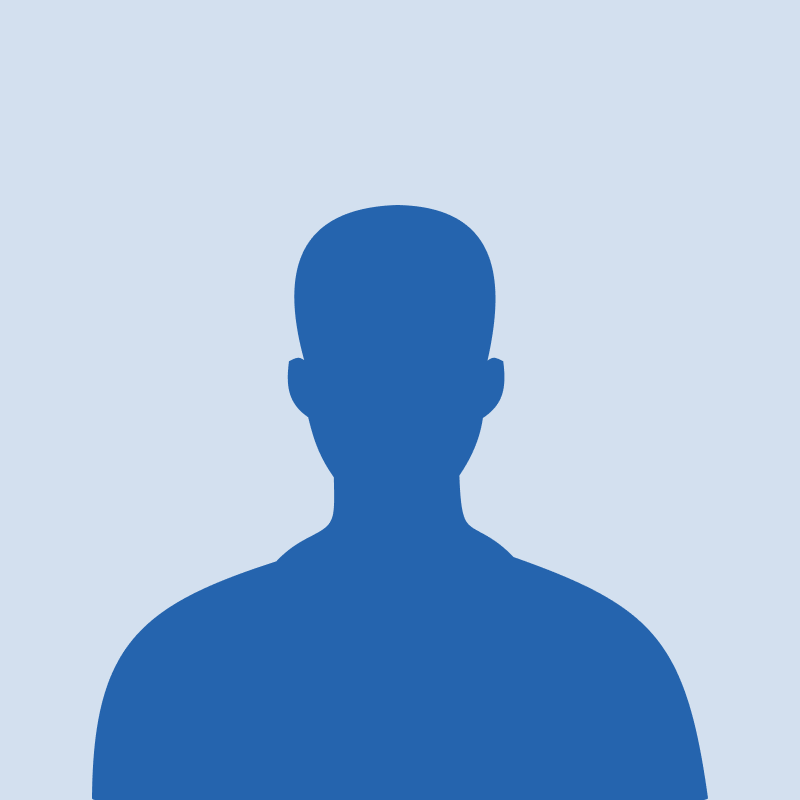
Matt James
Matt has over 20 years of experience in the software industry. As the founder or co-founder of four software companies, he comprehensively understands technology, design, operations, finance, sales, marketing, and customer service. Matt co-founded CourseStorm to connect learners to classes where they can gain education a la carte to enrich their lives through art classes, prepare for a new job, or level up their existing skills.