Feature Spotlight
CourseStorm Login Tips for Admins and Students

At CourseStorm, we’re always thinking about how to make our class registration software impossibly simple to use for education program managers and students. Our admin area lets staff and administrators log in to manage classes and registrations. Our student log in area allows students to change their contact information themselves, among other things.
Here are some answers to frequently asked questions about CourseStorm logins and other common actions.
How Do I Log into My CourseStorm Admin Area?
When you first activate your account through a CourseStorm invitation email, you will automatically be logged in and remain logged in as long as possible. If you ever log out or are at a new computer, however, it’s simple to log back into your account. Just follow the steps below.
To login to your CourseStorm account as an admin, first go to your organization’s catalog site:
http://[yourSubdomain].coursestorm.comScroll down to the bottom of the page and click on the Staff Log In link.
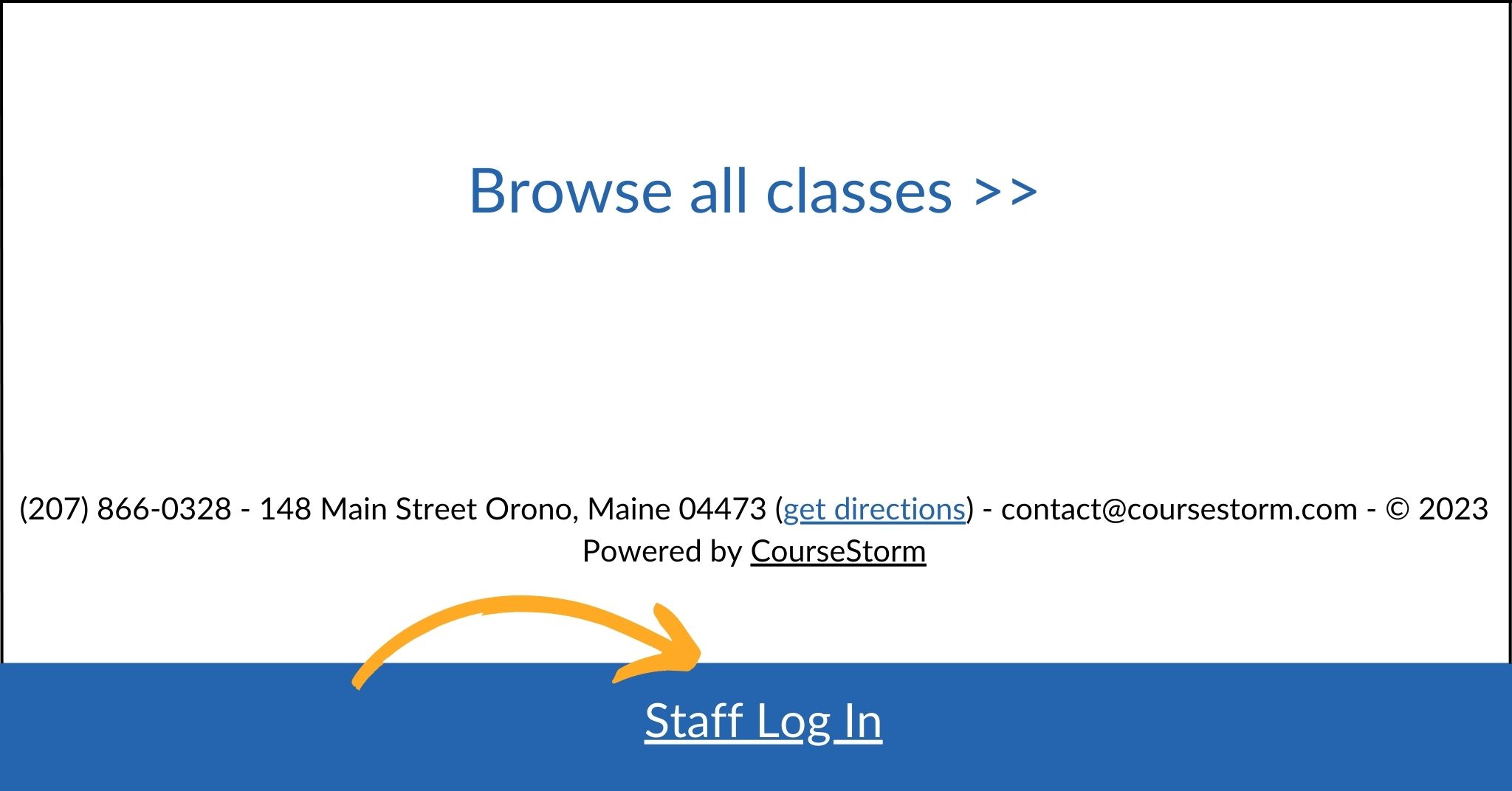
Don’t see this link? There may be a couple of explanations:
- You may already be logged in as a student. Scroll to the top of the page and if you see your name there, you are logged in as a student. You can’t be logged in as a student and an admin at the same time, so just log out of the student account and start again.
- You are on a phone or mobile device. The Staff Log In link is not available on mobile, as the admin area is not configured to work on mobile devices.
Once you click on Staff Log In, enter your email and password you set up when activating your account. Once logged in, you’ll automatically be taken to the admin area where you can manage everything to do with your organization’s CourseStorm account.
If you forget your CourseStorm website URL or have any other issues logging into your CourseStorm account, just email support@coursestorm.com and we’ll be happy to help.
How Do I Cancel a Class?
One of the most common inquiries we receive is how to close or cancel a class. With CourseStorm admin access, you have free reign to do so whenever you please. If it’s 3AM and you need to make a change — go for it! Our software allows you to manage your program on your schedule. And if you find yourself in a situation where you need to cancel a class, you can read more about How to Cancel a Class Without Upsetting Students or How to Reduce Class Cancelation Rates to Keep Students Happy.
How Do I Issue a Refund?
You can now cancel a registration without refunding if you like. You can also issue refunds and partial refunds outside of a cancelation — for example, if the registrant forgot to add a promo code during checkout. From the CourseStorm admin area, you can look up a student’s information, see at a glance all the registrations they’ve made, and issue a refund right to the card they used to register. Easy as can be. For more on this topic, read The Importance of a Good Refund Policy.
Other Features From CourseStorm
Since the release of CourseStorm, we’ve been hard at work to keep to our promise of impossibly simple class registration. It’s what drives us to make the best product we can. Start your free trial today to learn more about the software and how it can simplify class registration and grow your enrollments!
It Pays to Make a Referral
CourseStorm customers say, “It’s so easy to use!” “Feels like a dream!” and “Our enrollment went up when we switched to CourseStorm.” If you know an organization that would benefit from our impossibly simple class registration software, refer them to us! Both you and the organization you refer will earn $250 when they launch their new CourseStorm site. Find out more and make a referral here.

Matt James
Matt has over 20 years of experience in the software industry. As the founder or co-founder of four software companies, he comprehensively understands technology, design, operations, finance, sales, marketing, and customer service. Matt co-founded CourseStorm to connect learners to classes where they can gain education a la carte to enrich their lives through art classes, prepare for a new job, or level up their existing skills.
