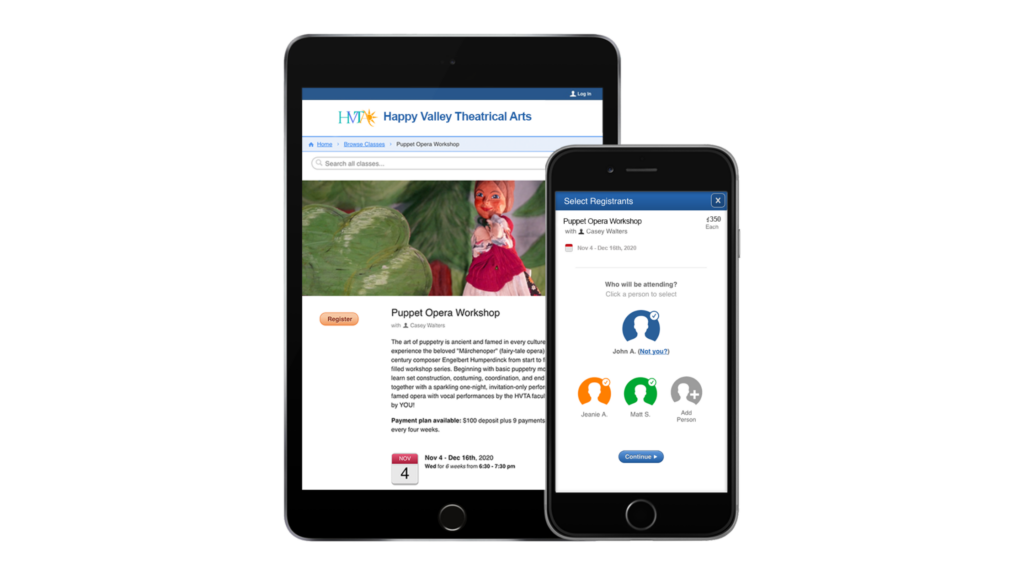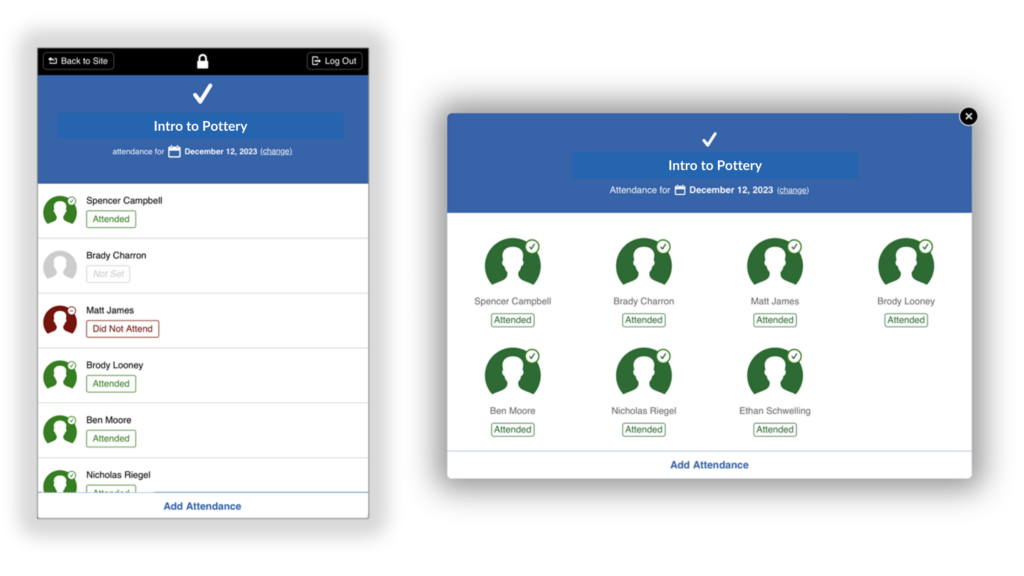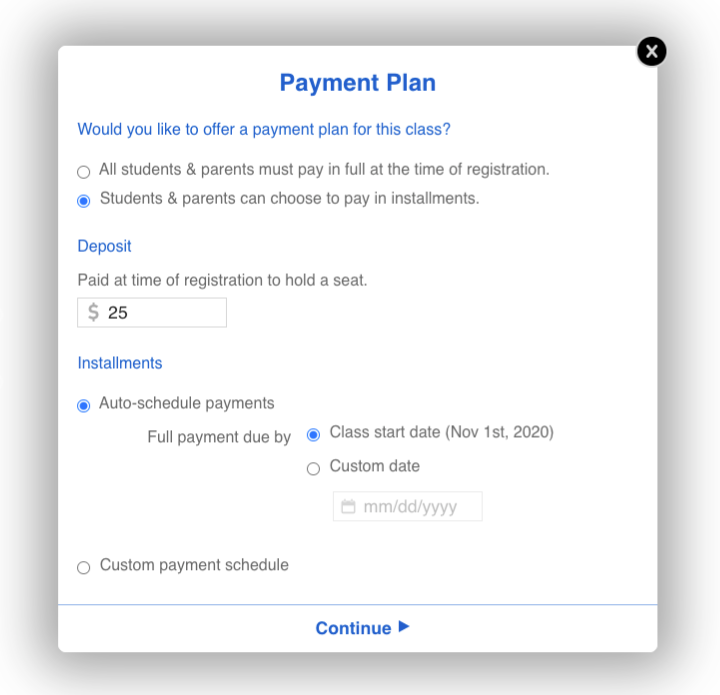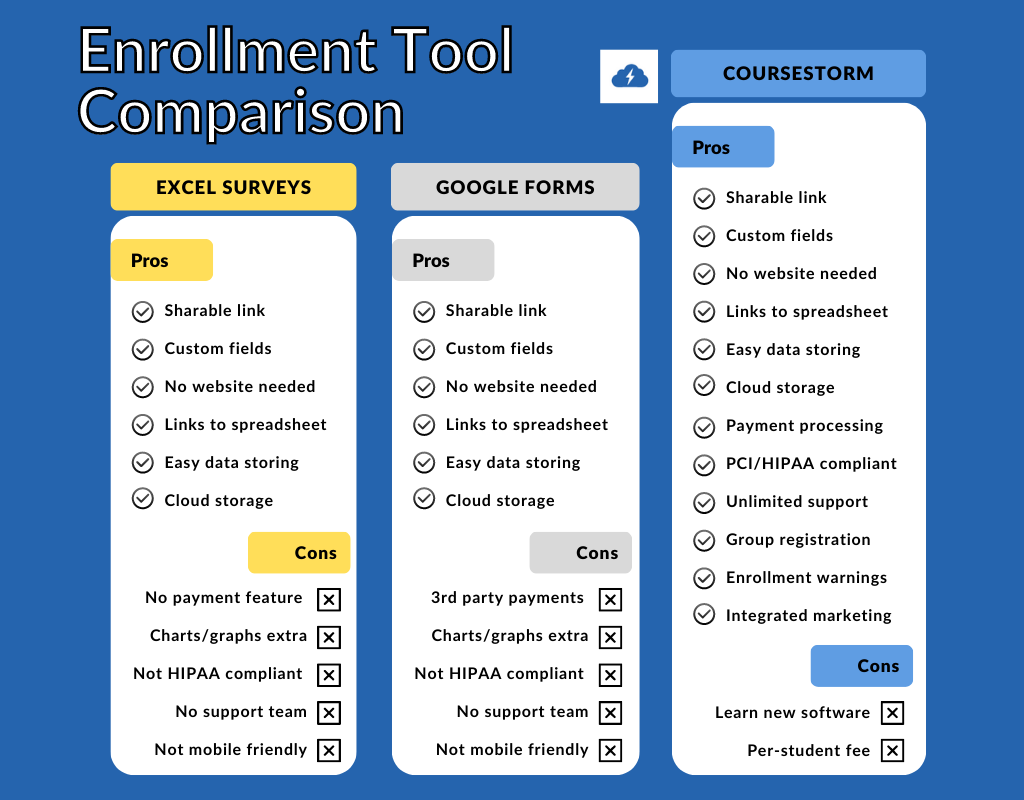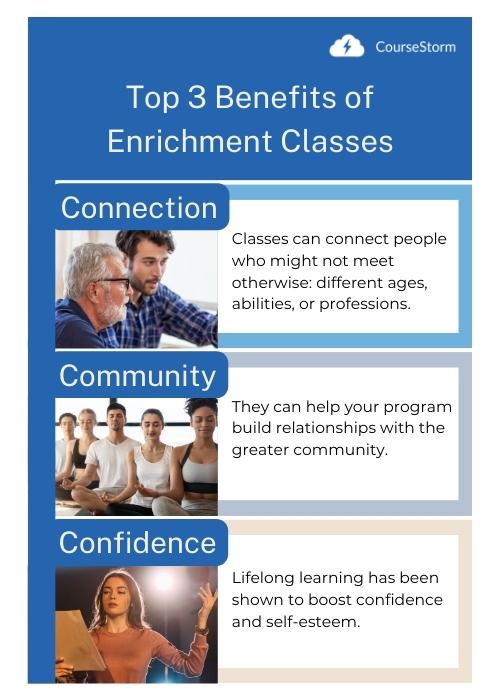Why Arts Education Matters for Children, Adults, and Communities
Leave a CommentA struggling kid learns ways to express herself and becomes more resilient in the process. A stressed adult laughs for the first time all day within five minutes of starting his improv class. A community rallies to put on a show that shares their cultural stories with the wider world. Each of these scenarios is just one of the reasons that arts education matters.
Research has shown that arts education improves cognitive function, mood, and behavior, among other benefits.
Nonprofit arts organizations might say their mission is to connect people to the arts, to challenge, educate, or inspire. A few are brave enough to acknowledge that the work they do is actually shaping a better future for all of us.
That might sound lofty, but the truth is that arts organizations really are changing the world for the better. That’s not just our opinion, formed by working with dozens of nonprofits that provide arts education, it’s also borne out by the research and real-life examples.
In a world of AI and ever-evolving technology, arts education isn’t just nice to have, it’s vital for people and communities.
Arts Education Matters Because It Prepares Kids for Adult Life
Although 91% of Americans believe that the arts are vital to providing a well-rounded education, the average hours a student spends in arts-based instruction falls every year. Kids who spend 300 hours on art in elementary school are down to just 33 hours by the time they hit high school age. That’s a huge loss, not just for those students, but for their communities.
Kids who engage with the arts end up with improved cognitive functions. That means they are better able to pay attention, remember, and solve problems. They’re also less likely to get in trouble and more likely to stay in school.
As arts education is cut from schools, nonprofit arts organizations fill a vital role in the lives of children and teens and in their communities.
As arts education disappears from schools, nonprofit arts organizations fill a vital role in the lives of children and teens by giving them access to arts education. A world where kids get more of what they need creates a future with happier, better adjusted adults.
In their annual report, one CourseStorm customer stated, “American Stage believes that arts education is the catalyst that inspires profound connections. Students learn to connect with their peers, their teachers, communities, and their inner selves. We believe that theatre is the great communicator that creates bridges between the world of the student and the uncharted worlds which students may explore in new ways.”
Adults Thrive With Arts Education
It’s not just kids that benefit from arts education. Adults also reap real benefits from learning and practicing art. When adults spend just 45 minutes creating art, the length of a short class, they experienced reductions in the stress hormone cortisol.
In fact, studies have linked all kinds of art forms to a wide range of benefits:
- Reading, writing, and sharing poetry can combat loneliness and help people feel more connected.
- Singing in low-stress situations, like in a community chorus or musical-improv group, decreases cortisol and cortisone, hormones that trigger stress in the body.
- Working on a crochet project can improve mood and reduce the perceived impact of mental health conditions and negative life events.
- Learning, especially in the arts, helps people keep their minds sharp and stay connected to their communities as they age.
Aside from all of the direct benefits, art can also act as a key to unlock improved learning. Many studies have found that incorporating visual arts into professional education makes learning faster and more effective.
Art-making might even help us imagine a more hopeful future, professor Girija Kaimal told NPR. Making art helps us stay creative, so we can more effectively imagine possibilities and solve problems. That’s a skill any adult could benefit from.
“The practice of art isn’t to make a living. It’s to make your soul grow.” – Kurt Vonnegut
Nonprofit Arts Organizations Bring Communities Together
Amidst headlines decrying the risks of loneliness and worrying that social media amplifies divisions, art can help keep us together. In fact, 86% of adults believe that arts and culture are important to quality of life in their communities.
That belief is based on more than good feelings. It’s founded in some pretty compelling statistics as well. Arts nonprofits support 2.6 million jobs, providing $101 billion in personal income. They also generate more than $29 billion in tax revenue.
Even the federal government has begun to take notice. The STAGE Act, an act supporting theater and the arts to galvanize the economy, was introduced to the U.S. Senate April 9, 2024. While not specifically aimed at education programs, if approved, the $1 billion in funding would help cover rent and payroll among other costs for nonprofit theaters.
CourseStorm Believes That Arts Education Matters
At CourseStorm, we believe that arts education matters. That’s why we designed our class registration and payment system to meet the needs of nonprofit arts education programs. From pay-as-you-go pricing to integrated marketing tools, nonprofits get everything they need in a simple, user-friendly tool.
One nonprofit arts customer shared that CourseStorm frees up their time to focus on philanthropic partnerships. The organization works with a local drug prevention center, offering free art workshops for middle school and high school students. Eliminating the time-consuming manual registration process allowed the organization to triple the number of workshops they offered.
To help nonprofit arts organizations reach more students and keep their programs strong, we published the 2024 State of the Arts Report (SOAR). In it, we share insights on registration trends, digital marketing channels, and how to reduce class cancelations, among other topics relevant to arts organizations. Read SOAR to get these insights for your program.