-
Best Class Registration Software for Nonprofits
Any nonprofit arts organization that offers classes or other educational programs to the public needs class registration software because it takes the burden off of administrative staff and streamlines the signup and payment process for students.
The right class registration software for nonprofits addresses the challenges of many arts organizations, including:
- Resource and staffing constraints. Whether your education program is a one-person show, run by volunteers, or requires part-time hires, the administrative burden of handling class registration is too much. You need software that will allow you to take a lunch break.
- No streamlined financial system. You are wasting time collecting and organizing payments, have difficulty in issuing refunds, and your bookkeeping is complicated.
- No integration with other systems. For class registration software that truly simplifies things for nonprofits, it needs to integrate with your existing donor management platform. No duplicating efforts or records, just a streamlined flow of data between the platforms.
- No time to learn a complicated new registration system. The right class registration software for nonprofits is easy to use for administrative staff, instructors, and students alike. You want something that you can start using right away, with minimal training.
Some arts education programs are still struggling to recover and grow enrollments again after the pandemic. Other programs may have more classes and students than they can manage. In either case, the right class registration software for nonprofits will help you streamline the registration process, automate as many tasks as possible like payments and waiting lists, and save you time and money.
In this post, we’ll take a look at four key features to help you decide which class registration software is right for you.
Streamlines and automates with online payments, customized registration forms, and more
Streamlined financial system that simplifies payments and refunds for staff and students
Integrations with other software to store and view customer data all in one place
The support you need to get you and your staff up to speed quickly
CourseStorm
Impossibly Simple Class Registration Software
Save time. Enroll more students. Perfect whether you offer classes in-person or online.

CourseStorm was designed to provide online registration that’s impossibly simple for people to use to sign up for classes. It’s easy to use, just a few clicks from start to finish, to increase your enrollments with no additional work on your part. We also created a streamlined process for programs to handle payments, refunds, and transferring students between classes, even if they’re different prices.
Create a sample course catalog in just a few clicks — no credit card needed.
Key Feature 1 – Streamlines and automates with features like online payments, customized registration forms, and self-serve waiting lists
The best class registration software provides a hands-off process that streamlines the registration experience for the student so that they are empowered to complete registration and payment online on their own without unnecessary calls to your staff.
The ability to customize registration forms can help you gather information while making the experience more pleasant for students.
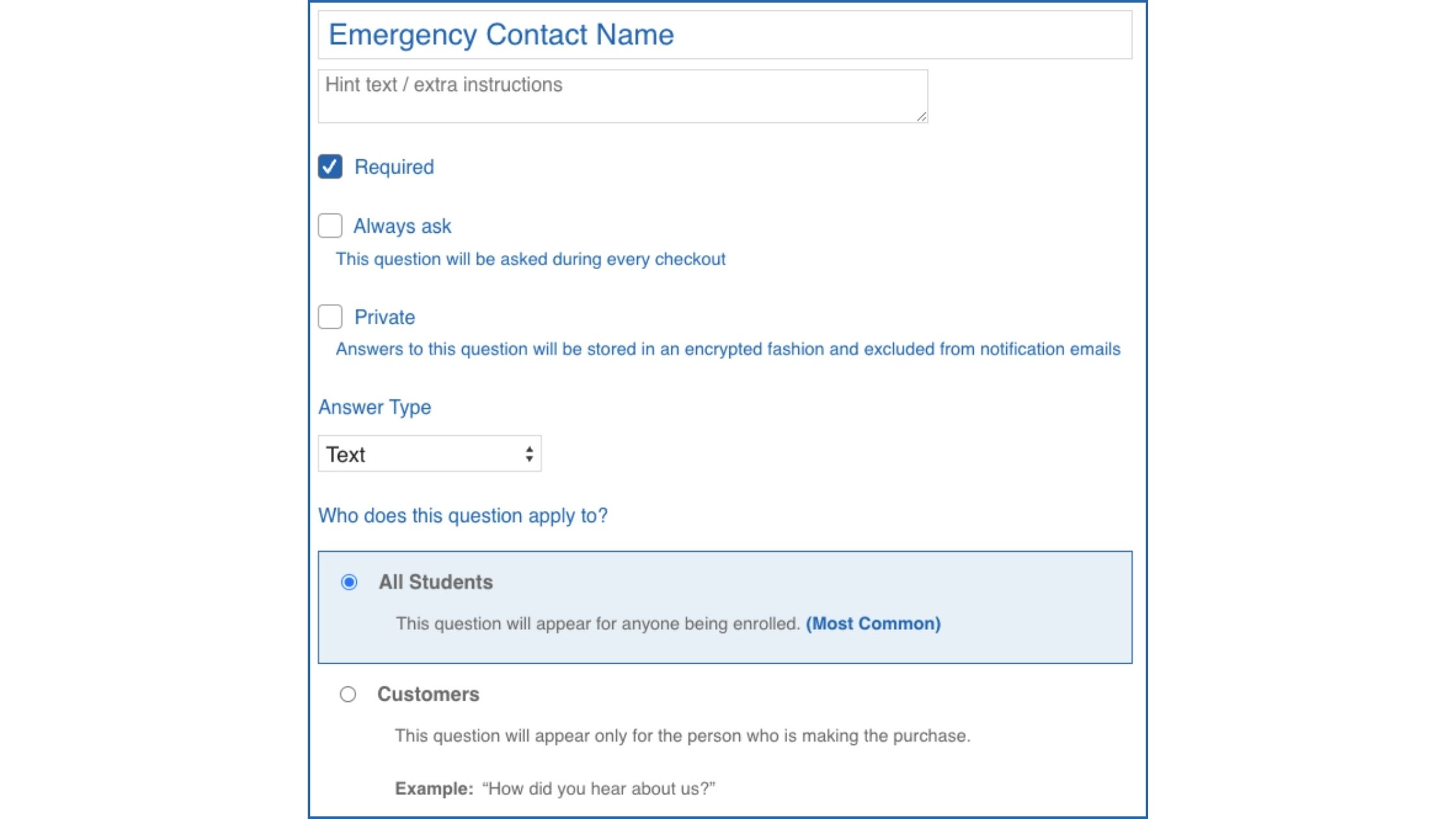
Let’s say you’re offering a kids’ theatre class that includes a field trip to see a play. You will want to collect emergency contact information for each student. You can easily customize the registration form in CourseStorm to include this.
Our waiting list feature allows programs to enable students to add themselves to the waiting list if a class is full. Then, if a spot opens up, they’ll be automatically emailed with a link to register.
Key Feature 2 – Streamlined financial system that simplifies payments and refunds for staff and students
Online registration and payment software simplifies payments, eliminating time spent collecting and organizing payments that come in by check or over the phone. Students pay online when they register, without any need for help from your staff. CourseStorm also makes it easy to transfer students between classes, even if there’s a difference in cost. And, because we know schedules and plans can change, we make it easy to issue refunds when necessary with just a couple of clicks. CourseStorm also makes it easy to give students discounts with promo codes, and reduce the barriers to registration by offering payment plans for big-ticket classes.
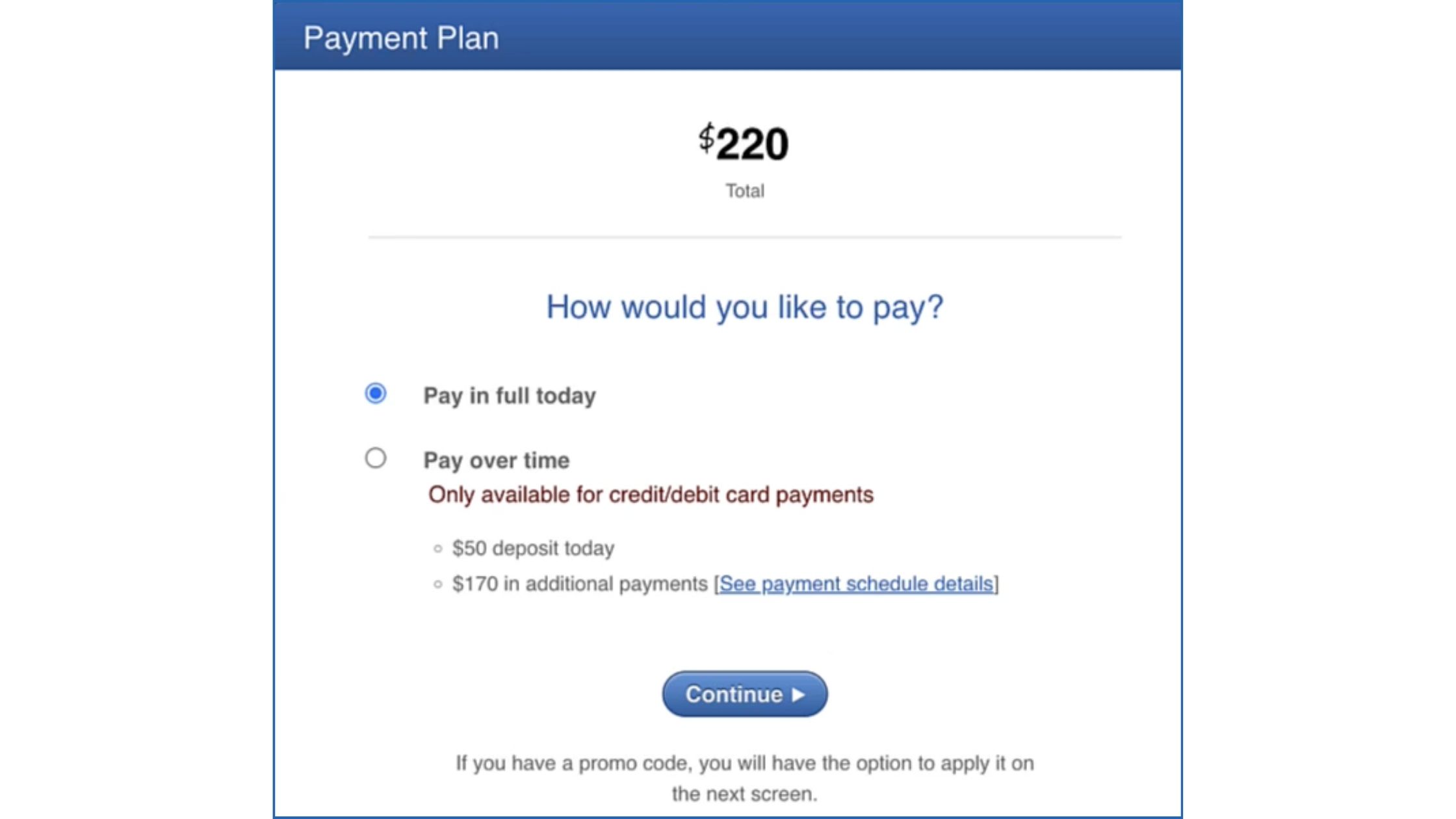
Key Feature 3 – Integrations with donor management platforms and other software give you a complete view of customers’ activity all in one place
In addition to everything listed above, your nonprofit could benefit from class registration software that integrates with the tools you’re already using. CourseStorm makes it easy to manage class registrations, donors, and campaigns with useful software integrations.
PatronManager Integration
PatronManager is a ticketing, fundraising, and marketing solution designed for arts programs. It’s used by theaters, music venues, festival organizers, and others who need to manage events. The PatronManager-CourseStorm integration gives nonprofits a more detailed picture of their patron, participant, and donor base.
Little Green Light Integration
Little Green Light (LGL) is a donor management software that helps nonprofits improve fundraising and donor relationships. The Little Green Light-CourseStorm integration lets CourseStorm class registration data appear automatically in LGL. Use it to include learners in appeal campaigns, manage communications, and send invitations for special events.
Other Useful Integrations for Nonprofits
Integrations with other software solutions can streamline data management so staff and volunteers can spend more time moving the mission forward. CourseStorm integrates with WordPress using a custom plugin, and with Mailchimp, Google Suite, and other essential tools through Zapier.

Key Feature 4 – The support you need to get up to speed quickly and train your staff
The right class registration for nonprofits is easy to use and requires minimal training. You want something that volunteers and staff members alike can quickly get comfortable with. That way you can spend less time training and more time serving participants.
A good class registration software streamlines the training process to simplify the user experience. CourseStorm offers a comprehensive Help Site. Get answers to your questions 24/7/365 from our help articles and videos. We also offer email and phone support for certain plans. All customers have access to onboarding videos. Depending on your plan, this may be live or on-demand recorded webinars.
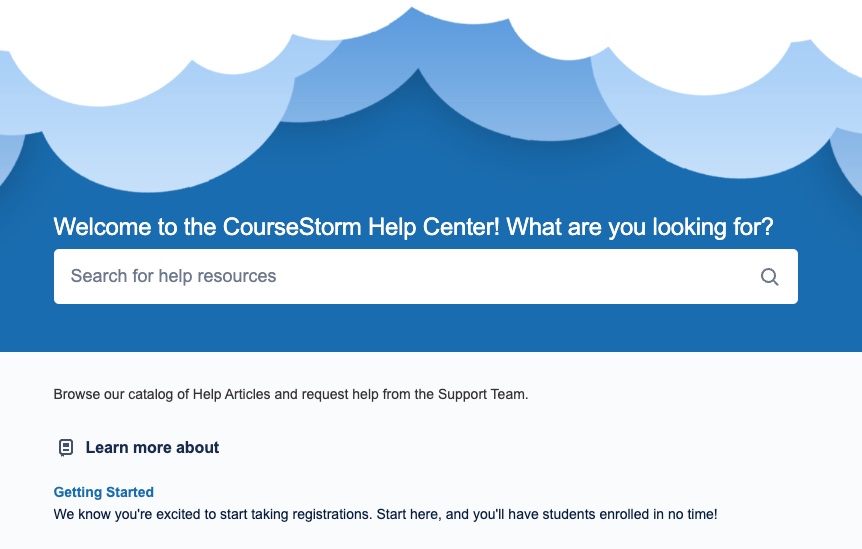
Create a sample course catalog in just a few clicks — no credit card needed.
Eliminate Up to 80% of Your Time Spent on Administrative Tasks
By now, we hope you have all the details you need to make an informed decision. The right software can make a big difference for your nonprofit’s education program. It can simplify the work of staff and volunteers while creating positive experiences for participants.
We designed CourseStorm as the streamlined and simple solution for community, arts, and nonprofit organizations. But you don’t have to take our word for it. Start your free trial of CourseStorm today and see for yourself why so many nonprofits have chosen CourseStorm.
-
4 Reasons Not to Use Google Forms for Class Registration
You had some good reasons for choosing Google Forms for class registration. You already know how to use the tool. Besides, it’s free, and nonprofit arts organizations are always looking to stretch the budget. So at first glance it seems like Google Forms is an okay solution, but it comes with hidden costs you might not have considered.
Google Forms is a great solution for some things, but it’s not ideal for class registration.
Let’s be clear: there’s nothing wrong with Google Forms in general. It’s a great free solution for a quick survey or student feedback form. We’ve used it ourselves many times. But when it comes to class registration, your learners deserve better.
1. The Form Is Just One Small Part of the Registration Process
Your class registration form is just one small part of a complete course registration system. You also need a course catalog where people can discover your classes. When a learner registers, you need payment processing tools to collect their payment. After they’ve registered, they’ll ideally be able to use a student portal to manage their registration.
On the back end, you need reports that can help you understand registration trends. Your instructors could benefit from class tools that let them take attendance and quickly email everyone who enrolled in a class. Of course, security and data protection are essential too.
If your only goal was to collect information, a Google Form would do the job, but class registration is a more complex process. The right registration tools can make all the difference.
2. Free Tools Can Cost a Lot In Labor
By now you may be thinking, “I agree with all that, but Google Forms is free.” That’s a great point. Nonprofits need to be responsible stewards of grant and donation funds. You don’t want to add to overhead and administrative costs if you don’t have to.
However, there are times when spending some money up front can save your budget over time. As part of the Google Workspace suite, Google Forms is free for individuals and nonprofits. (Businesses pay around $12 a month.) Unfortunately, free tools can cost more in labor and hurt the student experience.
Google Forms doesn’t naturally integrate with your payment processing, course catalog, or donor management systems. Someone will have to organize and enter all of that data by hand. Every time a learner’s information is recopied, you introduce the possibility of errors. Missed payments and transposed phone numbers can cause headaches for everyone involved.
You might even cancel a class unnecessarily because the roster wasn’t updated in real time and you thought you didn’t have enough students.
Plus, if learners need to change their registration, add a friend, or ask a question, they have to call or email. Now you have a staff member or volunteer fielding calls instead of spending their time on service and creative tasks that can’t be automated.
3. Nobody Likes the Payment Matching Game
Unless all of your classes are free, you’ll need to collect a payment for each registration. With Google Forms, you’ll need a third-party payment processor. There are plenty to choose from. The problem starts when you have a bunch of payments in one document and a bunch of registrations in another.
Then someone — usually your already busy volunteer bookkeeper — has to manually match each payment to the right registration. They get to solve puzzles like “does this payment from Katie Smith’s credit card go with the registration for Jane Smith or the one for Steve Smith?” Maybe it’s actually for Tom Johnson.
Some organizations skip this whole mess by asking learners to bring cash or checks to class. That might sound like a solution, but really it just passes the buck. Now instructors are responsible for handling money and tracking payments. What do they do if someone shows up without payment? You’ve put them in the awkward position of turning students away.
4. Google Forms Are Not Made for Class Registration
We’ve already talked about class rosters. Google Forms can dump all of the form responses into a spreadsheet. From there it’s up to you to organize that information. If you’re taking registrations for multiple classes, or multiple class sections, you may be sifting through a lot of data to find what you want. Wouldn’t it be great to be able to print a detailed class roster with the click of a button?
Now imagine you have a really popular class. It’s generated a ton of interest and people are signing up faster than you can process them. What happens when the class is full? This is a common situation for many arts education programs, yet Google Forms has no way to set seat limits. People can just keep registering until you turn off the form.
With Google Forms, class rosters and waitlists need to be managed manually, and group registrations aren’t an option.
If you want to create a waitlist in Google Forms, you’ll need to manage it manually. This could lead to some pretty uncomfortable phone calls with people who already paid, only to learn there’s no room in the class for them. Seat limit warnings and waitlists should be part of any class registration system.
Then there’s the group registration problem. If a parent has two children and wants to sign them both up for a class, they’ll have to fill out the form twice. If a group of four friends wants to sign up together, they each have to complete their own registration. Group registration would make classes more appealing to parents, couples, and groups.
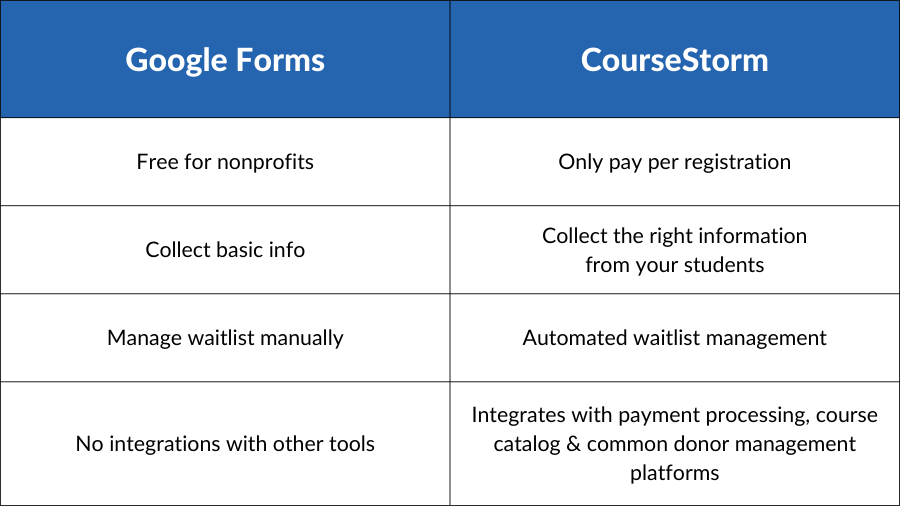
Simplify Registration With the Google Forms Alternative
CourseStorm’s streamlined student registration and payment system is the smart Google Forms alternative. It includes class rosters, low enrollment warnings, and waiting lists. Group registration and student portals make it easy for customers to manage their registration.
Integrated payment processing means nobody has to play the payment matching game. Your course catalog seamlessly connects with the registration system. We take data security seriously with encryption, 2-factor authentication, and PCI-compliant systems.
Our pricing is designed to help your organization thrive. So we don’t charge you an annual membership fee or monthly subscription. You’ll only pay when students actually register. This is ideal for smaller organizations, seasonal organizations, and anyone who wants to pay only for what they get rather than betting that they’ll get enough registrations to offset the cost.
Plus, our registration software integrates with common donor management software like Little Green Light and PatronManager. We’re adding new features and integrations all the time. Each one is carefully chosen to make registration easier and help your nonprofit fulfill its mission. Start your free trial today and see why CourseStorm is the smart Google Forms alternative for course registration.
-
Using Event Ticketing Software for Class Registration? Why You May Want to Reconsider
We are still seeing the impact of just how hard the pandemic hit the arts. Many regional theaters shuttered, and those that survived are staging fewer productions. The good news is that arts education is still going strong. Arts organizations that offer classes, workshops, and summer camps have been able to sustain and even grow their revenue in many cases.
Event ticketing software, which many arts organizations use to sell tickets to performances, is not a great fit for registering people for classes.
The bad news is that event ticketing software, which many arts organizations use to sell tickets to performances, is not a great fit for registering people for classes. That’s because theatre ticketing software, sometimes called performing arts ticketing software or box office software, serves a different purpose than course registration software.
In this article, we’ll compare event ticketing software vs. course registration software, showing the features, benefits, and differences of each. We’ll also show you how many organizations integrate the two types of software to best serve their audiences for both performances and educational classes.
Common Features of Event Ticketing Software
There are many different brands of event ticketing software, some specifically for performing arts organizations and some not. Eventbrite, Arts People, ThunderTix, PatronManager, Tessitura, and Spektrix are just a few examples. Pricing can range from free to various monthly subscriptions based on ticket volume.
What these types of ticketing software have in common is that they are all designed to sell tickets to one-time events to maximize attendance. While the specifics of each event ticketing software vary, common features include:
- Mobile, online, and onsite ticketing
- Barcode/ticket scanning
- Customer data management
- Promotions management
- Seat management
Performing arts organizations will want to pay particular attention to certain features. For instance, ThunderTix and Spektrix offer a reserved seating option, while others do not. All of the event ticketing software platforms listed above include the option to sell season tickets, except for Eventbrite. Be sure to find out whether the ticketing software you’re considering has the features your organization needs.
Specific Features of Course Registration Software
Event ticketing software is built to sell tickets to different types of events and performances. That could be festivals and conferences, or concerts and plays. Class registration software, on the other hand, is designed to meet the unique needs of education programs. This means it has some helpful features that box office ticketing software lacks.
Features of course registration software that ticketing software lacks include an online course catalog, customized registration forms to collect the info you need, and automated waitlists that notify students when a spot opens up.
Some features of course registration software include:
- Online course catalog. You can create an interactive course catalog with search and filtering tools, so students can browse by topic, date and time, instructor, or other criteria.
- Waitlists for popular classes. Don’t miss out on potential revenue by keeping track of interested students even when a class is full. CourseStorm has a new feature that allows programs to send customized emails to students on your waitlist when a spot opens up. The registration invitation expires after a set time so you can move on to the next person on the list.
- Class rosters. Giving instructors access to class rosters lets them monitor enrollment. You can also notify all the students in each class at one time if there’s a cancellation or message you need to share.
- Customized registration forms. Tailor forms to collect the specific information you need for each class. You can also include policies and release forms for students to sign.
- Student portal. Give students access to their class history, payment methods, and upcoming classes. They can also update their contact information and add themselves to classes or waitlists.
- Attendance tracking. Instructors and admins can track attendance for their classes on desktop or mobile devices to see who attended which classes and who logged attendance.
The best registration software for classes offers all of these features and more to help you manage courses and support students. Events and performances don’t require most of these features, so event ticketing software is unlikely to have them built in.
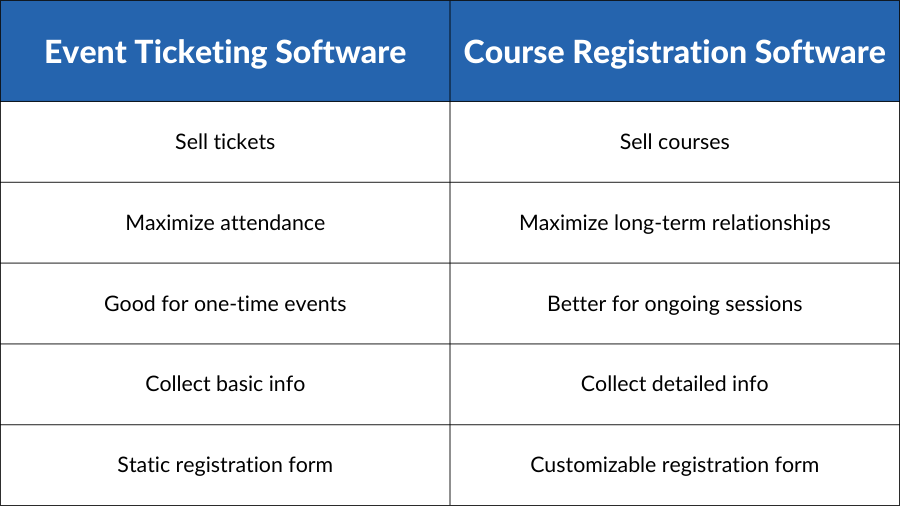
Event Ticketing Software vs. Course Registration Software
Are you thinking that having two different software platforms—one for ticketing and one for classes—sounds unnecessary or too complicated? It’s not when you consider that each of these tools serves a different purpose.
You might already be using ticketing software and donor management software. If so, you know that they have different features related to each function and you need both. It’s the same with course registration software. Neither ticketing software nor donor management software has the specific features that benefit both education programs and their students, such as customizable registration forms, class rosters, waitlist management features, and more.
As far as being too complicated, that’s not at all the case with CourseStorm. Designed to be simple and streamlined, it takes very little time to set up your course site and start taking registrations. Our customers appreciate how easy it is to use, and the time it saves them from taking registrations manually or with another tool not designed for that purpose.
Additionally, it is possible to integrate your various software platforms if you wish. That way, you can use each tool for what it’s intended AND streamline the flow of information back and forth and simplify tasks.
PatronManager + CourseStorm = PatronStorm
PatronManager is one popular ticketing, fundraising, and customer relationship management platform that built an integration with CourseStorm. Their customers were asking for a solution that would allow them to provide a better class registration experience to students and would also allow administrators to manage things like waitlists, refunds and exchanges, and other class management tasks. That’s how PatronStorm was born.
“We love CourseStorm’s interface. We think it’s so great for our clients to have a truly tailor-made interface that’s designed for class registration.” – Shasti Walsh, PatronManager
“From the PatronManager perspective, we love CourseStorm’s interface. We think it’s so great for our clients to have a truly tailor-made interface that’s designed for class registration rather than trying to shoehorn it into another system,” said Shasti Walsh, PatronManager product manager.
If you have event ticketing software with all your ticket buyer data, and that integrates with your class registration software that has all your student data, you can do targeted outreach specific to certain audiences.
Here’s an example: A community theatre is running a Shakespeare class for teens. They want to email all the parents and let them know there’s a weekend performance of Hamlet coming up, weeding out the people who’ve already bought tickets. PatronStorm allows programs to pull the reports necessary to do this.
Other Ways to Integrate CourseStorm With Your Ticketing System
CourseStorm is developing integrations with other performing arts ticketing software platforms as well, such as Spektrix. If you’re interested in being a beta tester for our Spektrix integration, get in touch with us.
If you use another event ticketing solution, you may still be able to integrate it with class registration software. Check out Zapier to see if your software can connect to CourseStorm.
Zapier is an online automation tool that connects your apps and services with no coding required. “Zaps” are connections you can build between two or more apps to automate repetitive tasks without relying on developers to build the integration.
There’s not a one-size-fits-all solution for events, classes, and donors that meets the needs of every organization. But there are tools available that offer the features you need for each of your offerings. CourseStorm is a great way to streamline and even grow your class registrations, with helpful integrations to boot. Try CourseStorm for free and learn how it can work for your program!
-
How Much Does Registration Software Really Cost?
If you’re in the market for online registration software for your classes, camps, or workshops, price is probably a primary concern. Most community and arts education programs need to keep costs as low as possible. For non-profit organizations, the cost can be even more of a concern. Of course, price isn’t the only factor to consider when you’re assessing your options for class registration software.
Simply comparing the numbers doesn’t take into account factors like the time you save from having all the right features integrated. Sticker prices don’t show you how much your registrations will increase because of how easy this software is to use. You can’t measure time saved on a price comparison sheet.
Whether you are currently using course registration software or another method to register students, we’ll walk you through the questions you should ask to understand how much registration software is really worth.
Pricing of Common Class Registration Software Solutions
When it comes to class registration software, it can be hard to compare apples to apples. Some software providers charge a monthly fee. Others charge a per-registration fee. Some have hidden fees or add-ons you might not be aware of until set-up. Whatever their model, you can be pretty sure that they’ll pass credit card processing fees on to you. Some common fees include:
- Expected number of student registrations
- Expected total of payments processed
- Monthly fee
Depending on which system you choose, monthly fees may range from $0 to $8,500 per month. Per-registration fees may be a flat fee or a percentage between 2% and 6%. Many programs also charge a convenience fee of between $1.50 and $2.99 that you can choose to pass on to the student or cover yourself.
Remember to ask about set-up fees, additional admin fees, and any other costs that might pop up. Some providers charge for technical support beyond the first few hours. At CourseStorm we provide support at every level for all customers, regardless of pricing plan. Some software providers do not, however, so it’s smart to ask about it.
The Cost of Not Having Registration Software
With all of these costs to consider, you might wonder if it’s worth having registration software at all. That, at least, is easy to answer. Yes, the right class registration software is worth it for several reasons.
The right course registration software improves the student experience, saves your staff time, and can save you money.
First, because it improves the student experience. They can register and pay from their smartphone at any time of the day or night. No need to print and fill out forms, or wait on the mail to deliver their check to you.
Second, it saves your staff time. Registration software eliminates the needs for manual tracking of registrations and payments. A student’s registration and payment status are automatically linked in the system. You can also easily print reports and class rosters.
Third, it can save you money. Yes, you’ll pay for the software, but you’ll save on staff hours. Plus, the best registration software automates payment plans for big-ticket courses so payments come in on time month-after-month.
Finally, the best registration software maximizes your enrollments. For example, CourseStorm’s software includes built-in waiting lists, warns students when a class is in danger of cancellation, and offers group registrations. All of these features help you avoid cancellations and fill classes.
So the cost of not having registration software could be hundreds or thousands of dollars a year in lost enrollments and work hours.
How to Pick Registration Software That’s Worth the Cost
When you understand the value of registration software, choosing the right software becomes the more important question. You want software that is worth the cost you pay for it. Asking these questions will help you choose the software solution that offers the best return on investment for your program.
1. What is this software designed for?
This might seem like a silly question to start with, but it’s actually a vital one. Many education programs are using software that wasn’t built for them. They’ve picked a solution like Eventbrite, which is great for one-off events and ticketing, but just wasn’t designed to manage courses.
Using event software for course registration can cost you time and money.
Using event software for course registration can cost you time and money. Someone on your team will waste hours manually entering data and students may get frustrated. That’s a price no one wants to pay.
The best registration software for classes is designed specifically for class registration and payment so make sure you find software specifically built for those functions.
2. What features does it offer?
If you’re looking for course registration software, you want a tool that handles the full student registration system. It should help you with marketing your courses, collecting registrant data, and of course, processing payments.
Does your current software offer features that make the registration process simple for students? Features like:
- Student profiles
- Group registration
- Cart-based shopping
- Mobile-friendly registration
- Easy reporting
And don’t forget marketing features like:
- Customized registration forms
- Promo codes
- Built-in email marketing
- Abandoned order reminders
- Payment plans
- Enrollment warnings
- Waiting lists
Each of these features represents added value for your program. That means that registration software without these features is essentially leaving money on the table.
One program brought in $2,300 in registrations in 2 weeks by sending automated class recommendation emails to students.
For a concrete example, look at the value one program gained by sending automated class recommendation emails to students. In just two weeks, the program brought in $2,300 in registrations from class recommendation emails.
3. Does it integrate with other services you use?
Since no software can do it all, integrations can come in handy. Theaters and other arts organizations might want software that integrates with PatronManager. Non-profits might benefit from Little Green Light integration. CourseStorm integrates with both.
CourseStorm integrates with PatronManager and Little Green Light, as well as other tools you may already be using.
Consider if and how a software solution integrates with other tools you might be using. Does it seamlessly connect to your email marketing tools like MailChimp or Constant Contact. What about scheduling tools like Google Calendar or Apple Calendar?
Integrations like these can save you time, which ultimately saves you money. No more entering data multiple times. Integrations can also help you bring in more donations by rolling your student list into your donor list. When it’s time for your annual campaign or other fundraising push, you can easily include your students in your mailing list.
4. What is the registration experience like?
Ultimately, registration experience is the true measure of value for any registration software. Potential students may just decide not to register if the process is too challenging.
Before investing in new registration software, run a few trial scenarios and rate the difficulty of each one:
- Try to find a specific class in the course catalog
- Register for a class
- Register multiple family members for the same class
- Register using a mobile device
If you get frustrated while tackling these tasks, imagine how students might feel. Consider the registrations you might be missing from students who won’t stick with a challenging registration system.
5. How is their customer support?
Responsive customer support can save you time and frustration. If you have to wait two days to even get a response to a question you could be missing out on registrations. Worse, potential students might not wait for you to figure out your technology and may find another class from another provider.
Unfortunately, the quality of customer support can be hard to gauge before you start using a software solution. Some have great sales teams, but drop the ball when it comes to customer support. If you can, chat with some other programs that already use the software.
Ask them:
- What kinds of issues have you run into?
- How long does it take customer support to respond to you?
- What medium do you use to communicate with customer support?
- How do you feel about their support?
You can also take a look at the software’s help library. Do they offer clear guidance? Is it searchable? Remember, less time spent on technical issues is more time you can spend on directly serving your students.
6. Is your class registration solution easily scalable?
Some software providers charge fixed monthly fees in addition to per-transaction fees. If your registrations stay fairly consistent year-round, fixed monthly fees may not pose a problem.
On the other hand, if your program is like most, you probably have a busy season and a slow season. There may be months at a time when you’re running no classes at all. In that case, the fixed monthly fee starts to feel a lot more costly.
Fixed monthly fees and contracts can be costly for programs with a busy season and a slow season.
Additionally, some registration software solutions require a contract. You’re locked in for at least a year. If your program (or the market) experiences an unexpected change you might be stuck paying for a solution that no longer fits your needs.
Consider whether a fee-per-transaction model might make more sense for your program. That way, the software provider only gets paid when you do. It makes your program a lot easier to scale. Look for one that offers unlimited students, classes, and administrators. Your student registration software shouldn’t limit your program growth, it should support you through every stage.
So, How Much Does Class Registration Software Cost?
By now we hope you see that pricing is one thing, but cost is something else entirely. Budget-priced registration software can cost a lot more than you realize. It’s important to look beyond the sticker price to understand the value you’re getting for the money.
Testing is the best way to know whether a class registration software solution is right for your program. Start your free trial of CourseStorm today.
-
4 Easy Ways to Integrate Your Website With CourseStorm
You worked hard to create a website your organization can be proud of. It displays your brand colors, shows off your logo, and strikes just the right tone with your audience. The good news is all of that can remain in place when you become a CourseStorm customer, thanks to website integrations that allow you to seamlessly move students from your site to your CourseStorm-hosted class catalog.
Website integrations let you give up the burden of dealing with course registrations and financial transactions, but keep the benefits of a branded site that students instantly recognize as yours. They make course registration seamless for students and simple for you. Before we share the five easy ways to integrate your website with CourseStorm, let’s talk about how integrations can simplify the registration process.Read more
-
Simplify Your Work Life With Easy Software Integrations
Have you ever stopped to think about how software integration makes your life easier? For example, you can donate to a cause and seconds later invite your social media followers to do the same—without even leaving the thank-you screen.
You can’t see it, but there’s an integration at work there, connecting the donation website to a social media platform. If you’ve never really stopped to think about how these processes work, that probably means they’re working well. The whole point of a software integration is to create automated workflows that you don’t have to think about.
Before you can put these useful automation tools to work for you, you’ll need to understand something about what they are and how they can help.
-
Our Most Popular Software Integrations and How to Use Them
A smart and capable person can achieve a lot on their own, but they can do even more if they’re well connected. We think it’s the same with software. Connecting CourseStorm software with the other tools and solutions you use regularly, means you can do more with less effort. Software integrations, as we previously explored, lift the burden of data entry so your team can focus on supporting students, patrons, and instructors.
In this article, we’re introducing you to our top five most popular software integrations. These are the top five ways that our clients connect CourseStorm software with other digital and online tools. We’ll show you how they can save you time and money and give you some examples for why you might want to try them.
-
Software Integration Basics
Ever notice how software sometimes seems to make everything move just a little faster?
You check your calendar and invite someone to a meeting via email with the click of a button. You visit a website and pay for something online with no waiting. You check your fitness tracker results in an easy-to-read chart in an app. You log into your credit card website to pay a bill and see your credit rating. You support a cause and seconds later invite your social media followers to do the same—without even leaving the thank-you screen.
If you’ve ever observed how smoothly these applications work together, you can probably thank an integration. If you’re noticing it more often, it’s likely because we’re surrounded by software applications which we use for everything from online meetings to records management to getting takeout delivered. And if you’ve never really thought about it, well, that, for an integration, is a job well done.
In fact, while on your way to this article you probably used several software integrations, some without even knowing!
-
Streamlining Access to Online Classes
We are streamlining registration for online classes.
From the beginning, our mission at CourseStorm has been to streamline access to education. It’s what drives our entire company every day. It’s built-in to our pay-as-you-go business model, the smooth design of our software, and the deliberate decision to focus on lifelong learning. In short, it’s in our DNA.
And we’re confident that the customers we’ve served across the US would agree we’ve done an excellent job. On average, CourseStorm customers have seen a 12% increase in registrations year-over-year as we continually add new ways to help them reach more learners.
In our continual effort to expand access to education, today we are announcing yet another way to help programs reach more learners: deeper integration with online classes.
-
CourseStorm ❤ WordPress
You all have great websites and we understand that your classes can sometimes feel a bit separate living at CourseStorm.
So we thought, “Wouldn’t it be great if you could see all those classes right on your own website?”
Well – now you can!
Allow us to introduce CourseStorm Class Registration for WordPress!
