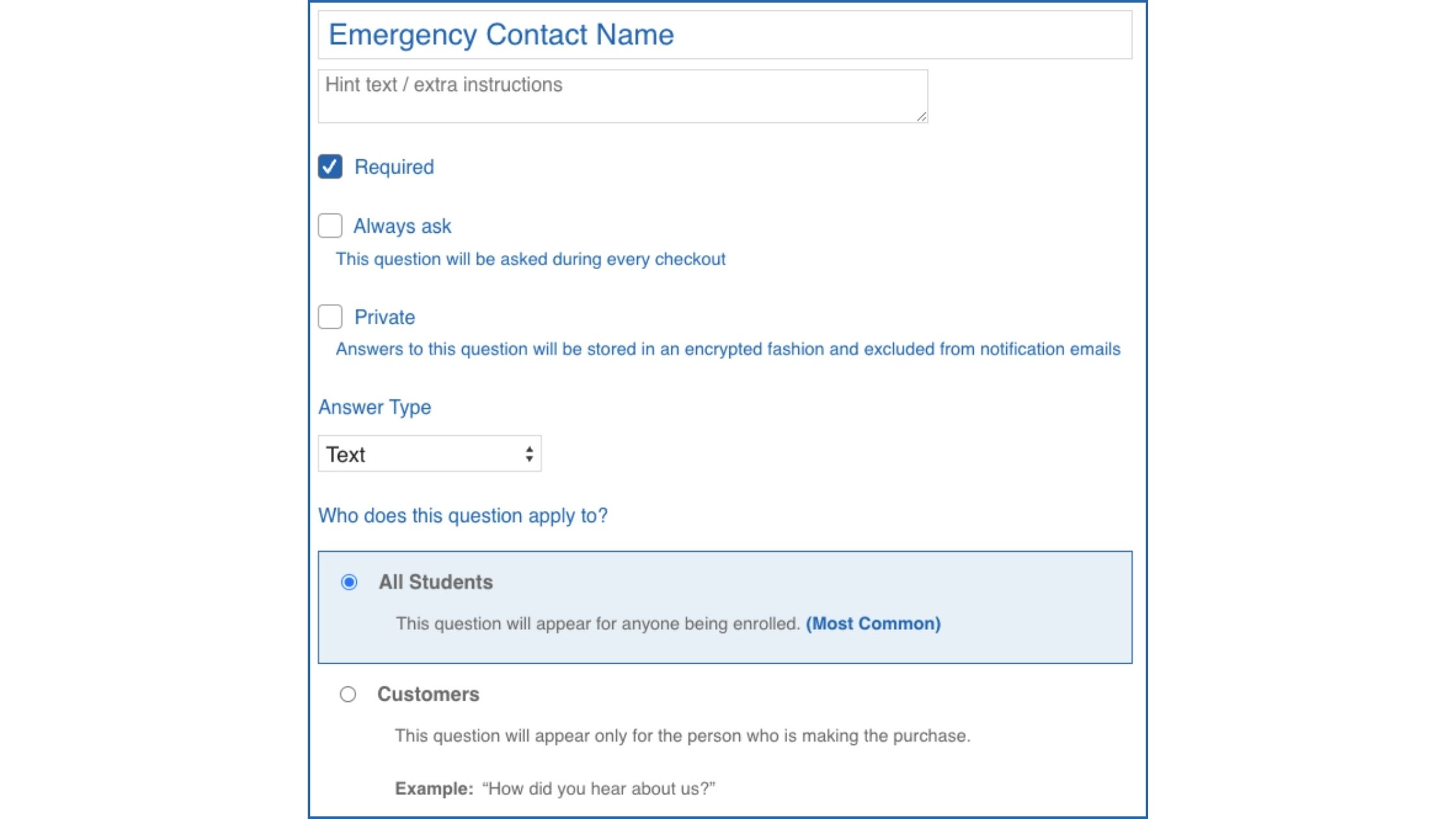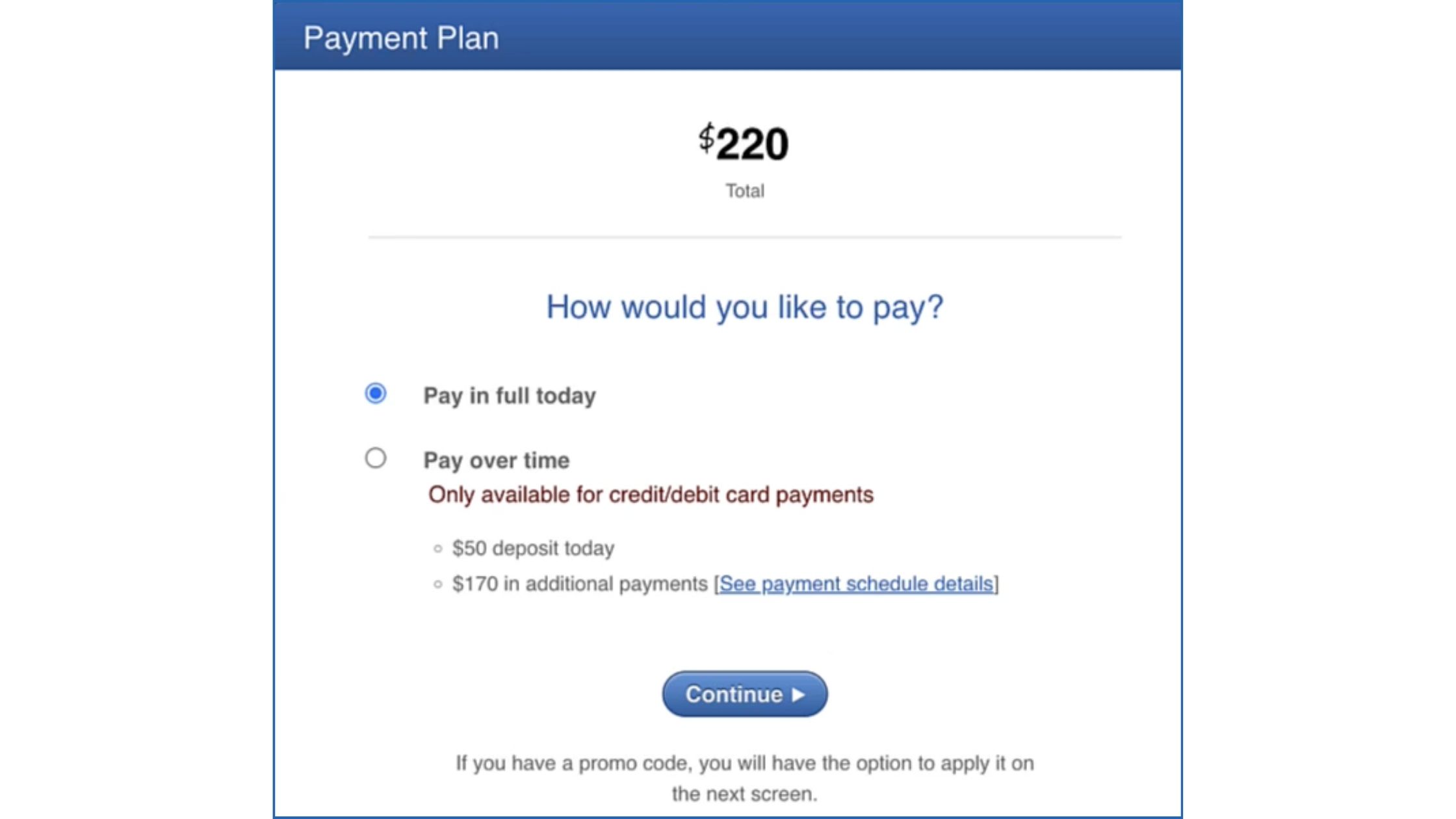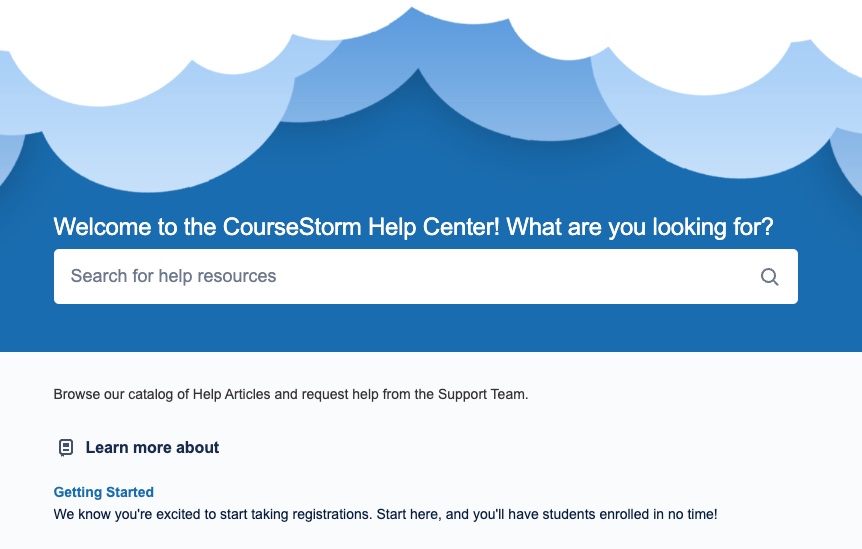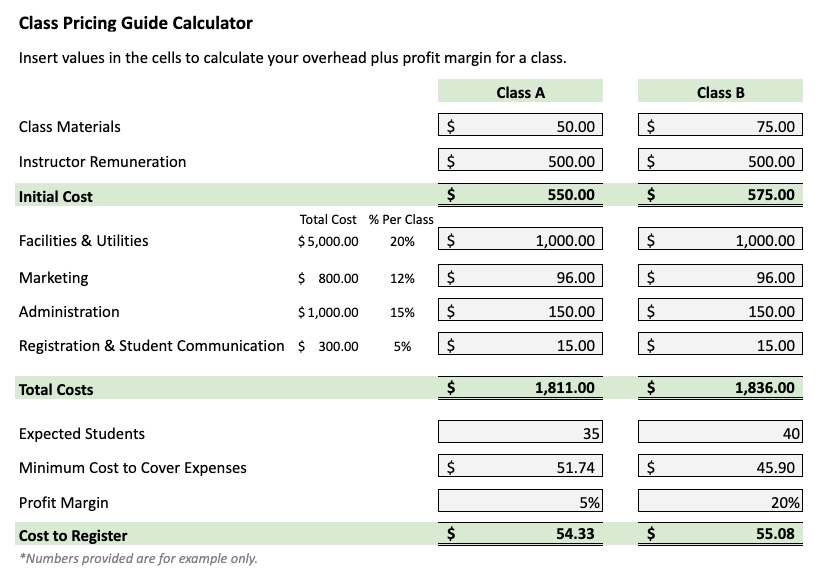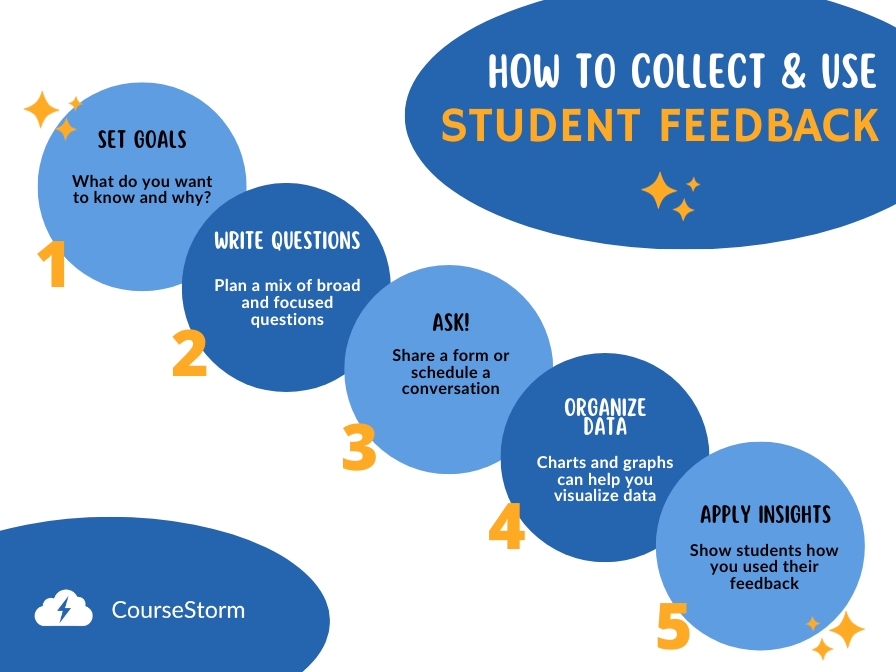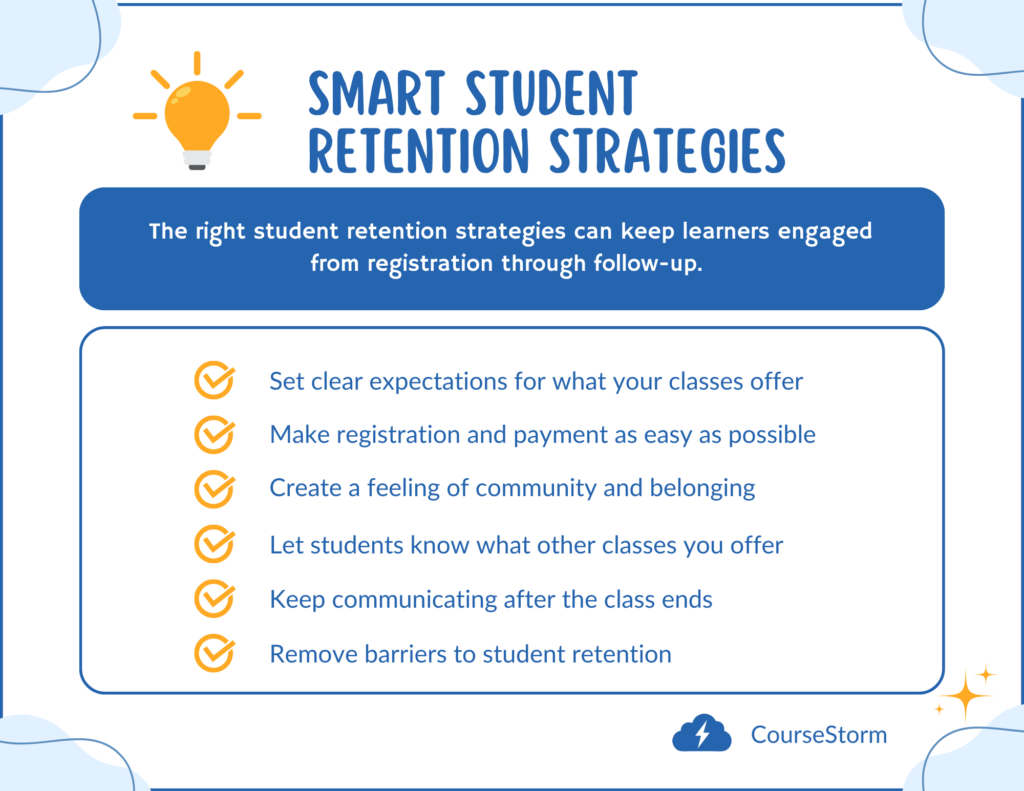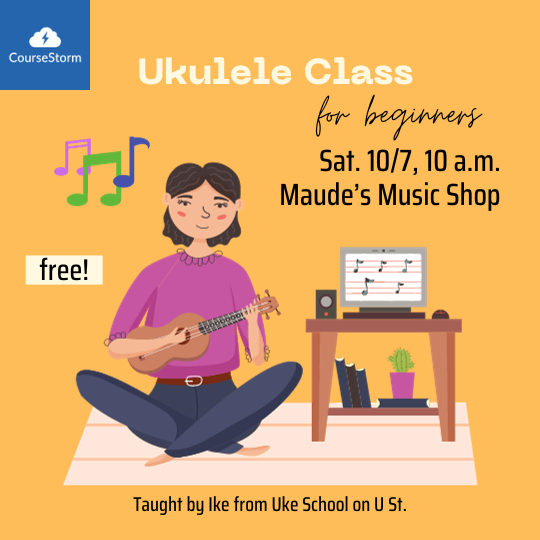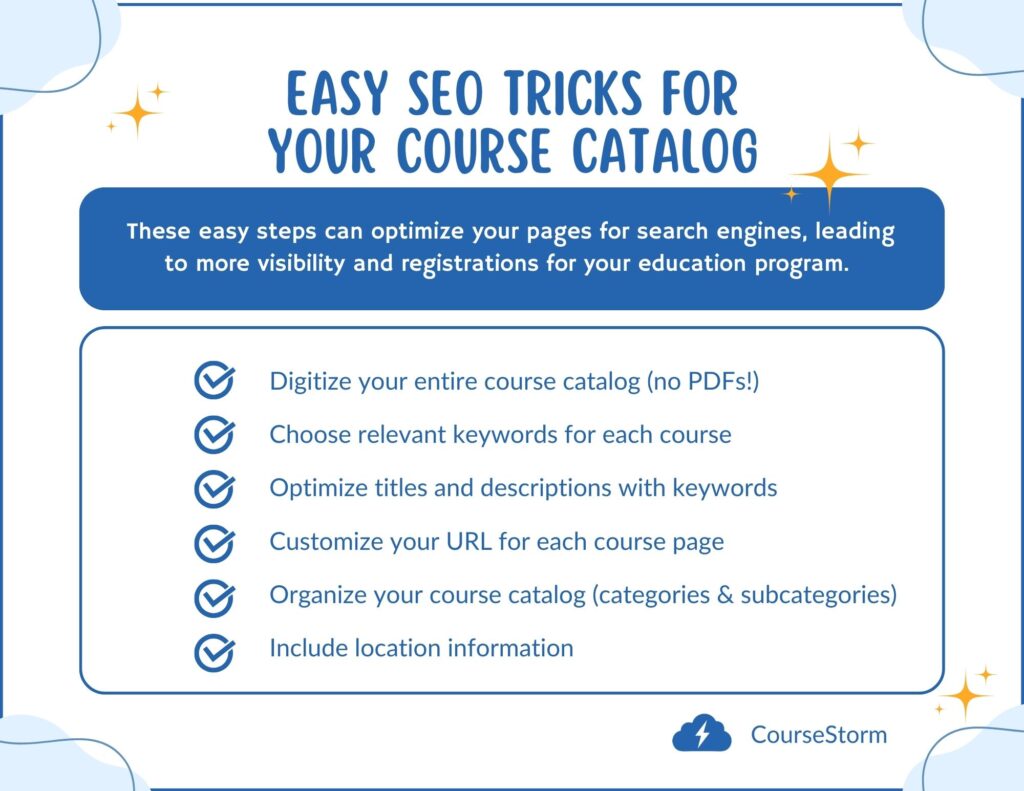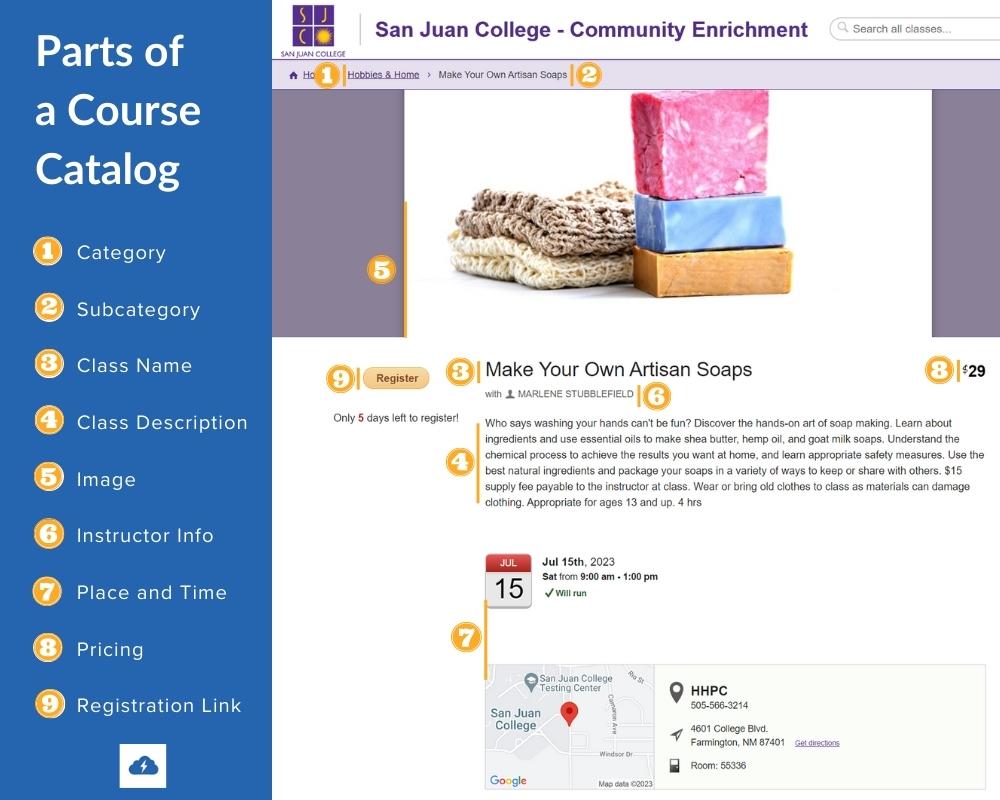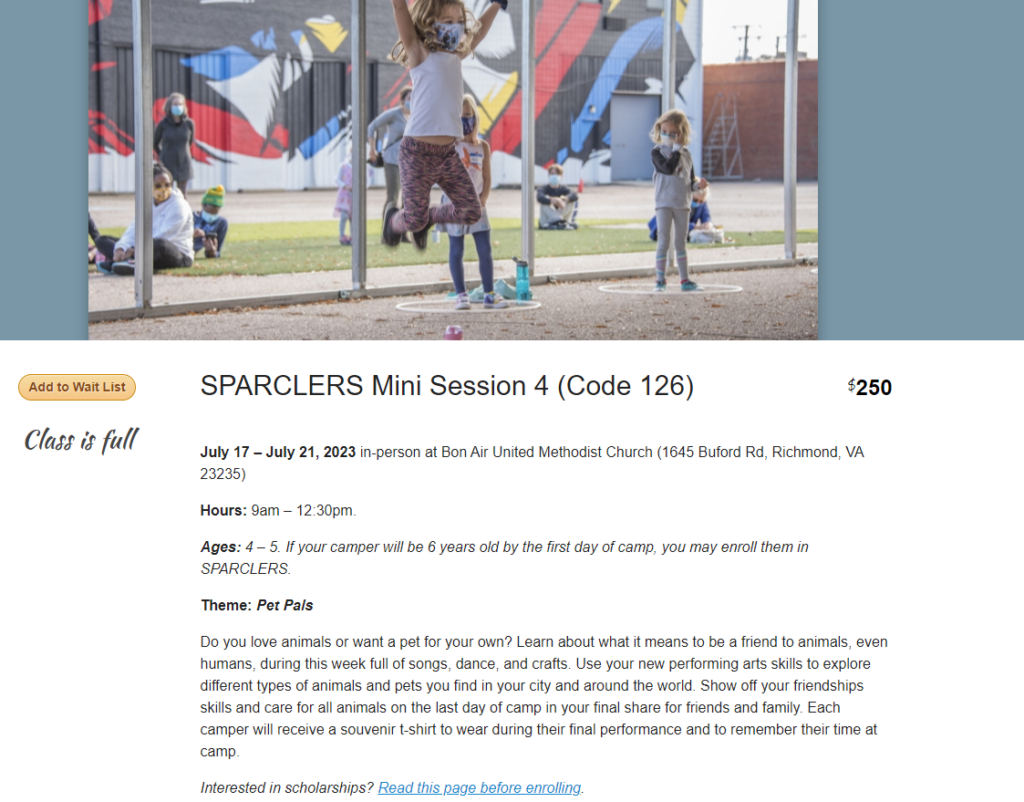A Simple Solution to Modernize Your Class Registration Process
Leave a CommentTight budgets, understaffing, and privacy concerns are putting pressure on nonprofit organizations to modernize their class registration systems. These concerns become even more pressing as your organization grows. Students will no longer stand for time-consuming or cumbersome registration processes, and your instructors may not be able to manage attendance and student communications manually as enrollment increases.
Don’t risk losing students or staff due to outdated registration systems.
Arts nonprofits need modern class registration software that includes a few essential conveniences that customers and administrators have come to expect in 2024:
- A smooth and accessible online checkout process that’s easy to use
Complex course registration systems confuse potential students. And a confused customer is unlikely to take action. When organizations cobble together registration systems from multiple tools, or worse, ask students to call or drop in to register, they lose sign-ups.
Modern class management software streamlines the registration process with a seamless interface that guides registrants from the course catalog, to a registration form, to payment with the click of a button.

- Mobile-friendly interface that lets you and your students manage classes on the go
Modern learners live in an on-demand culture. They can listen to their favorite song, order groceries, and manage their bank balance, all from their smartphone. They expect class registration to be just as convenient.
Modern class registration software must be mobile-friendly to meet learners and instructors where they are. They should be able to easily manage registrations from any device with internet access.
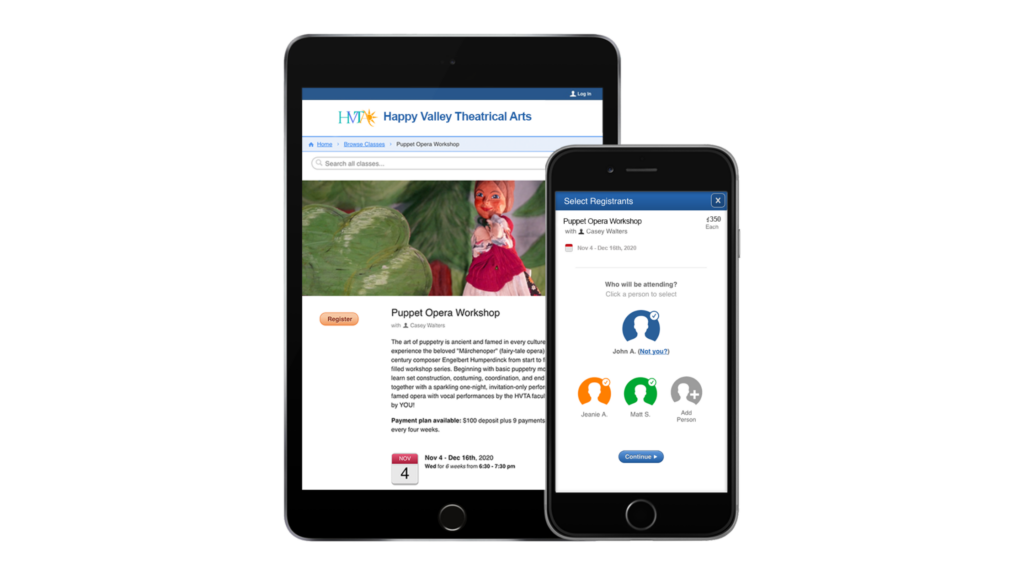
- Tools to easily manage registration changes and keep classes full
In an unpredictable world, classes sometimes fill faster than you anticipated or have to be canceled due to weather or instructor illness. Old-fashioned registration tools force you to manage waiting lists manually or email individual students to let them know a class is being postponed.
Modern class registration software allows you to automatically manage waiting lists and easily notify students of changes to their registration. You can issue a refund or transfer students between classes with just a click.
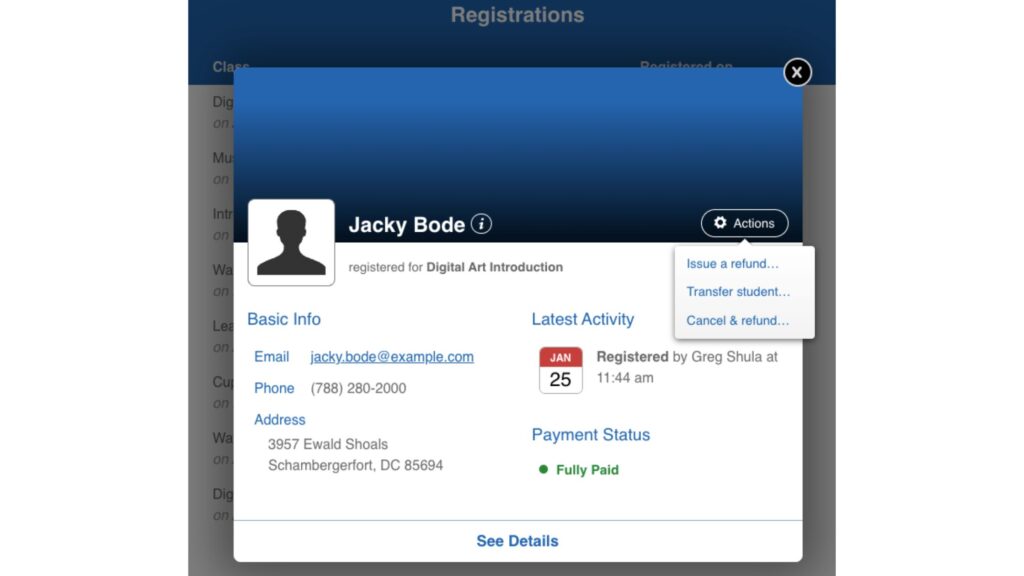
- Seamless registration and payment on a secure platform for peace of mind
Taking payments over the phone or on physical forms is an information security nightmare. One misplaced form could lead to theft of funds or identities. These are risks your organization and customers can’t afford to take.
Registrants want assurance that their credit card information and other personal details are stored securely. If they don’t trust your website, they won’t register.
Modern class registration software processes payments using the latest encryption and security features so registrants feel confident sharing personal information.
- Automated and AI-powered marketing tools to keep customers engaged
Are you sick of hearing, “I wish I’d known about that class”? In a marketing-saturated world, it can be hard to get your classes in front of people who’d love to take them.
Modern class registration software incorporates the right marketing to help you keep customers engaged, even if you can’t afford to hire a full-time marketing person.
To see modern course registration software in action, start your free trial of CourseStorm today.
CourseStorm: The Modern Class Registration Software Solution
CourseStorm’s class registration software is designed with nonprofits in mind. We help arts education programs and community ed programs modernize their class registration with simple, accessible tools that anyone can learn.
Welcome More Learners With Our Streamlined Registration and Checkout Process
No more juggling multiple tools or chasing registrants for payments. CourseStorm’s streamlined registration and checkout process moves registrants smoothly from interest, to registration, to payment. Your instructors will never have to wonder if all students have paid or collect payments from those who haven’t.
CourseStorm even offers a simple group registration process, so friends or families can sign up to share the experience of a class together. That local Adventurers Club can sign up their whole group all at once. They might even manage to fill a class all by themselves.
Manage Registrations Anywhere With Mobile-Friendly Software
Empower students to register and manage registrations from anywhere with a mobile-friendly platform. Instructors and administrators also get mobile-friendly access so they can make the most of their time between classes.
One of our customers, who happens to be located on an island, told us how their instructors check class details on their mobile phones while riding the ferry to and from work.
Change and Update Registrations to Keep Classes Full
Throw out your phone tree and shred the manual waiting list. CourseStorm can automatically notify students if a class is changed or canceled. For popular classes, it can add students to the waiting list and notify them when a spot opens up. Then they can register with the click of a button. They can even opt in to SMS reminders about upcoming classes.
CourseStorm’s automatic waiting list features eliminate the need to manually manage your waitlists.
Maybe you’ve been in this situation: Your most popular class is always overbooked, but you can’t add more sessions, so you’re left managing an unwieldy waiting list. Last month you made three phone calls before someone picked up, and then the first person called back and was mad you didn’t wait to hear back from them.
Imagine deciding enough is enough. You get CourseStorm, automate the waitlist, and let it manage itself. Suddenly you have more time to spend on the creative work that only you can do, and customers aren’t mad at you anymore. That’s a win-win.
Provide Peace of Mind With Secure Payment Processing
Your learners are used to shopping online. They appreciate being in charge of where and how their information is used. With CourseStorm, you give them complete control over their own information.
Forget messy paperwork and stop obsessing over who went home with the key to the filing cabinet. CourseStorm streamlines registration and payment processing into a single, secure process. With security features that are PCI compliant and meet industry best practices, we store data in state-of-the-art data centers with multi-tiered security systems. Nightly and weekly backups ensure your data is always up to date.
Engage Customers and Learners Through Automatic Email Marketing
Simplify your marketing calendar with built-in automatic email marketing. CourseStorm can send customized automated emails to customers letting them know about classes they might be interested in.
Imagine the busy single dad with two daughters. One has taken your Fairy Tale Improv class. The other took Playwriting for Kids. When you add Graphic Novels on Stage to the class calendar, dad gets an email letting him know it’s time to sign up.
See all of these modern registration features (and more) in action, start your free trial of CourseStorm today.
Support and Integrations to Help You Modernize Class Registration
We know change can be challenging, especially for bootstrapped nonprofits working with volunteers and small staffs. As part of our commitment to simplicity, we’ve built an easy-to-use software tool.
One of our users recently told us: “If you can use email, you can use CourseStorm.”
Even though our software is impossibly simple, we still offer live group webinars to help you set up your program and get accustomed to the software. Our robust help site and responsive email support team are also there for you whenever a question pops up.
CourseStorm software also integrates with many of the tools you’re already using, including Little Green Light and PatronManager. We have an easy-to-install WordPress plug-in, a calendar feed that works with all your favorite calendar programs, and tons of other integrations available through Zapier.
We believe an upgrade should make everything easier.
Claim All the Modern Conveniences Your Learners and Instructors Deserve With CourseStorm
It’s time to claim all the time-creating, satisfaction building, peace-of-mind offering solutions of a modern class registration system. Your learners and instructors deserve them, and your nonprofit will run better with them in place.
Start your free trial of CourseStorm today and see what modern class registration software can do for your program.