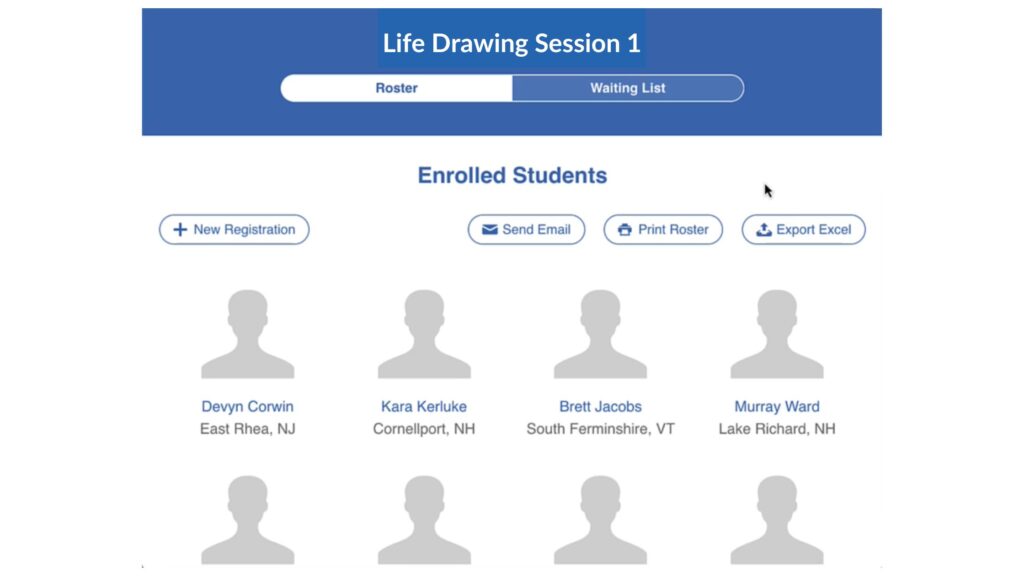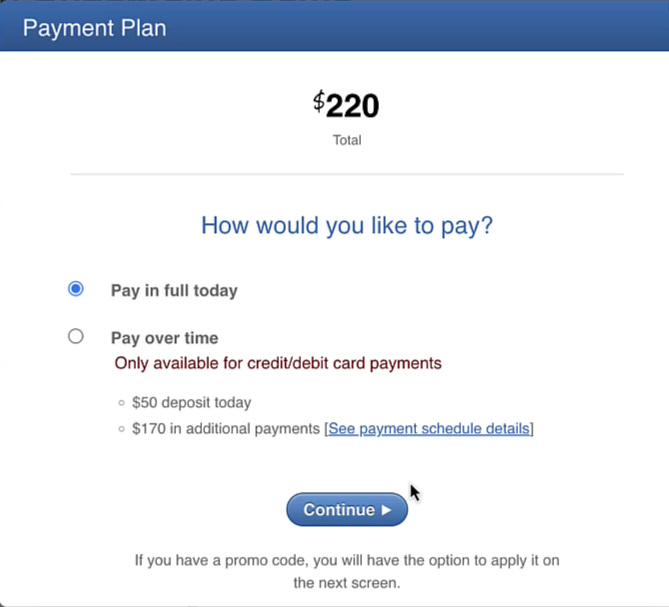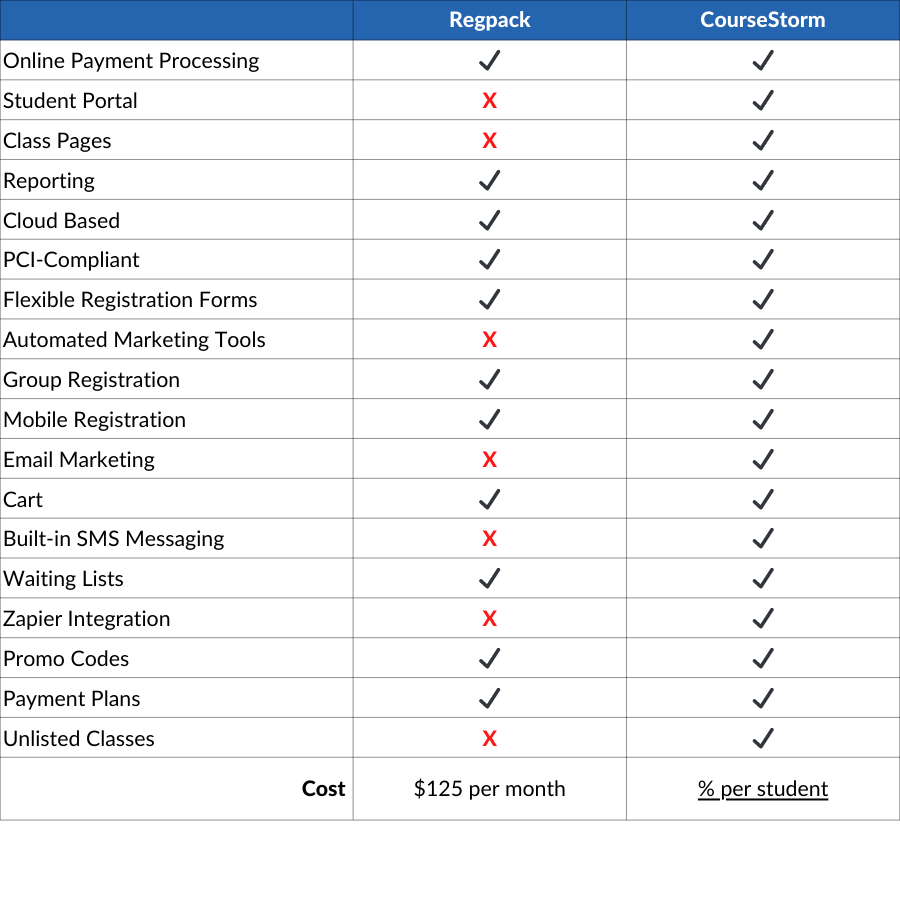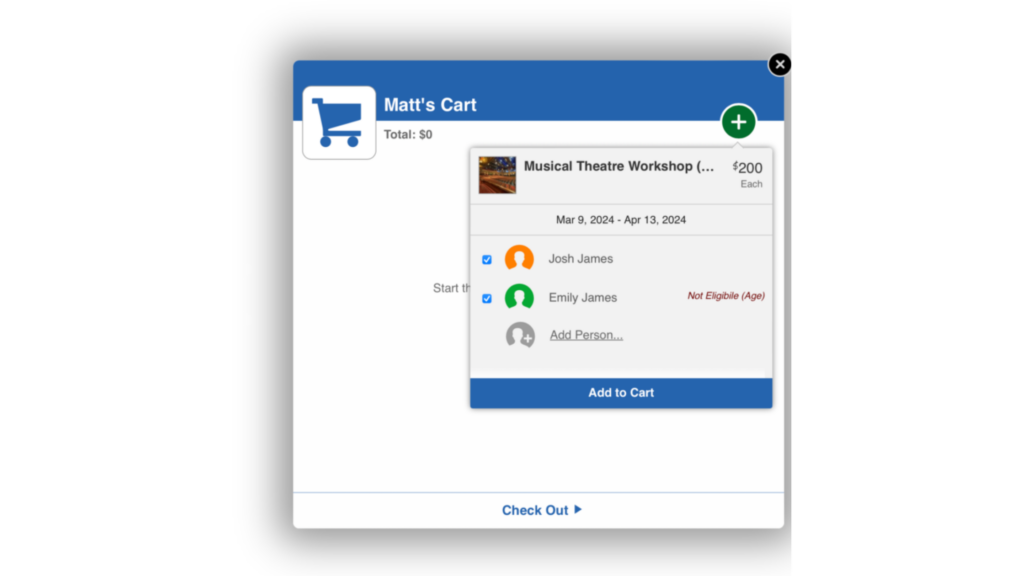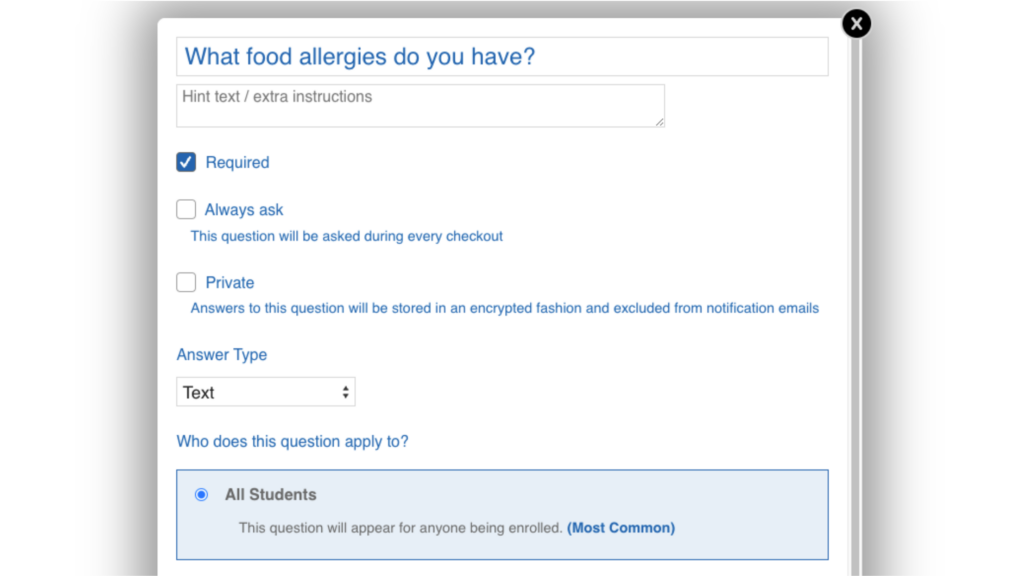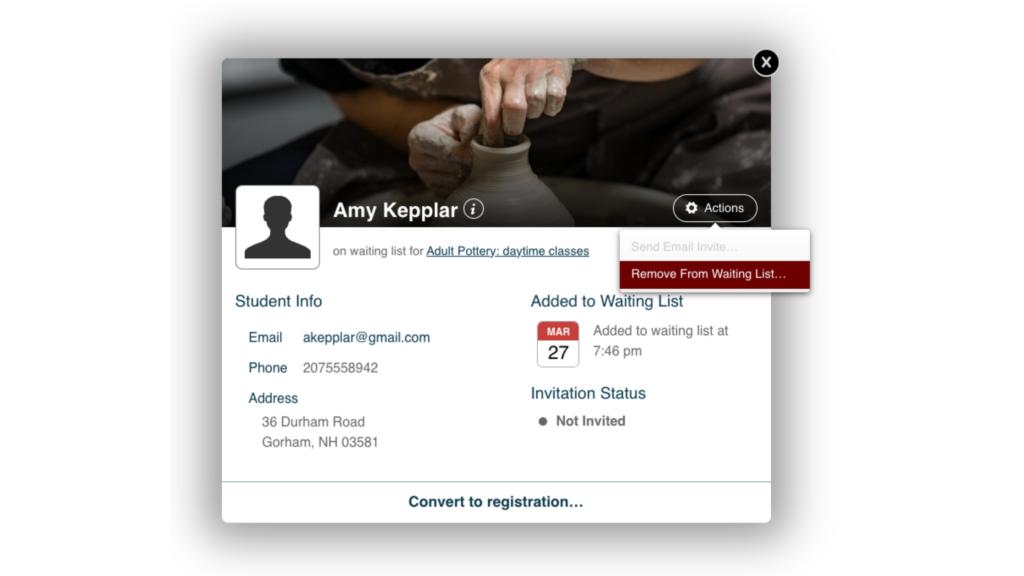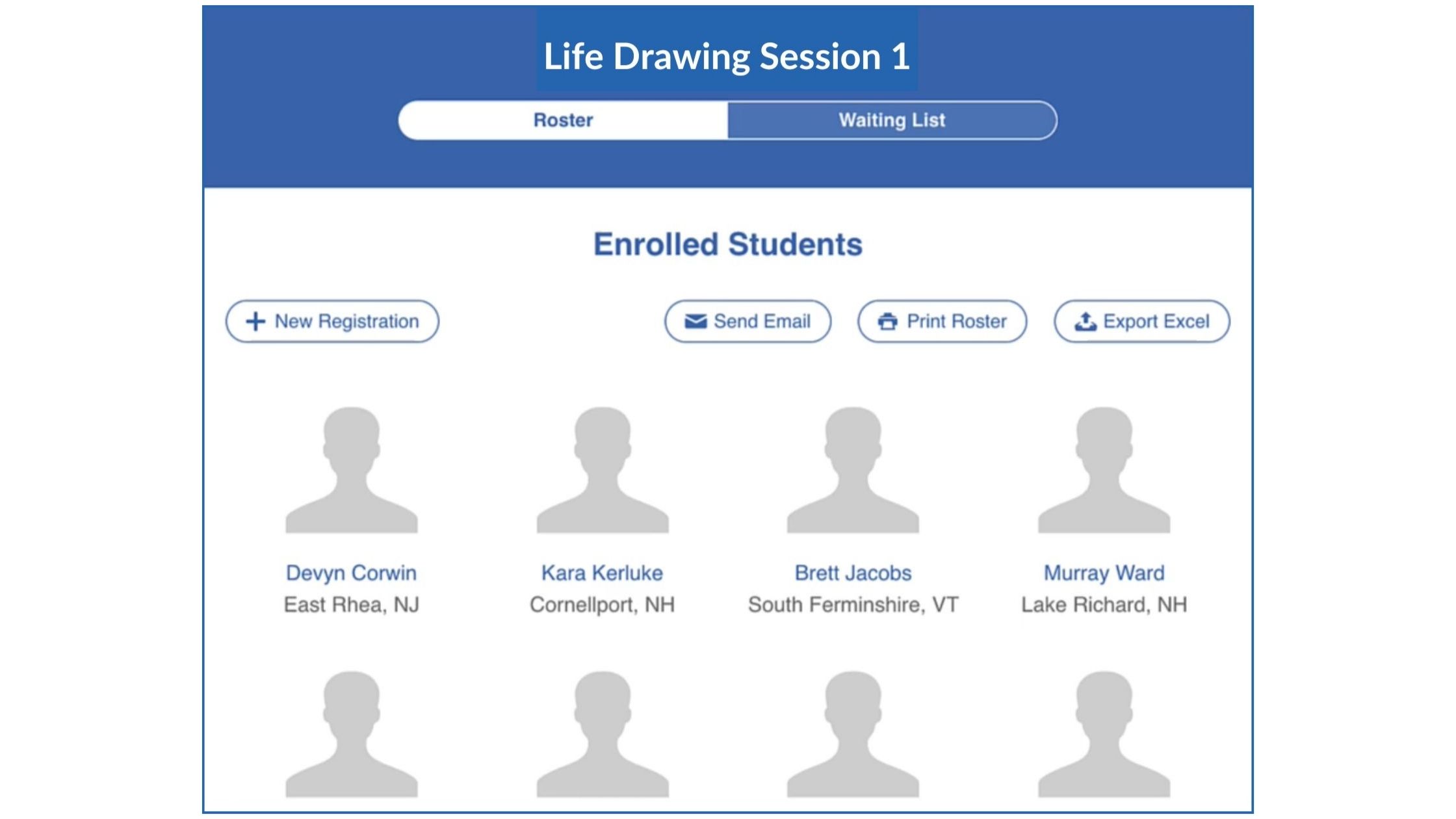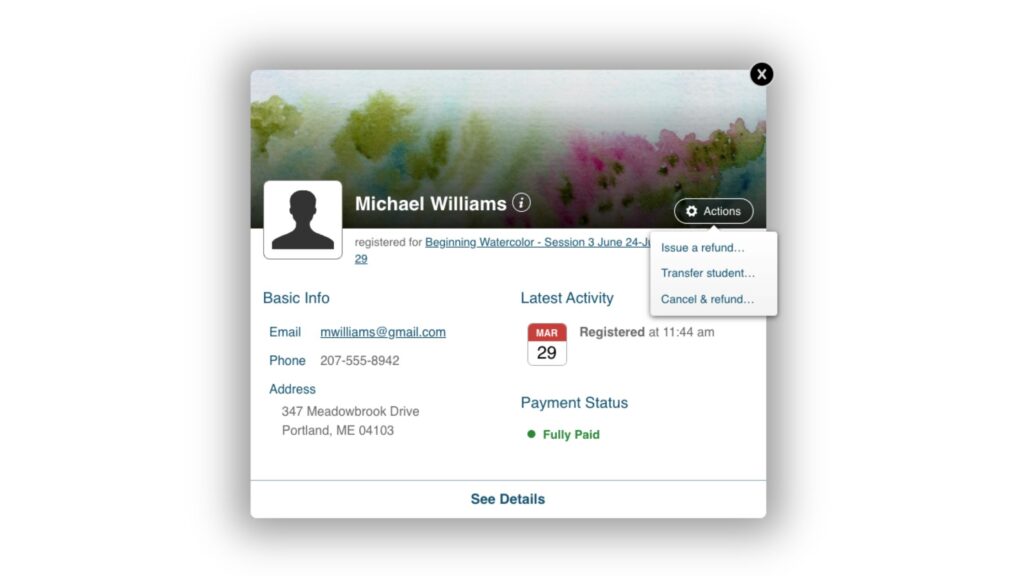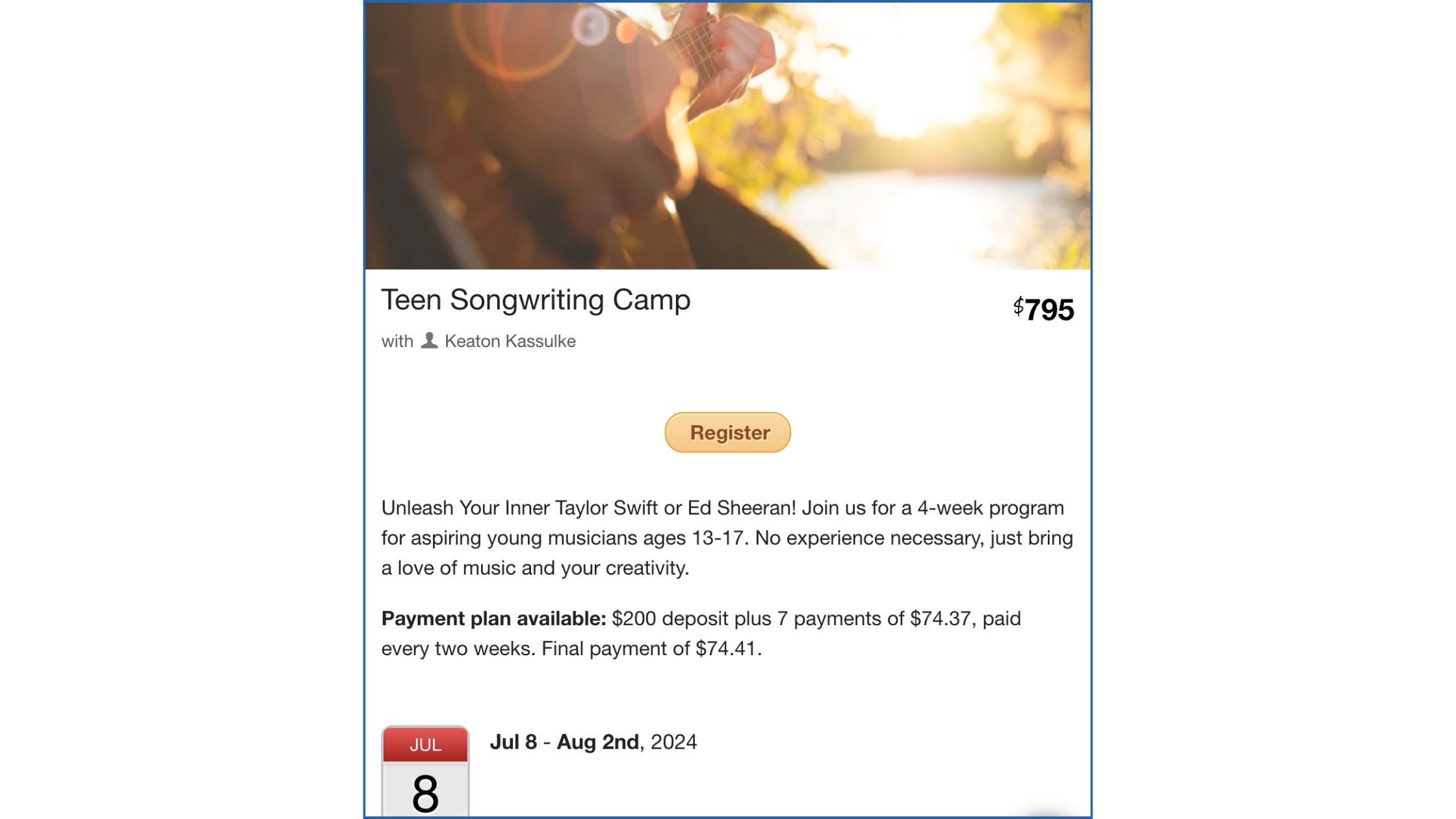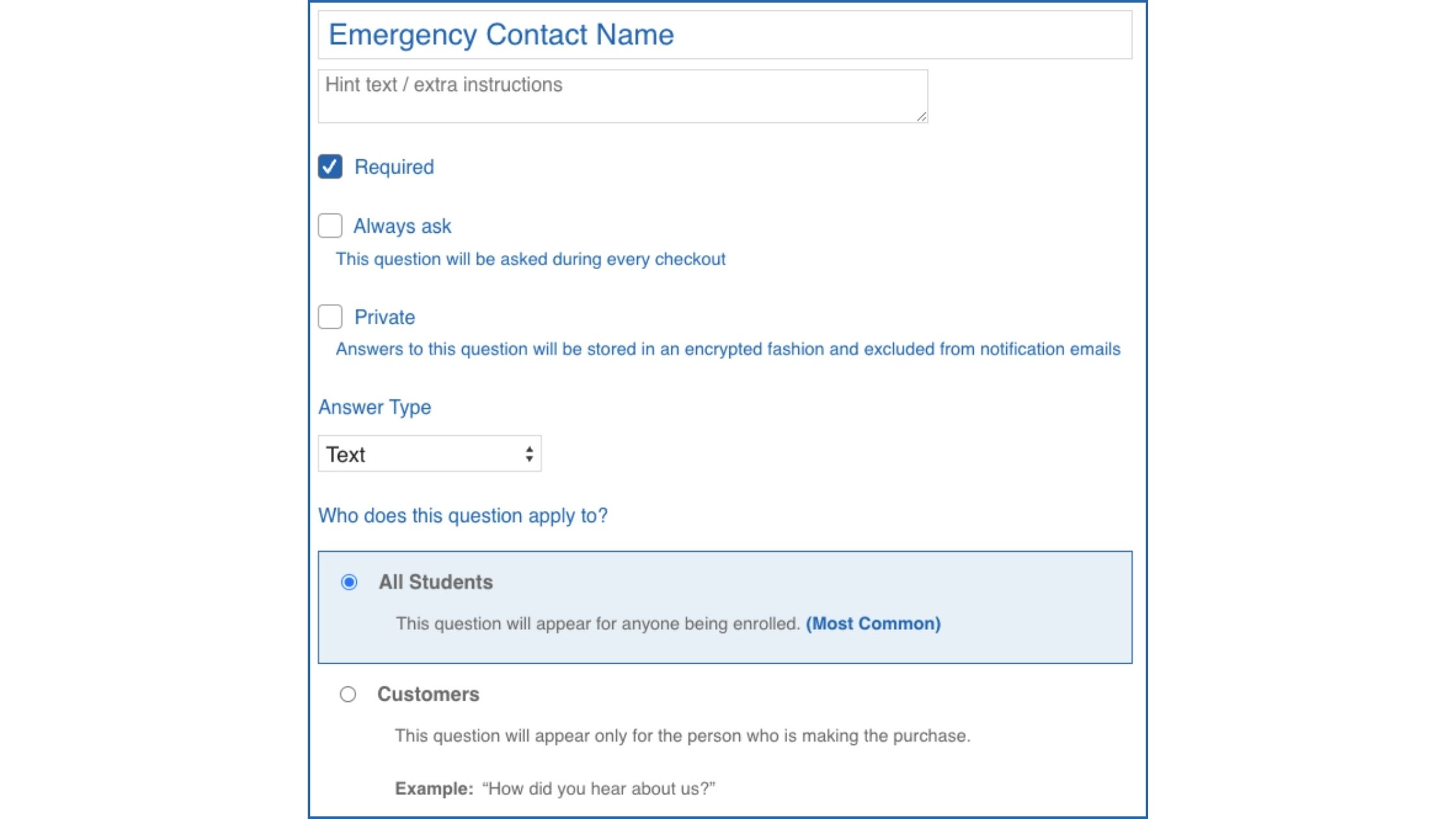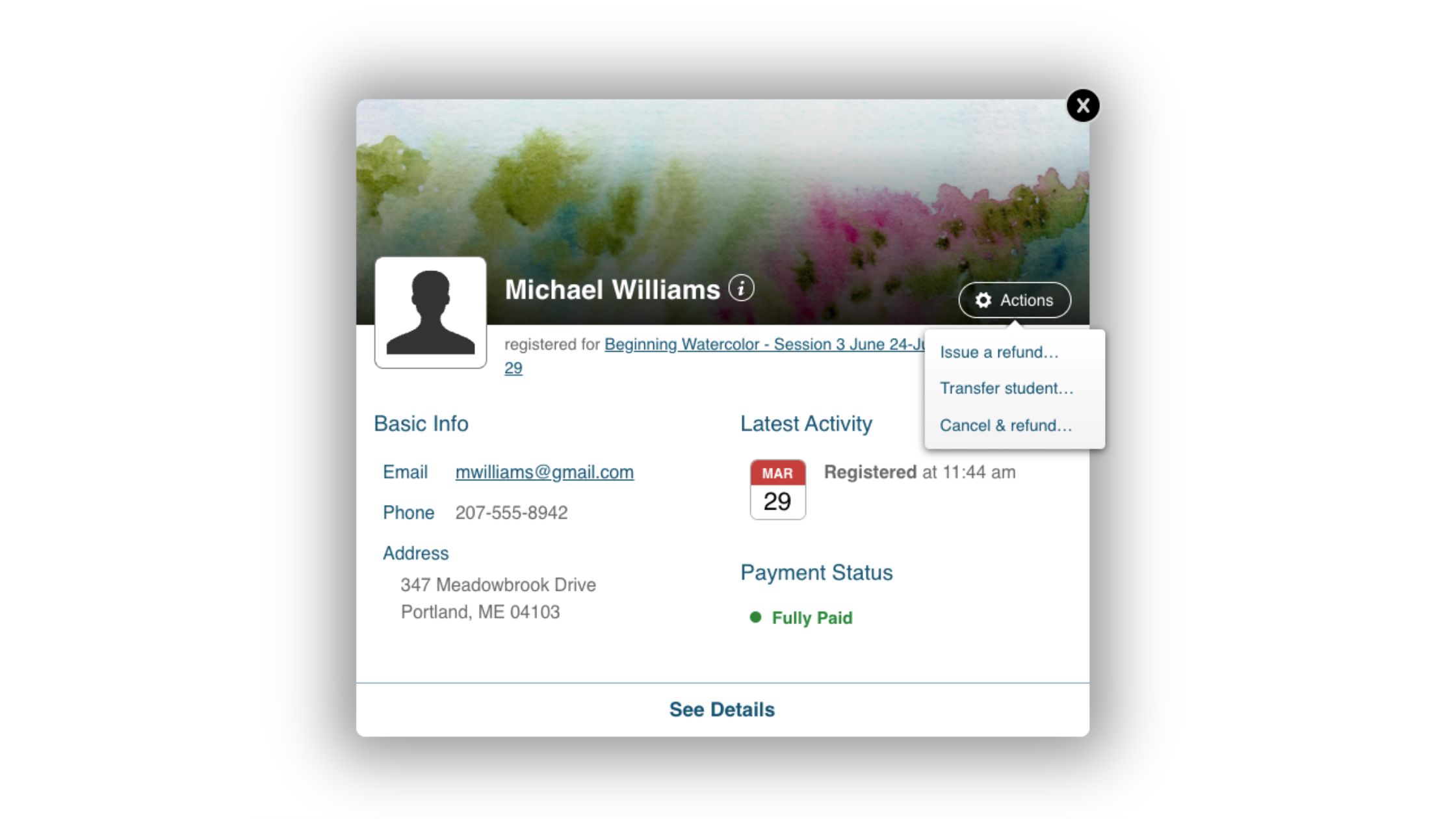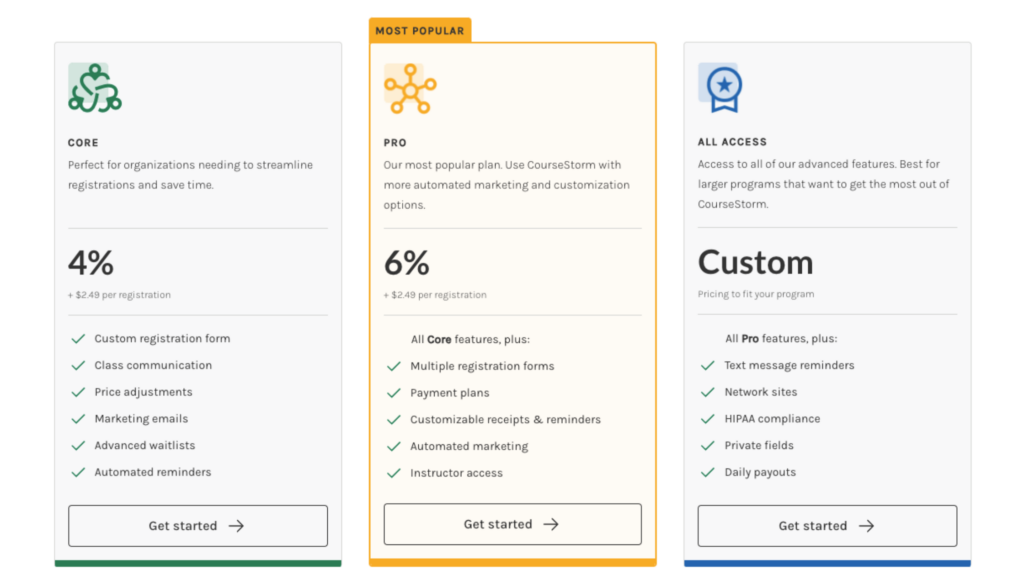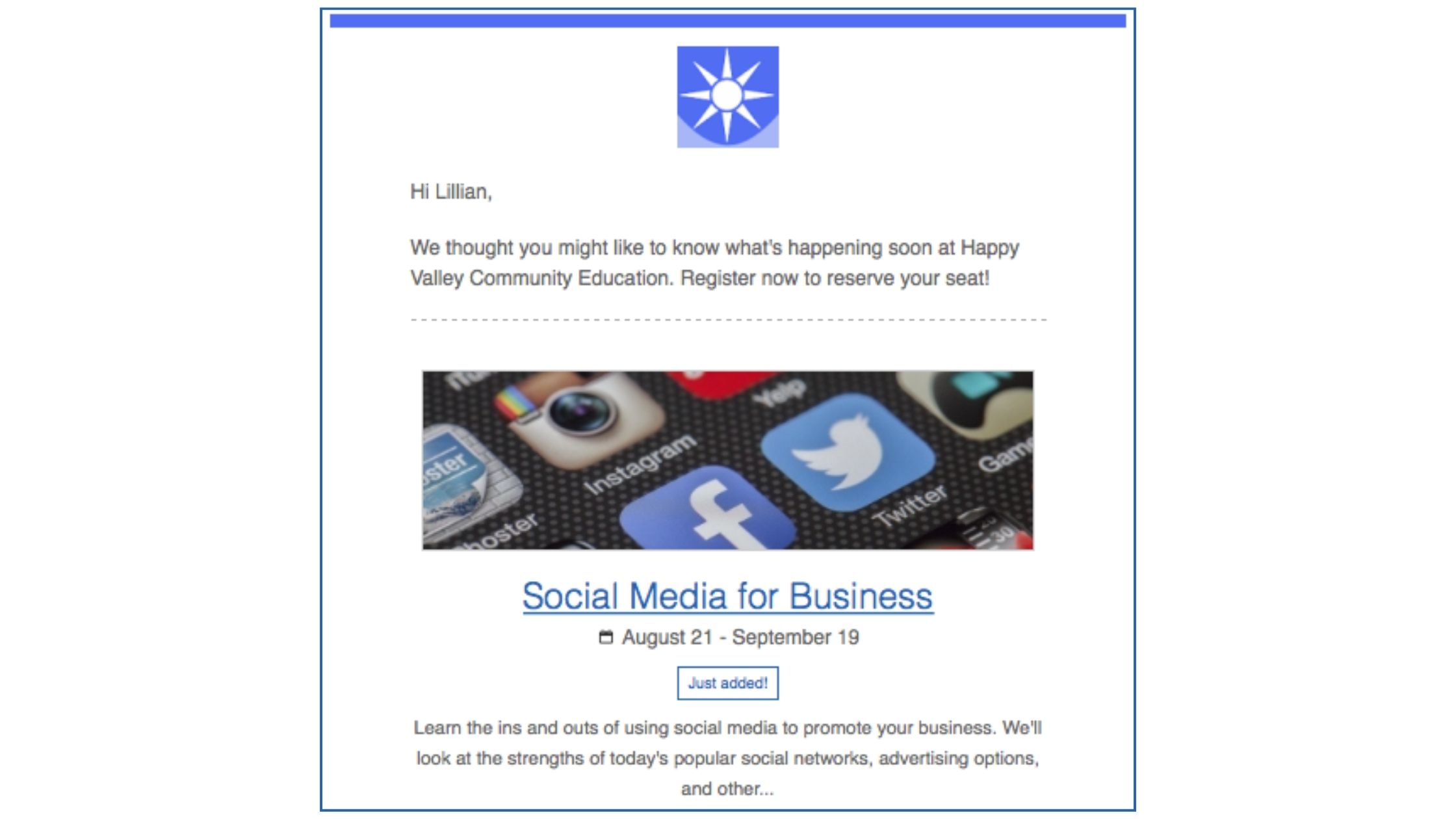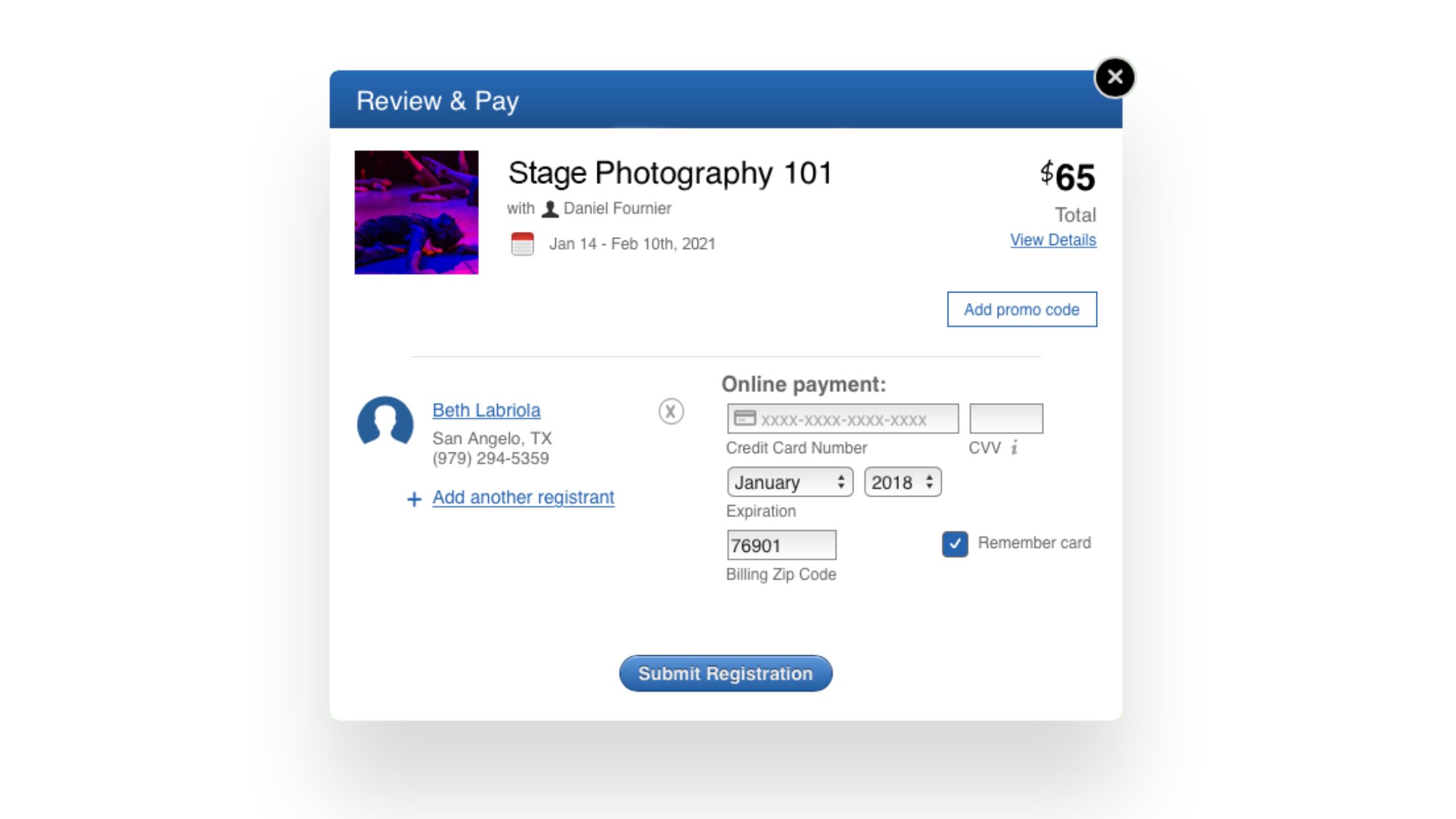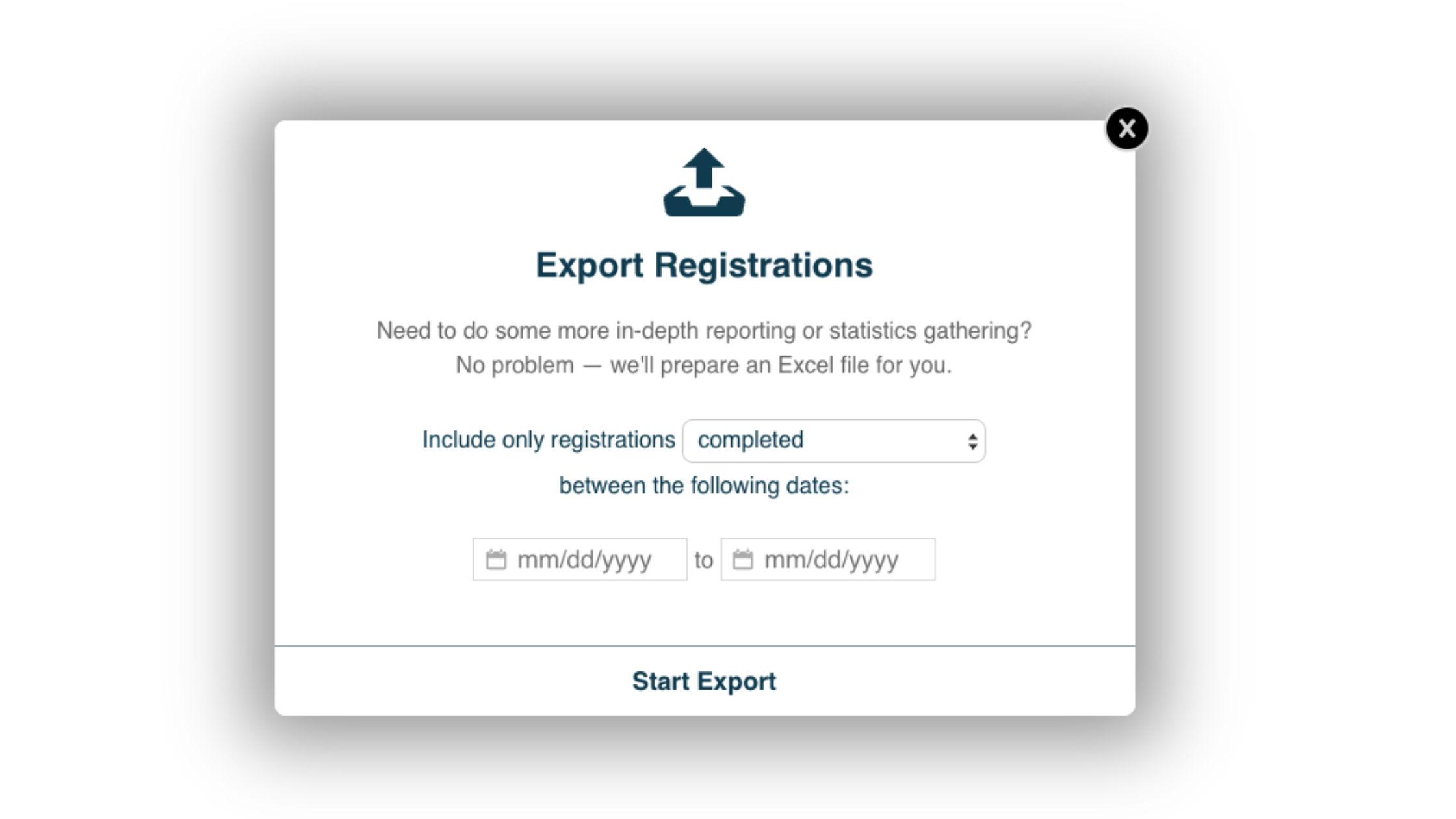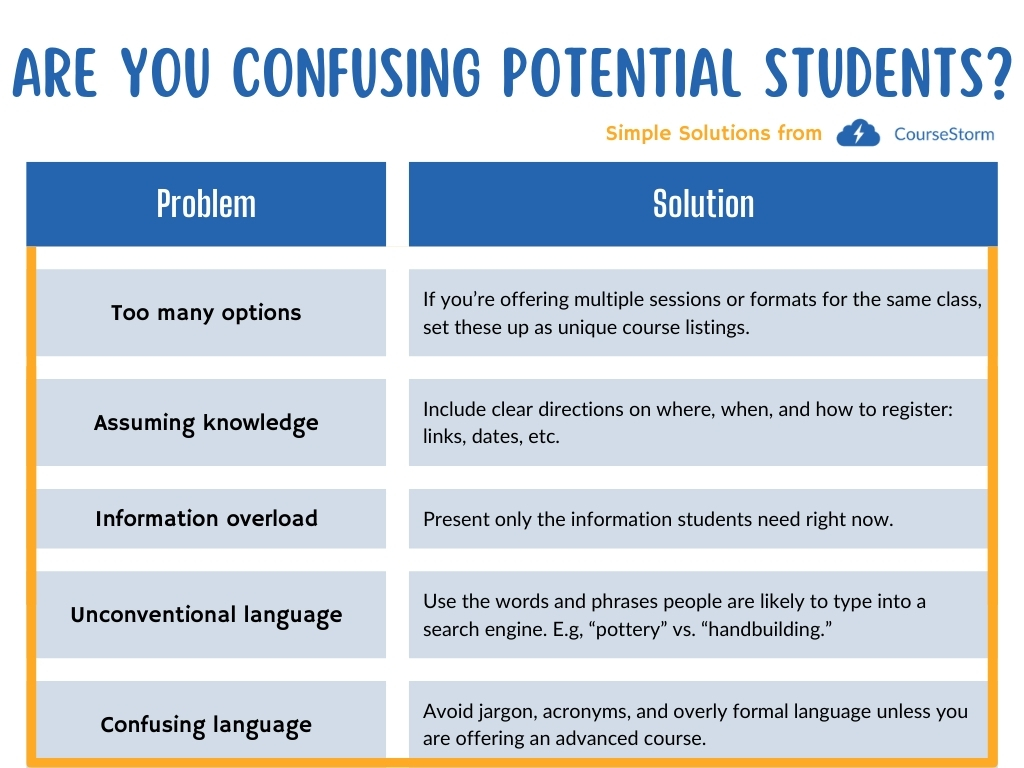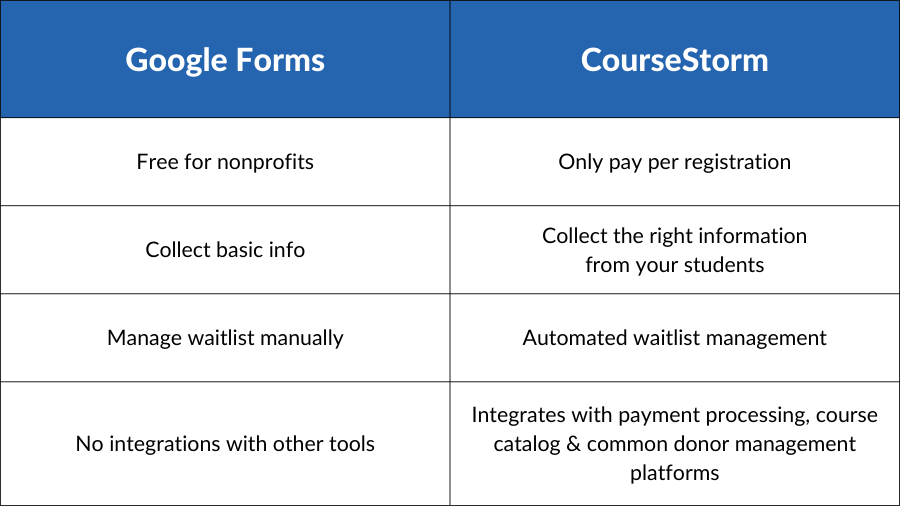5 Jotform Alternatives for Arts Education Nonprofits Offering Classes
Leave a CommentYou needed registration forms for your arts and education classes, and Jotform certainly had plenty of those. But now you’ve discovered that a smooth registration process requires more than a good form. Marketing, payment processing, and relationship building are all parts of the equation. You might be looking for Jotform alternatives because you’re tired of dealing with:
- Data in too many places – There’s a widget for this and an app for that, and before you know it, each part of your class registration and payment process is on different platforms that don’t always communicate with one another.
- Time lost to repetition – Each class is different but you need certain core information for each. You’re tired of having to change each individual form when a single global change would be so much easier.
- Marketing and registration lists don’t integrate – Before learners can register, you need to market classes so people know they exist. If only you could integrate your marketing and registration efforts to make life easier for your staff and learners.
We believe that arts and education organizations shouldn’t have to choose between easy form building and seamless marketing integration. That’s why we’ve put together this list of Jotform alternatives.
See the difference for yourself. Start your free trial of CourseStorm today.
1. CourseStorm
Factor #1 – Easy Integration With Tools You’re Already Using So Your Data Is Always Where You Need It
When you’re running an arts education nonprofit, there are many moving parts – your website, class calendar, donor lists … You may find yourself juggling half a dozen tools on a daily basis.
CourseStorm simplifies it all by uniting the solutions you already use with a complete course registration system. You can use CourseStorm to build your class catalog, take registrations, and process payments. Our built-in automatic marketing tools also let you email learners or send SMS class reminders.
We know where our strengths lie, and we’re delighted to integrate with other software tools that also benefit your organization. From our WordPress plugin to the library of hundreds of integrations on Zapier, we play well with others.

CourseStorm can even connect your registrant data with your donor management system. We currently have integrations with Patron Management by Leap Event Technology (formerly PatronManager), Little Green Light, and Spektrix so you can see everyone who engages with your nonprofit, all in one database.
Imagine you want to send out an email promoting a special theater event outside the standard season. Of course you want your donors to know about it, but people who have taken your classes might also be interested. With CourseStorm integrations you have everyone’s contact information together. Donors, learners, and other customers can all get the news at the same time.
Factor #2 – Easy Customization by Class or Across All Classes
Class registration forms should be flexible. They should ask for exactly the information you need and not waste time with questions that aren’t relevant. Yet you shouldn’t have to build a new form from scratch for every class.
CourseStorm lets you make global changes to all forms or a specific category of classes. When you need to, you can create a fully customized form for a class. You can build in liability waivers or add options that automatically adjust the registration price.
If you offer both classes for both kids and adults, you may need information about your child learners that just isn’t relevant for adult classes. For example, you may want to ask for the names of people who are authorized to pick up that child from class.
In that case, you can set up a kids-only question. Just visit the Customize Registration Form screen. Select Edit and add your question. Then select the Kids Only radio button. Once you save changes, the question will appear only if someone has a birth date indicating that they’re under 18.
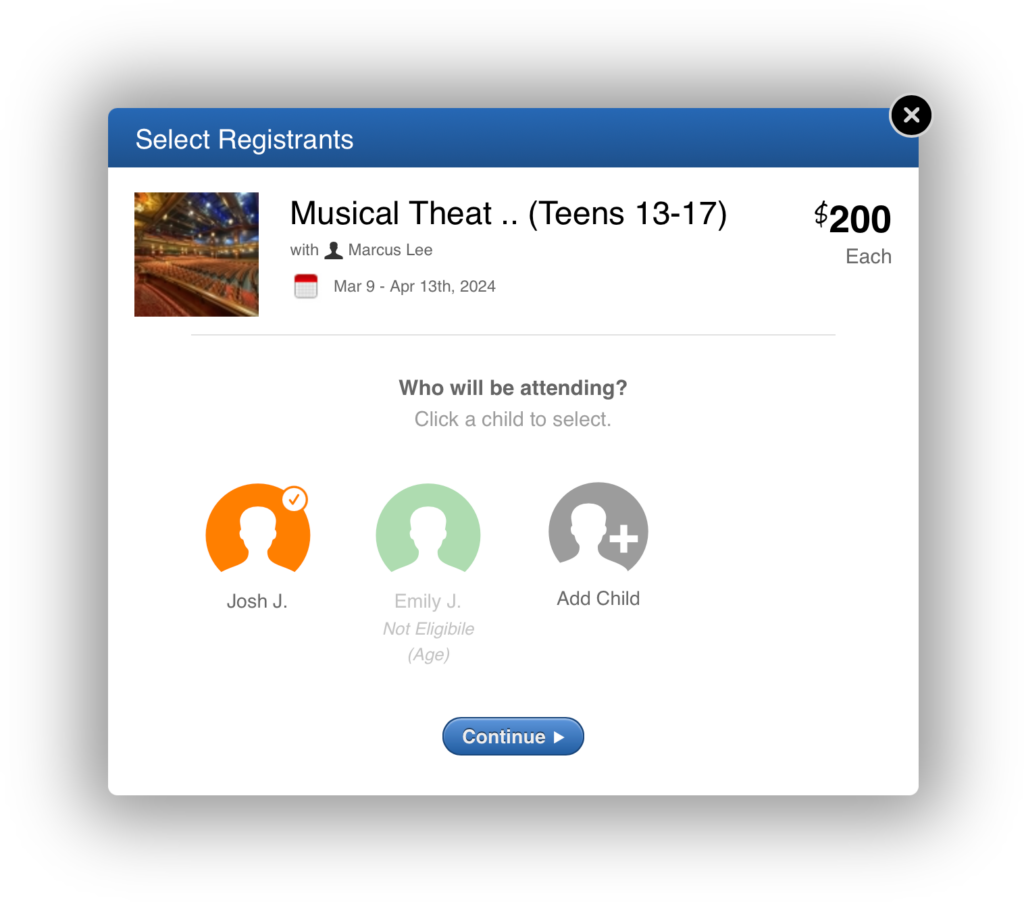
Factor #3 – Built-In Email Marketing Specific to the Customer
Marketing helps people discover what classes you have and gets them through the door. CourseStorm makes marketing simple. We use learner registration and purchase history to create automated email marketing for each customer. There are no lists to import and no campaigns to manage.
If you want to send out more specific emails to all the students signed up for a certain class, for example, that takes just two clicks.
Imagine someone gets off work after a pressure-filled meeting. While commuting on the train, they’re browsing your course catalog in search of a creative way to alleviate their stress. They find a pottery class that looks interesting and add it to their cart. They haven’t finished the transaction when they reach their stop, and by the time they get home, the class has slipped their mind. Not to worry, they’ll automatically get an email reminding them to finish the registration and offering a couple of other classes they might be interested in.
See how you can make your life easier, save time, and increase enrollment by starting your free trial of CourseStorm today.
2. Regpack
Regpack is online registration software for events, camps, or courses. Their focus is on payment processing and data reporting. But you’re on your own when it comes to telling potential students about your classes. Regpack does not include marketing tools like automatic marketing emails. Instead of automating marketing to save time like CourseStorm does, Regpack expects organizations to use a separate marketing service or tool.
Features:
- Online registration form templates
- Payment forms
- Automated billing
3. Learning Stream
Learning Stream is a corporate and nonprofit registration service designed for training management and class registration. It’s used by the University of North Carolina Chapel Hill and even Duke University Extended Education. However, because it caters primarily to corporate and higher ed organizations, the software may be more complex than most arts nonprofits need. Learning Stream costs a flat fee of $4,500 per year, even for the most basic plan.
Features:
- Virtual meeting integration
- Tailored learning plans for each student
- Integration with popular payment gateways
4. Sawyer
Sawyer specifically serves organizations offering children’s activities. It includes many of the class scheduling, management, and registration features you expect from class registration software. They even offer a kids’ class marketplace where parents can search for activity options in their area. While this provides ease of registration, it also means your classes are pitted head-to-head against others offered in the area and you’ll pay for the privilege. Sawyer charges a hefty percentage fee for any class registered through their marketplace.
Features:
- Family profiles
- Real-time reporting
- Automatic reminder emails
5. Eventbrite
Eventbrite is a global self-service ticketing platform made specifically for live performances and events. The free version of the platform makes it easy to quickly publish and promote an event. Since it’s built for events, Eventbrite lacks some basic class registration features like waitlists and student rosters. Communicating with former and current students is cumbersome. Eventbrite is great for one-off events, but lacks the community-building tools that class registration software offers.
Features:
- Custom online forms
- Built-in marketing tools
- Secure payment processing
Find Your Jotform Alternative
We hope you’ve found a Jotform alternative you’d like to explore. Whatever option you choose, remember that class registration is more than a sign-up form. It’s a whole system of tools that helps you market your classes, take registrations, and collect payments.
See a class registration and payment system in action. Start your free trial of CourseStorm today.