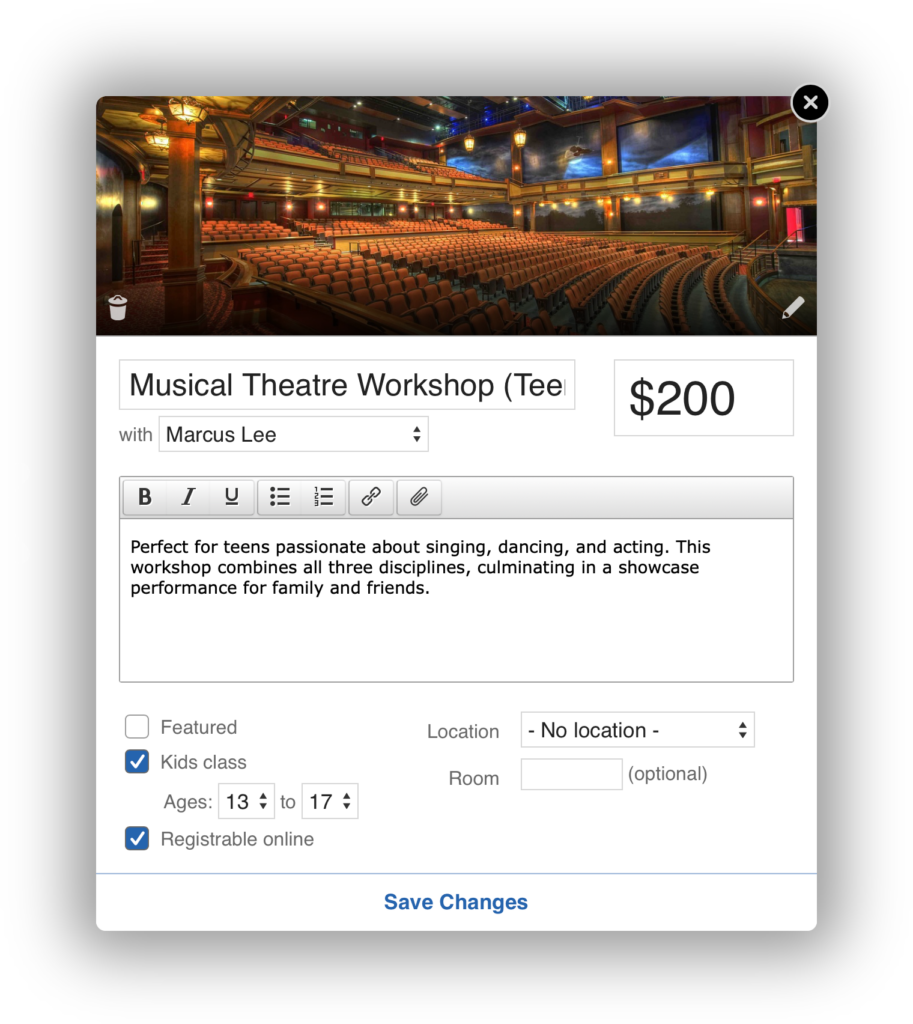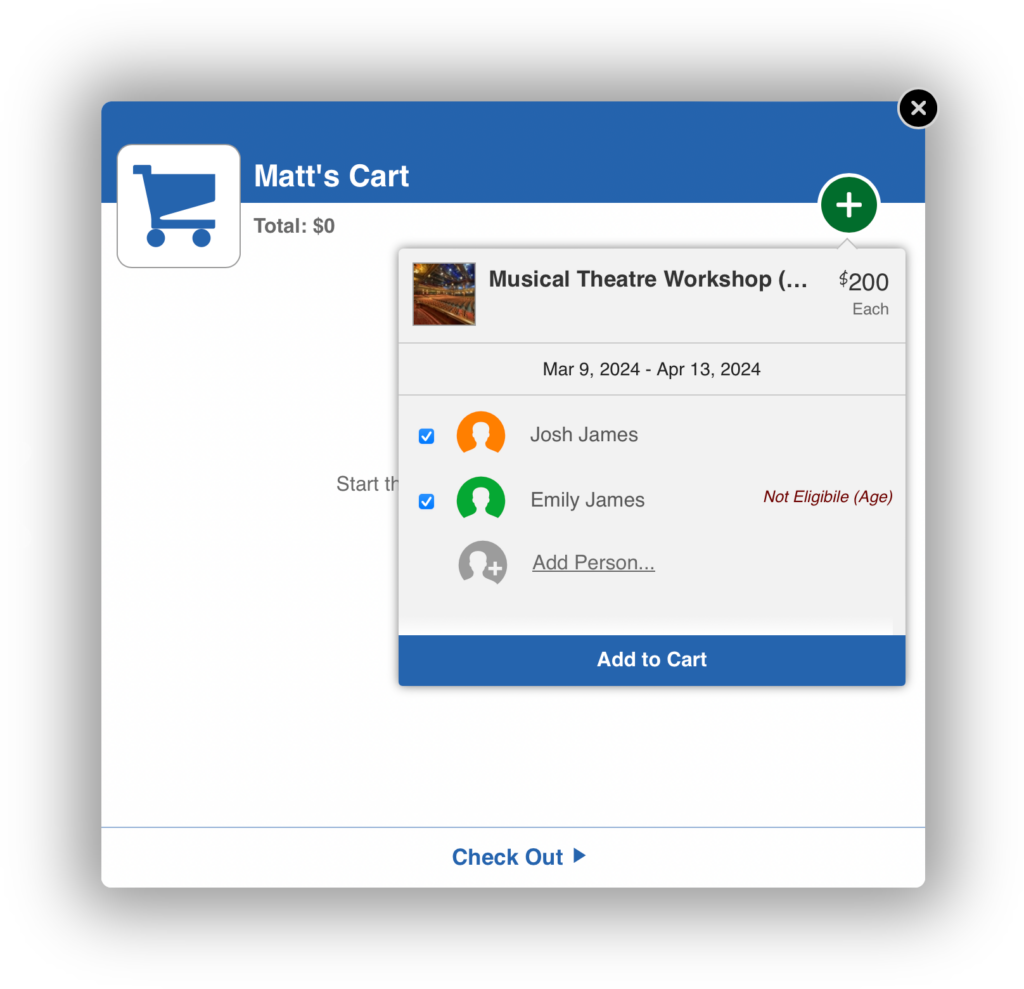-
CourseStorm vs. Sawyer for Business: What Programs With Kids’ Classes Need to Know
When education directors at arts programs are looking for registration software for kids’ camps and classes, they are usually aiming to achieve a few key goals:
- Make it easier for parents to discover their classes and camps. Some course listing services put you head-to-head with competitors in a massive marketplace where it’s difficult to stand out from the crowd. But the right course registration software gives you control over when, where, and how your class listing appears.
- Minimize cost per registration to keep budgets in check. Course marketplaces often tack on fees that cut into your already slim margins. However, the best class registration systems offer clear, transaction-based pricing that allow you to keep more of what you make so you can reinvest back into your programs.
- Simplify the registration experience to serve busy parents. Parents and caregivers have a lot to manage. They don’t have time for complicated class enrollment processes. Customer-focused course registration systems make it easy for adults to register everyone in their family for all the classes they want to take.
- Save time on class management and administrative tasks. Arts organizations, theaters and nonprofits often have small teams, and each member has a long list of responsibilities. Class registration systems designed with them in mind automate administrative tasks so you can stay focused on your learners.
Try the class registration software designed for nonprofit arts organizations and the families they serve. CourseStorm is the simple and cost-effective solution for kids’ classes and camp registration. Start your free trial of CourseStorm today.

CourseStorm
Factor #1 – Mobile-Friendly Online Experience Makes It Easy for Parents to Register for Classes and Camps
Picture this: a busy parent is cooking dinner when their child asks, for the fifth time, about theater camp. The parent picks up their phone, still stirring dinner with the other hand, and searches for “theater camps for kids.” That simple search brings them to your website, where they find the perfect camp for their budding thespian. In the few minutes before dinner is ready, they’ve already registered and paid for the class.
It’s all possible with CourseStorm’s mobile-friendly course catalog and class registration system. Parents can easily browse all of your classes on your website. You’ve already customized each listing with all the details they need to make an informed decision. So with a few clicks, they can complete the registration process and go back to family dinner.
Factor #2 – Transparent Transaction-Based Pricing and Money-Back Guarantee
If you’re like most education directors, you’re probably working on a tight budget. Your program makes a small amount from each class registration, and most of that money goes right back into making your programs even better. While some class registration tools rack up the fees, CourseStorm keeps costs clear with transparent transaction-based pricing.
For each registration, you’ll pay just $2.49 plus 4% if you’re on the Core plan or 6% if you’re on the Pro plan. There are no add-on fees and no unexpected charges.
In the unlikely event that you don’t get the registration experience you expect, we’ll work with you to fix it. In fact, we’re so confident you’ll love CourseStorm that we’ll issue an immediate, hassle-free refund if you cancel anytime within the first year.
Factor #3 – Cart-Based Registration Lets Parents Enroll the Whole Family (and Their Friends!) in One Transaction
Sometimes a parent just wants to register one child for one class. Easy. Other times everyone in the family has a wishlist of classes and camps, and they want to bring their friends along too. Parents shouldn’t have to complete multiple transactions.
With CourseStorm’s cart-based registration, parents can easily register little Gita for a pinch-pot pottery class, brother Rajesh for handbuilding, and both kids plus cousin Anita for the kids’ ceramics camp. Along the way, if mom spots a Spin and Sip happy hour for herself, she can add that to the cart as well. She only needs to enter payment information once.
If Mom creates an account, her future registration process gets even easier. Next time she wants to register anyone in her family she can just click to add them to the registration.
Factor #4 – Intuitive Automation and Management Tools for Easy Class Catalog Management
Some class registration tools make it difficult to set up and manage your course calendar. You might need to get their customer service team involved to do something as simple as add a new course to your website. A small team with many responsibilities just doesn’t have time for that.
CourseStorm makes it simple to manage your course catalog and communicate with your students. Your course catalog is an extension of your website. CourseStorm handles the backend structure, cart and payment processing, so all you have to do is input your class information.
Then, with the click of a button, you can transfer students between classes, reschedule a class or even issue a refund. With a library of customizable email templates and automatic mailing lists, you can easily email the parents of every learner in a specific class.
If a class or camp fills up, new registrants can automatically add themselves to the waitlist. When a spot opens, they’ll get a timed registration link allowing them to claim that space. Result: your classes stay full, and you don’t have to do a thing.
See for yourself how CourseStorm can help you meet the needs of busy parents while freeing up your administrative team to focus on what really matters — your students. Start your free trial of CourseStorm today.
CourseStorm vs. Sawyer for Business
Sawyer for Business is a class listing marketplace and registration software for organizations that sell children’s activities. While organizations using Sawyer can self-list their classes, they can also opt into the Sawyer Marketplace. There, parents can find and register their child for a range of classes and activities offered by multiple organizations using their family login.
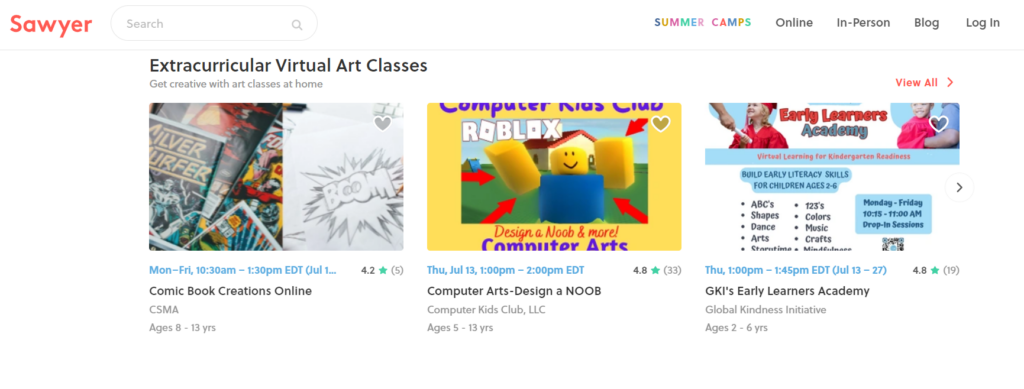
Classes booked through the Sawyer Marketplace incur an additional fee of between 15% and 30% depending on your pricing tier. In return, you get listings on their site and the possibility that your course will appear on an emailed list of featured courses at some point.
Adding course listings to your website is another matter. You’ll need to request an embed code for each calendar or course group you would like to embed. This request is sent as an email that needs to be dealt with by a customer service technician.
Their focus is on making it easy for parents to register for multiple classes from different organizations. To facilitate this, customization options are limited. Even so, many reviewers talk about the clean interface and nice visuals.
Try Before You Buy
The right class registration platform isn’t necessarily the one with the best name recognition or the flashiest marketplace. Your students and their parents deserve a streamlined, straightforward registration process that fits into their busy lifestyle. Free up your team to focus on introducing young people to the arts and leave the registration process to us. Start today with your free trial of CourseStorm.
-
5 Jotform Alternatives for Arts Education Nonprofits Offering Classes
You needed registration forms for your arts and education classes, and Jotform certainly had plenty of those. But now you’ve discovered that a smooth registration process requires more than a good form. Marketing, payment processing, and relationship building are all parts of the equation. You might be looking for Jotform alternatives because you’re tired of dealing with:
- Data in too many places – There’s a widget for this and an app for that, and before you know it, each part of your class registration and payment process is on different platforms that don’t always communicate with one another.
- Time lost to repetition – Each class is different but you need certain core information for each. You’re tired of having to change each individual form when a single global change would be so much easier.
- Marketing and registration lists don’t integrate – Before learners can register, you need to market classes so people know they exist. If only you could integrate your marketing and registration efforts to make life easier for your staff and learners.
We believe that arts and education organizations shouldn’t have to choose between easy form building and seamless marketing integration. That’s why we’ve put together this list of Jotform alternatives.
See the difference for yourself. Start your free trial of CourseStorm today.
1. CourseStorm
Factor #1 – Easy Integration With Tools You’re Already Using So Your Data Is Always Where You Need It
When you’re running an arts education nonprofit, there are many moving parts – your website, class calendar, donor lists … You may find yourself juggling half a dozen tools on a daily basis.
CourseStorm simplifies it all by uniting the solutions you already use with a complete course registration system. You can use CourseStorm to build your class catalog, take registrations, and process payments. Our built-in automatic marketing tools also let you email learners or send SMS class reminders.
We know where our strengths lie, and we’re delighted to integrate with other software tools that also benefit your organization. From our WordPress plugin to the library of hundreds of integrations on Zapier, we play well with others.

CourseStorm can even connect your registrant data with your donor management system. We currently have integrations with Patron Management by Leap Event Technology (formerly PatronManager), Little Green Light, and Spektrix so you can see everyone who engages with your nonprofit, all in one database.
Imagine you want to send out an email promoting a special theater event outside the standard season. Of course you want your donors to know about it, but people who have taken your classes might also be interested. With CourseStorm integrations you have everyone’s contact information together. Donors, learners, and other customers can all get the news at the same time.
Factor #2 – Easy Customization by Class or Across All Classes
Class registration forms should be flexible. They should ask for exactly the information you need and not waste time with questions that aren’t relevant. Yet you shouldn’t have to build a new form from scratch for every class.
CourseStorm lets you make global changes to all forms or a specific category of classes. When you need to, you can create a fully customized form for a class. You can build in liability waivers or add options that automatically adjust the registration price.
If you offer both classes for both kids and adults, you may need information about your child learners that just isn’t relevant for adult classes. For example, you may want to ask for the names of people who are authorized to pick up that child from class.
In that case, you can set up a kids-only question. Just visit the Customize Registration Form screen. Select Edit and add your question. Then select the Kids Only radio button. Once you save changes, the question will appear only if someone has a birth date indicating that they’re under 18.
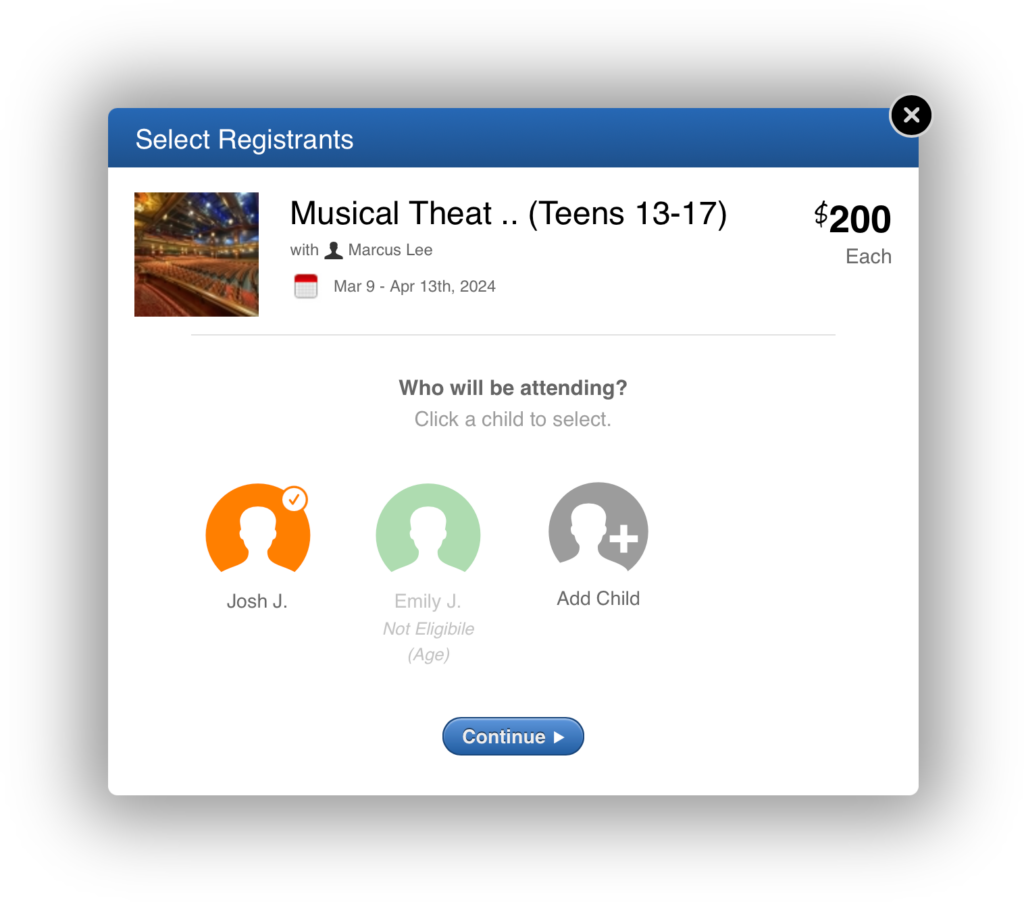
Factor #3 – Built-In Email Marketing Specific to the Customer
Marketing helps people discover what classes you have and gets them through the door. CourseStorm makes marketing simple. We use learner registration and purchase history to create automated email marketing for each customer. There are no lists to import and no campaigns to manage.
If you want to send out more specific emails to all the students signed up for a certain class, for example, that takes just two clicks.
Imagine someone gets off work after a pressure-filled meeting. While commuting on the train, they’re browsing your course catalog in search of a creative way to alleviate their stress. They find a pottery class that looks interesting and add it to their cart. They haven’t finished the transaction when they reach their stop, and by the time they get home, the class has slipped their mind. Not to worry, they’ll automatically get an email reminding them to finish the registration and offering a couple of other classes they might be interested in.
See how you can make your life easier, save time, and increase enrollment by starting your free trial of CourseStorm today.
2. Regpack
Regpack is online registration software for events, camps, or courses. Their focus is on payment processing and data reporting. But you’re on your own when it comes to telling potential students about your classes. Regpack does not include marketing tools like automatic marketing emails. Instead of automating marketing to save time like CourseStorm does, Regpack expects organizations to use a separate marketing service or tool.
Features:
- Online registration form templates
- Payment forms
- Automated billing
3. Learning Stream
Learning Stream is a corporate and nonprofit registration service designed for training management and class registration. It’s used by the University of North Carolina Chapel Hill and even Duke University Extended Education. However, because it caters primarily to corporate and higher ed organizations, the software may be more complex than most arts nonprofits need. Learning Stream costs a flat fee of $4,500 per year, even for the most basic plan.
Features:
- Virtual meeting integration
- Tailored learning plans for each student
- Integration with popular payment gateways
4. Sawyer
Sawyer specifically serves organizations offering children’s activities. It includes many of the class scheduling, management, and registration features you expect from class registration software. They even offer a kids’ class marketplace where parents can search for activity options in their area. While this provides ease of registration, it also means your classes are pitted head-to-head against others offered in the area and you’ll pay for the privilege. Sawyer charges a hefty percentage fee for any class registered through their marketplace.
Features:
- Family profiles
- Real-time reporting
- Automatic reminder emails
5. Eventbrite
Eventbrite is a global self-service ticketing platform made specifically for live performances and events. The free version of the platform makes it easy to quickly publish and promote an event. Since it’s built for events, Eventbrite lacks some basic class registration features like waitlists and student rosters. Communicating with former and current students is cumbersome. Eventbrite is great for one-off events, but lacks the community-building tools that class registration software offers.
Features:
- Custom online forms
- Built-in marketing tools
- Secure payment processing
Find Your Jotform Alternative
We hope you’ve found a Jotform alternative you’d like to explore. Whatever option you choose, remember that class registration is more than a sign-up form. It’s a whole system of tools that helps you market your classes, take registrations, and collect payments.
See a class registration and payment system in action. Start your free trial of CourseStorm today.
-
CourseStorm vs. Regpack: Which Is the Best Fit for Your Program?
After a decade working with arts and community education programs, we’ve learned a thing or two about what they need from class registration and payment processing software:
- Easy tools to manage and communicate with every enrolled learner. Many software solutions charge extra to let you email learners directly. But registration software designed for education programs includes built-in student communication tools.
- Payment plans and other tools to remove financial barriers to class registration. Too many registration tools offer a one-size-fits-all pricing structure. However, the best class registration solutions recognize that flexible payment options break down barriers and help keep classes full.
- Seamless integration with the other tools organizations use. Some registration software tries to pretend that it’s the only tool you’ll ever need. But smart registration solutions recognize that you need the right tool for each job. They seamlessly integrate with other programs and software that you use everyday.
- Automatic marketing to boost enrollment and fill open seats without added effort. Marketing can be a full-time job, but most nonprofits don’t have the staffing for that. A good registration software tool automates marketing so your team can focus on its mission.
If you’re ready to try a class registration and payment processing software that offers all of these benefits and more, start your free trial of CourseStorm today.

CourseStorm
Function #1 – Manage and Communicate with Your Learner Roster
Respond effortlessly to schedule changes and keep learners happy. With CourseStorm, you can easily view and edit learner rosters. Transferring students between classes, issuing refunds, and rescheduling a class can all be done with the click of a button.
You can easily email every learner to share vital information about the classes they’ve signed up for. We’ve even created a library of customizable email templates for all of your most commonly sent messages.
When a class is full, CourseStorm automatically triggers the waiting list function.Visitors pre-register in case a space opens up. That way, your classes stay full and potential learners stay engaged. Your learners get what they need faster, and your team is liberated from time-consuming administrative work.
Picture this: an instructor gets ill at the last minute and you have to reschedule the class. Oh no! With other software solutions you might have to call around, send individual emails, or post on social media and hope learners see it. Sounds like a lot of work doesn’t it? CourseStorm lets you easily email every student in the class and transfer their registrations with the click of a button.
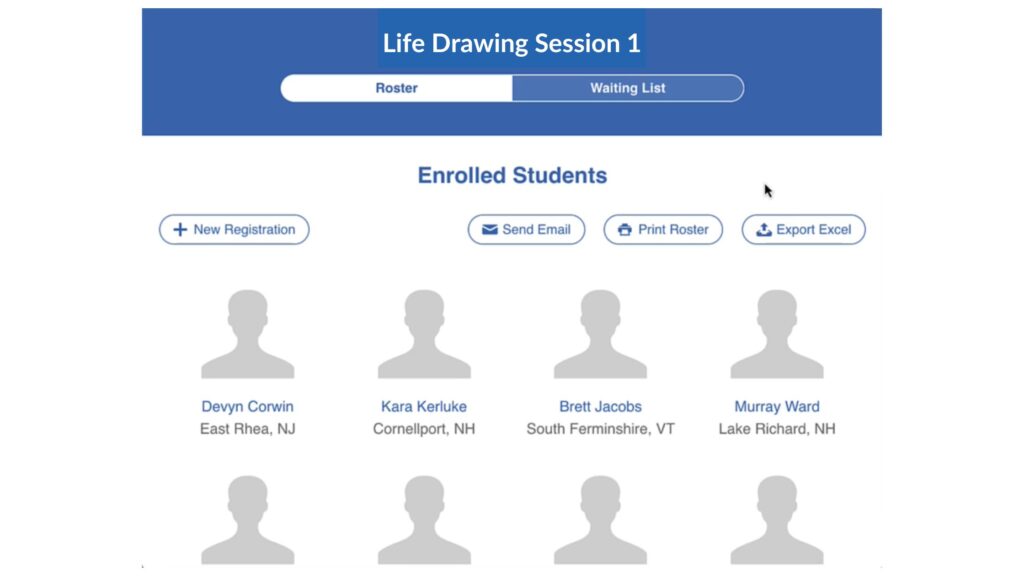
Function #2 – Make Classes Financially Accessible to More Students
Learners sometimes hesitate to register for big-ticket classes that demand a lump-sum payment. Payment plans can help, but managing them manually is a nightmare. That’s why CourseStorm offers automated payment plans.
You can easily create custom payment plans for different classes. Students opt in at check-out and their card is automatically charged. If you need to adjust the payment options or due date, it just takes a few clicks.
The next time you offer that 8-week summer program, parents can opt into a payment plan and you don’t have to think about it again. They’ll be charged automatically at the intervals you selected and you’ll receive the deposits right on schedule.
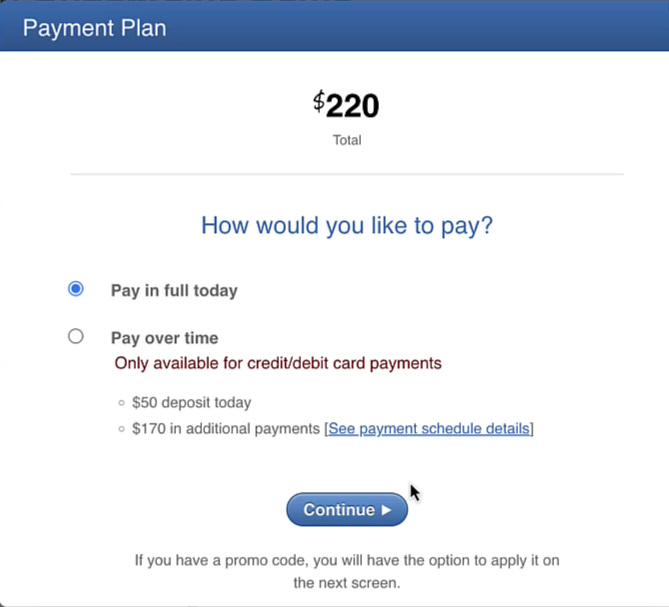
Function #3 – Seamlessly Access Learner and Donor Data
Get the information you need exactly where you need it. The learners who enroll in your classes are more than students, they’re stakeholders and potential donors to your nonprofit. The right software integrations can help you better serve and tap into your network.
CourseStorm integrates with many of the tools nonprofits and arts organizations already use. Connect your student rosters with Patron Manager, Little Green Light, Spektrix, WordPress and more. Using the Zapier integration tool gives you thousands of potential connection points to make every task easier.
When it’s time to send out your annual appeal letter, you can cross-match your donor list in Little Green Light with your student rosters for the past year in CourseStorm so everyone who cares about your programs gets a customized appeal letter.

Function #4 – Automate Marketing So Your Team Can Focus on What Matters
With social media, email, SMS and dozens of other marketing channels, getting the word out about your classes can feel like a full-time job. It doesn’t have to be.
CourseStorm’s integrated marketing solutions let you automate many essential marketing tasks. Send custom emails, text students to remind them about classes, and stay in touch with students between sessions.
When you’re ready to announce a new class, learners who have enrolled in similar courses can get an automated email offering them a chance to enroll. You might even decide to offer early-bird registration to your most loyal students.
Discover how these functions can save time and effort for your team, while keeping learners happy and engaged. Start your free trial of CourseStorm today.
CourseStorm vs Regpack
Regpack is web-based and offers some core registration tools including customized forms, group registration, and waiting lists. Yet it lacks functions that are especially useful for education programs. Student rosters, unlisted classes, and class pages are missing.
The software includes some useful email tools. It lets you create custom emails to communicate with customers and guide them through the registration process. That’s great for managing the registration transaction, but less useful for keeping learners engaged over the long-term.
Regpack customers also can’t agree on whether the software is easy to use. Some say it is intuitive, and others find it confusing or difficult. Several reviews mention website glitches that result in lost information or user confusion. Customers on review sites have said that customer service tends to be slow and is only available via email.
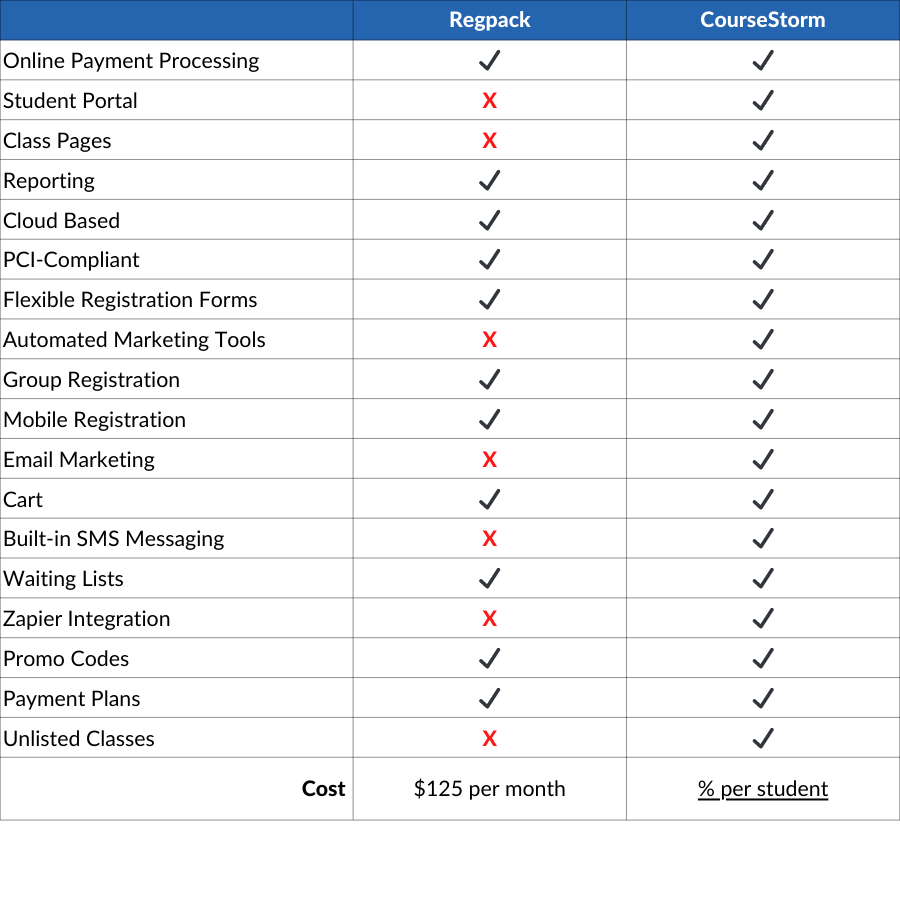
Pay for What You Get
They say “you get what you pay for” but we think you deserve better. Many registration systems, Regpack included, charge a monthly fee per administrator plus payment processing. This makes them a difficult investment for programs that offer seasonal classes or have peaks and valleys in their registration cycle.
At CourseStorm, you only have to pay when a student actually enrolls. We don’t collect monthly fees or lock you into long-term commitments. Yet, you still get all the essential features your learners and instructors need.
Test and See
Choosing the right class registration software comes down to the experience you want to create for your students. Instead of a one-size-fits-all solution, you’re looking for the best fit for your program. Trying each solution for yourself may be the best way to decide. Start today by setting up your free trial of CourseStorm.
-
Jackrabbit Alternatives to Simplify Class Signup and Management
Your theater or music school originally chose Jackrabbit class management software because your friends over at the dance school said it worked for them. Now you’re starting to experience the frustration of:
- Features that are unnecessary or just not useful for you, like uniform management and staff time clock.
- Confusing options that create a repetitive and time-consuming process for completing a task.
- Labor-intensive waitlists that require a staff member to monitor the dashboard and email students when a seat becomes available.
- Fees charged for students who aren’t even enrolled in a class. Jackrabbit charges you for both active and inactive students at the end of each month.
The truth is that Jackrabbit is designed for dance and gymnastics classes, but even these programs sometimes get frustrated and start looking around for Jackrabbit alternatives.
The right class registration and payment software can transform the way you interact with your students and their parents. The best ones include all of the features you need, streamlined processes, and a clear fee structure that doesn’t charge you for registrations you’re not getting.
Here are five Jackrabbit alternatives that might be a better fit for your students, their parents, and your program as a whole.
Jackrabbit Class Alternatives:
Ready to try a Jackrabbit alternative that simplifies class registration and fits nonprofit budgets? Start your free trial of CourseStorm today.

#1 – CourseStorm
Coursestorm is the simple class registration software that automates tedious administrative tasks so you can focus on giving your students the best possible class experience.
Built for nonprofit and arts organizations, CourseStorm includes everything you need and nothing you don’t.
We make it easy for parents to register their children and themselves in your classes, while never charging you for students who aren’t actually enrolled.
Here’s why arts organizations, music schools, and theaters are choosing CourseStorm.
Marketing, Catalog, and Checkout Features You’ll Actually Use
Uniform management might be handy if you’re putting on multiple dance recitals a year, but for the rest of us it’s a useless feature that just clutters up the software. You’re looking for the features that will be most valuable to you and your program, features like auto marketing, a class catalog website, and cart-based checkout.
At CourseStorm, we’ve included all of the core features you need to market your classes and register students. Auto marketing emails make sure students and parents know about upcoming classes that may be of interest to them. Then course catalogs and cart checkout make registration seamless.
Picture this, a parent opens their email to find a message from you telling them about your upcoming summer theater session. They’re excited because their kids took a theater class with you over April vacation and absolutely loved it.
They click through and find your course catalog. They add the class to their cart, but figure they might as well explore your course catalog a bit more, since they’re already there. That’s how they discover that you’re also offering an adult improv class. They’ve always wanted to try improv, but never found the right time.
They add the improv class to cart and check out in one seamless checkout process. Just like that, you have two sign-ups for upcoming classes, all because you had the right features in place.
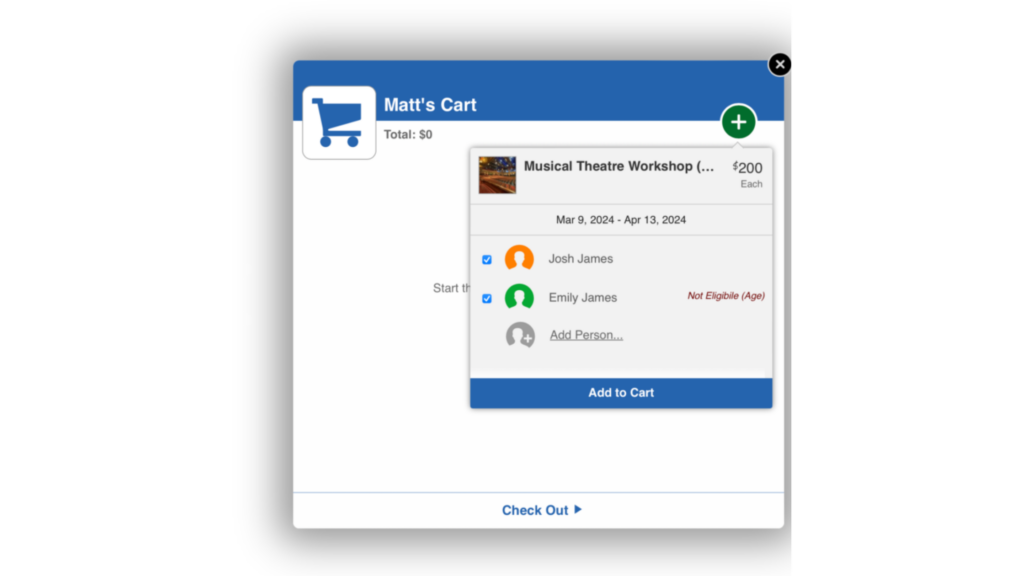
Edit All Your Forms From One Easy-to-Access Menu
Class registration should be easy and intuitive. Too many steps or irrelevant questions, and registrants won’t bother to finish the process. But ease for the customer shouldn’t come at the expense of frustration for you and your team.
You should be able to easily customize registration forms, move students between classes, and even issue refunds if you need to. With CourseStorm, you can do all that and more, without digging through dozens of menus or being a technical guru.
Take our registration forms for example. They’re fully customizable and easy to change. You can make global changes that affect all registration forms by clicking “for all classes.” If you need to change the form for a group of classes you can choose “specific classes” or you can edit one form at a time for maximum customization.
No more sifting through a huge list of options to find the one or two questions you need to ask. Just type the question, choose what type of answer you expect, and view a preview of the result. It’s that simple.
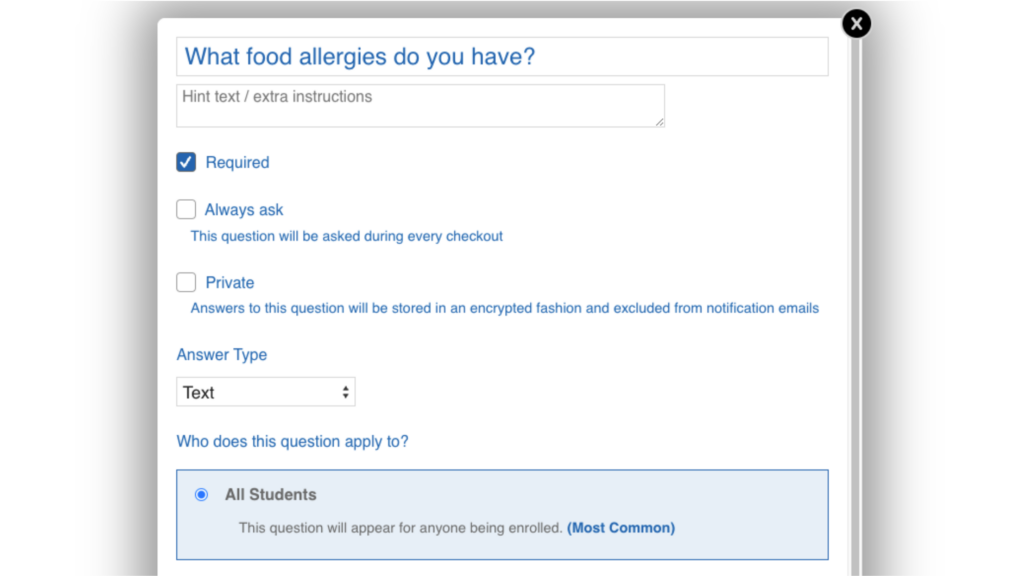
Automated Waitlists That Keep Your Classes Full Without Extra Effort
You shouldn’t have to stare at your course management dashboard all day to notice when a spot becomes available in a waitlisted class. And you shouldn’t have to waste time calling or emailing potential students until you find one able to fill the seat.
In fact, you shouldn’t have to directly manage your waitlists at all. With CourseStorm, advanced Waitlist management ensures that your classes stay full without any extra effort from you. When a spot opens up, the software automatically notifies people on the waitlist. There are no buttons to push, no emails to send, and no notifications to monitor. It all just happens.
Sometimes it’s a busy Monday, when you have meetings to attend and work to do and you don’t open your course management dashboard all day. With CourseStorm, you won’t come in on Tuesday morning to find a notification waiting letting you know that a seat for a class has been open since yesterday. Instead, you’ll see that a student canceled and another took their place, all without any action from you.
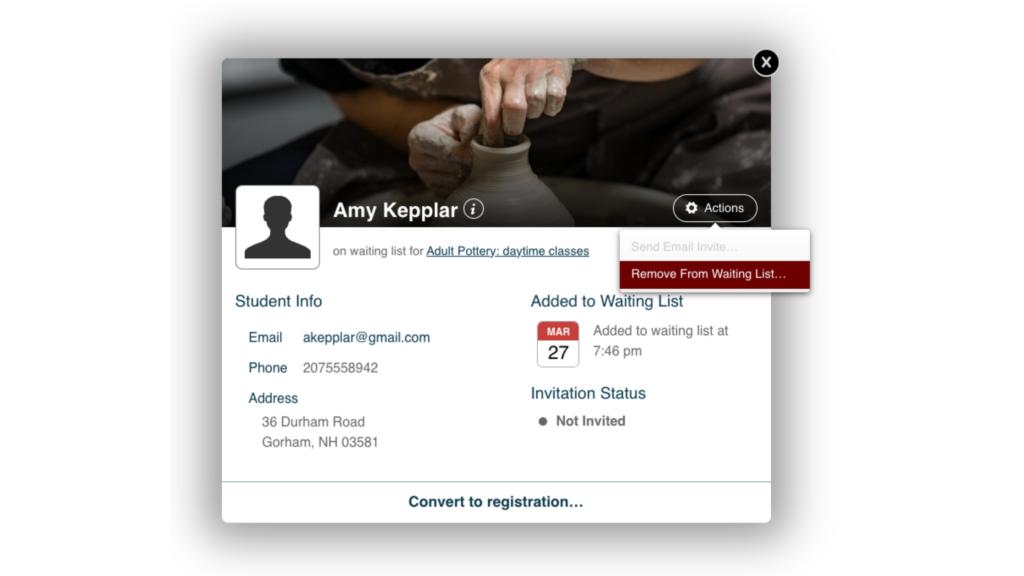
Clear and Transparent Pricing Tied to Actual Enrollment
Jackrabbit says they charge based on the number of students, but the truth is a little more complicated. Actually, they charge by family whether or not all members of that family are actually enrolled in a class. That means that if Luis, Isabella, and Sofia all sign up for violin lessons, but Isabella and Sofia pause their practice in the fall because they’d rather play intramural soccer, you’re still paying a monthly fee for all three potential students.
Not at CourseStorm. At CourseStorm you’re only responsible for the students who actually sign up for any given class. If Sofia doesn’t sign up, you won’t pay for her.
Her parents can still register her anytime using the information stored in their group account. So it’s still easy for her to start up lessons again in the winter. But your overall cost goes down when she’s not enrolled.
Experience the ease and simplicity of CourseStorm class registration and payment software. Start your free trial now.
#2 – Sawyer
Sawyer is a common Jackrabbit alternative because it is also focused on kids’ classes. They’re model is a little different. In addition to listing classes on your own website, you can also list directly on theirs. That’s great for visibility, but does pit you head-to-head against other programs in your area.
Like some other options, their pricing seems straightforward, but gets complicated when you look closer. Your monthly fee does not include the marketplace fee charged for signups that come through the Sawyer website. Those registrations can incur a fee of up to 30% of the registration price. Custom forms and waitlists are also premium options that require a higher monthly subscription fee.
Features and functions:
- Robust marketplace
- Focused on kids’ classes
- Easy to use
#3 – RegFox
If you offer classes for both kids and adults, you might consider RegFox. This event registration software was designed for conference registration management, but also offers services for classes and camps. As a result, their features are well-targeted to even planners, but may miss the mark for some course providers.
They offer support for merchandise and product sales, social incentives, and editing and upgrading of existing orders. So, by all means, if you’re putting on a conference, choose RegFox. For arts and education programs offering classes, you might want a different solution.
Features and functions:
- Event focused
- Merchandise and product sales
- Social incentives for registration
#4 – Regpack
Regpack is another option designed for a different audience that has made its way into course registration. Initially focused on billing automation, Regpack offers tons of features related to payments and billing. They’re a good fit for subscription-based programs, where students pay a monthly fee for unlimited drop-in classes.
The main concern on customer review sites seems to be the customer support. Users complain that they can’t get the help they need and that the response time is slow. If you’re already a technical expert, that might not be a problem.
Features and functions:
- Automatic course billing
- Discounts and variable pricing for learners
- Centralized registration database
#5 – Jotform
Programs looking to simplify their registration system sometimes turn to Jotform. It’s a good solution for making fillable online documents that can take payments. However, it lacks the features that make registration and marketing seamless.
You can’t email all of the students in a specific class, manage waiting lists, or automate marketing. Registrants can’t update or change submitted information and there are no group or family profiles. Jotform is form customization software, but class registration is about so much more than a form.
Features and functions:
- Form building and customization
- Simple interface
- Integrates with third-party payment processing
Test Your Jackrabbit Alternative
We hope that this list has given you the information you need to start exploring Jackrabbit alternatives. The best way to tell if a solution is right for your program is to give it a test drive. If you’re ready to see the difference for yourself, start your free trial of CourseStorm today.
-
4 Eventbrite Alternatives for Class Registration and Payments
Nonprofit arts organizations sometimes default to using Eventbrite for class registration because they’ve tried it for special events and it worked out okay. But pretty soon they start looking for Eventbrite alternatives, because they’re tired of using a tool that isn’t designed with classes in mind.
Class registration requires different features than buying a ticket for an event, such as group registrations, waitlist management, and easily issuing transfers and refunds.
In over a decade helping nonprofit arts organizations register learners for classes, we’ve noticed some patterns in what they need from class registration and payment software. They all have to:
1. Handle group or family registrations
Arts organizations benefit when multiple learners sign up together. Registration systems should have built-in tools so groups of friends can sign up together and it’s easy for parents to enroll multiple kids.
2. Communicate with students directly
Registration programs designed for large-scale events rarely include tools that allow you to easily communicate with specific groups of registrants. Quality class registration software lets you email the learners in each class so you can provide information about their upcoming sessions.
3. Manage changes in response to student needs
Some registration programs are fine at taking registrations, but create confusion when plans change. Transferring students between classes or issuing refunds should be simple. Great class registration software lets you manage students’ personal, payment, and registration information securely and without calling tech support.
4. Create and manage waitlists
Waitlists are common for kids art camps and classes. In fact, 15% of arts classes offered by CourseStorm customers have a waitlist, double the average for all classes. Features like automatic waitlist opt-ins and notifications when a spot opens up can make it easier to fill every class, every time.
Looking for Eventbrite Alternatives for Your Classes?
To take back control of their classes, arts and education programs should look for software designed for class registration. They seek out solutions that let students and instructors easily communicate and manage registrations. The right class registration and payment software offers all the features they need without complicating the process.
We’ll explore four Eventbrite alternatives to help you find the right class registration and payment processing solution for your program.
If you’d rather see for yourself what all the fuss is about, start your free trial of CourseStorm today.
4 Eventbrite Alternatives:
1. CourseStorm
Advantage #1 – Adding Friends and Family Is as Easy as Typing Their Name
Group registrations are an easy way to multiply your class registrations. If everyone who registers brings a friend, you can fill a class with half the work. But you could miss out on this benefit if your registration system makes it difficult to register multiple people at once.
With CourseStorm, whoever is doing the registering just starts the registration as usual. Then they click +Add Person. If the registrant needs to enter a different phone, email, or address for their guest, they can. But it’s not required. The system automatically selects “use my info when contacting registrant.”
No more double-entering info, no more frustration. That adds up to more registrations and happier learners for your program. Oh, and after a parent signs up their child for one class, the child’s information will be tied to their account. Next time they need to sign up multiple children, all they have to do is click the child’s name.
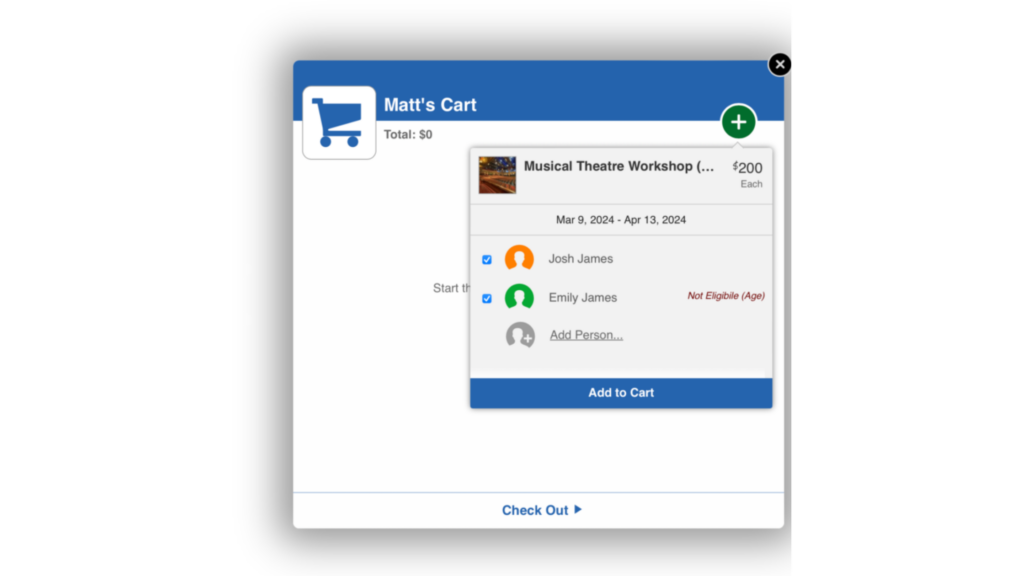
Imagine a parent wants to sign up all three of their kids for your Intro to Set Design class. They shouldn’t have to enter their mailing address three times. Because you use CourseStorm, they can just enter the name and age of each child, and they’re done. It might just be the easiest thing a busy parent does all day.
Advantage #2 – Instructors Can Email Their Entire Student Roster to Keep Learners Informed
Learner engagement starts long before the first class session. Instructors may need to cancel a class, change the venue, or remind students to bring specific supplies. Whatever the reason, it should be easy for both instructors and administrators to email everyone who has signed up for a specific class. Too bad some registration software providers don’t see it that way.
With CourseStorm, instructors can communicate with students one-on-one or as a group through email. All the instructor has to do is log in, view their roster, and click the “send email” button. From there, they can email all of the students currently registered in their class.
And after the class is over, learners can receive automated marketing emails anytime you offer a class they might be interested in. That means your most loyal learners are the first to hear about upcoming classes. CourseStorm customers who use automated marketing emails attribute 14% of enrollments to this feature alone!
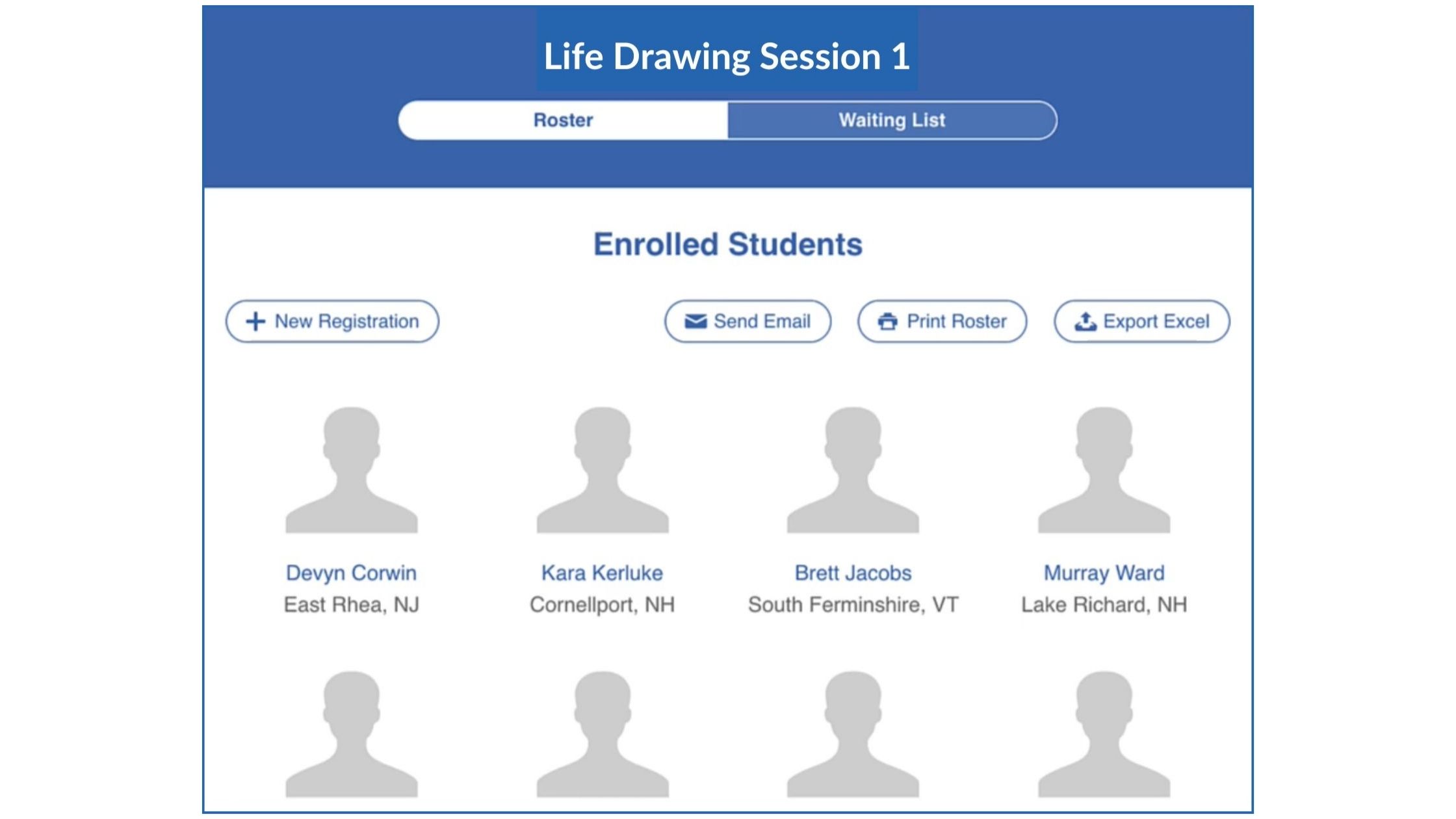
Imagine an unseasonable snow storm is being forecasted for the weekend your class is scheduled. Rather than fielding dozens of phone calls asking whether the class is still happening, you can simply email all of the affected students with a clear plan of action. That leaves you plenty of time to get to the store to pick up some ice melt for the walkway, just in case.
Advantage #3 – Manage and Adjust Registrant Information Without Calling Technical Support
Life happens, and sometimes that means plans change. It shouldn’t take a computer scientist to make simple changes to class registrations. With CourseStorm, you can cancel classes, issue refunds, and transfer students between classes with just a click or two.
All you have to do is open the Registrations screen. Click the learner’s name and their profile will appear. The action button in the top right offers you the option to issue a refund, transfer the student, or cancel and refund the class.
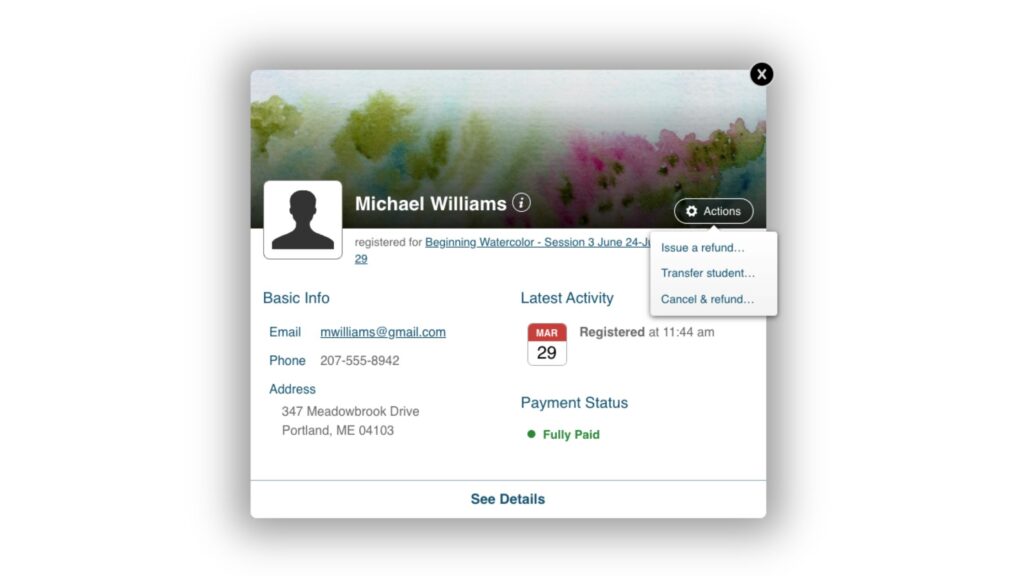
That comes in handy when your student is registered for a drawing class that meets Tuesdays at 6:00 pm, but then finds out her work schedule has changed and she has to stay late for weekly meetings on that day. All she has to do is email you and you can click the button in her account to transfer her to the Wednesday class.
Advantage #4 – Automate Waitlist Management to Fill Your Classes Without Overwhelming Admin
A waitlist is a wonderful thing. It means that people are so interested in your class, they’re willing to wait to get in. But managing a waitlist can be a pain. You shouldn’t have to select specific people or make a special effort to sign in just to release spots.
With CourseStorm, waitlists are automated. When a spot opens up, people on the waiting list for that class immediately get an email letting them know it’s time to register. There’s nothing for you to manage and no reason to give it a second thought. Your classes stay full on their own.
Automatic waitlist management takes one more thing off your plate when it’s April vacation and you’re offering half-a-dozen activities that have garnered massive interest. Hopeful registrants won’t have to wait for you to find time to release open seats. And you can stay focused on preparing for those classes rather than juggling admin.
By the way, if you often have waitlists for your classes, that might be a sign to either raise your prices or offer more sessions. Either way, you’ll know that the registration process is covered with CourseStorm.
Experience how simple class registration and payment processing can be. Start your free trial of CourseStorm today.
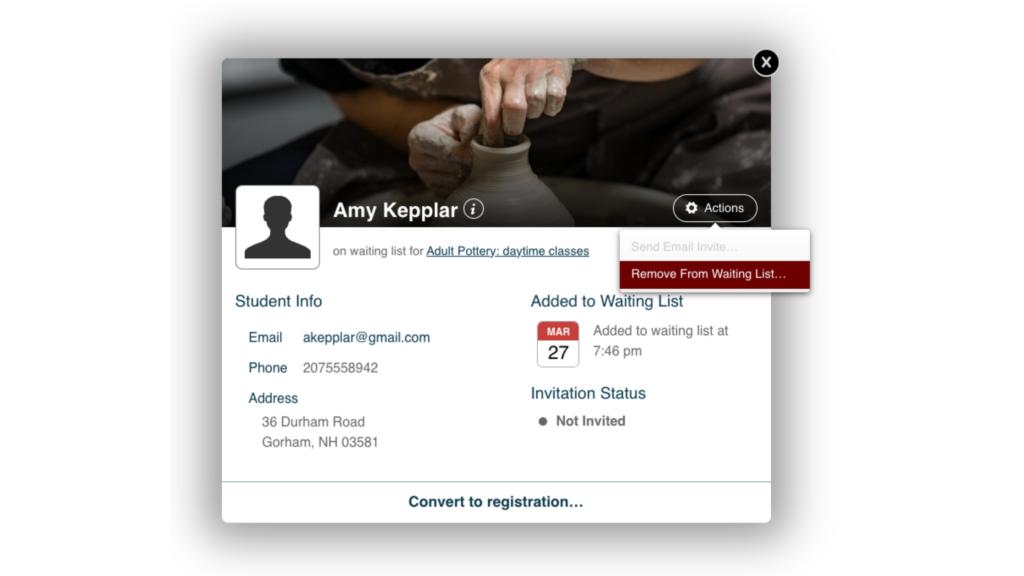
2. Jotform
Since every class needs a registration form, it might seem like Jotform is a good solution. After all, it has “form” right in the name. And it’s true, Jotform is good at making fillable online documents and taking payments. But class registration takes more than a form.
Sure, you can collect information. What happens next is the problem. It’s not easy to email every student who signed up for a particular class, and learners can’t update or change information that has been submitted. If you need to issue a refund, you’ll have to work with the third-party payment processor. All that can add hassle and complexity to what should be a simple process.
Features and functions:
- Form building and customization
- Integrates with third-party payment processing
- Autoresponder emails
3. Sawyer
If you’re running exclusively kids classes, you might consider using Sawyer. Their platform is designed for kids classes and camps. It even includes a proprietary marketplace where you can list your classes and events.
Listing on their platform might give your classes wider exposure, but it also pits them against other similar classes both online and in your area. You’ll pay up to a 30% registration fee for registrations that come in through their marketplace. That means you either have to mark up your classes, making them less accessible, or take the hit to your income, which many nonprofits can’t afford because budgets are already tight.
Features and functions:
- Built for kids classes and camps
- Proprietary class marketplace
- Family or group registrations
4. Regpack
Regpack definitely has some class-focused features, but it was designed for billing automation. As a result, many of the tools and features focus on the billing aspect of registration. This makes them a good solution for subscription or membership based programs, but less ideal for general class registration.
The good news is that they do have built-in email communication tools so you can contact specific groups of students. They also point out that this lets you automate payment reminders. All-in-all, if making and tracking money is your goal, Regpack is a good fit. If you’re more focused making it easy to register for and attend classes, you might want a different Eventbrite alternative.
Features and functions:
- Payment plans
- Group registrations
- Automated recurring billing
Classes Are Not Events: Find a Better Solution for Your Registration Needs
We hope you’ve found the right Eventbrite alternative to meet your needs and keep your learners engaged. The right solution doesn’t just take registrations, it also lets you communicate with students and manage their accounts easily. To see this kind of ease in action, start your free trial of CourseStorm today.
-
New Feature: Kids Class Age Restrictions
If you’ve ever had parents register their kids for the wrong class, this update is for you!
With CourseStorm, you’ve always been able to designate an offering as a “Kids Class.” When you do, the registration experience is updated automatically to collect both parent and child information during checkout.
Until now, however, there was no way to display or enforce a given age range for that class. It was just open to all kids of any age. This could sometimes mean that children would end up in the wrong class for their age range, resulting in more work and wasted time for both you and the parent. But not anymore!
How Does It Work?
Now, you can configure a class for a specific age range which not only displays alongside the class on each page of your catalog site, but if you collect a birthdate on your registration forms, we’ll also automatically gate the class so that students outside the age range are unable to register by accident.
Even better, we know that many programs offer summer camps where parents register their kids months ahead of time. So we ensured that age gating works based on the age of the student when the class begins, not when they register for it!
We also know that while you’d like these limits to be placed on registrations made through your website, you’d also like the freedom to override those limitations in the administration area. So, we’re pleased to say that when you register a student yourself, we provide a helpful warning, but let you bypass it whenever you like. It’s that easy!
Availability
This new feature will be available to all users on our Pro plan and above starting this month!
Thank You
A huge thank you goes out to:
- SoLa Tech & Entrepreneurship Center
- The War Memorial
- Asbury Woods
- and all other customers who requested this feature!
And a special thanks to team member, Abby Green, for the excellent recommendation to base our restrictions on the date of class vs. the date of registration. Great idea, Abby!
-
Choose the Best Registration Software – 5 Options Compared
Education directors at nonprofits usually turn to class registration management software because they’re:
- Ready to move away from manual payments and inefficient registration systems
- Seeking time savings and want an efficient system to promote classes
- Looking for a streamlined process for canceling classes and issuing refunds
- Under pressure to provide better reporting and proof of impact
Registration software saves time and reduces errors by allowing attendees or students to directly input their information. The best registration software systems also allow you to create reports and sync registrant data with other software including email, donor management, and event ticketing tools.
How to Find the Best Registration Software for Your Organization
We’ve compared 5 of the best registration software solutions. Our goal is to help you find the one that fits your needs. From adult education to kids camps and activities, we’ll walk you through the available options and show you where each one shines.
If you’d rather skip the list and try a solution for yourself, start your free trial of CourseStorm today.
Options Compared:
CourseStorm: Best Registration Software for Classes

CourseStorm is the impossibly simple class registration software designed to help community education and arts and culture programs save time and enroll more students. CourseStorm’s cloud-based platform is the best class registration software for programs offering education to kids and adults.
Key Feature 1 – Students register and pay seamlessly and securely online
Some registration systems aren’t really systems at all. They cobble together multiple tools to gather information, share policies, and take payments. This results in lost information, frustrated students, and extra work for your team.
CourseStorm streamlines the registration and payment process into a single mobile-friendly system with secure payment processing. Your students can register and pay quickly from wherever they happen to be. Meanwhile, your team can spend less time on administrative tasks and more time delivering the services and programs your patrons love.
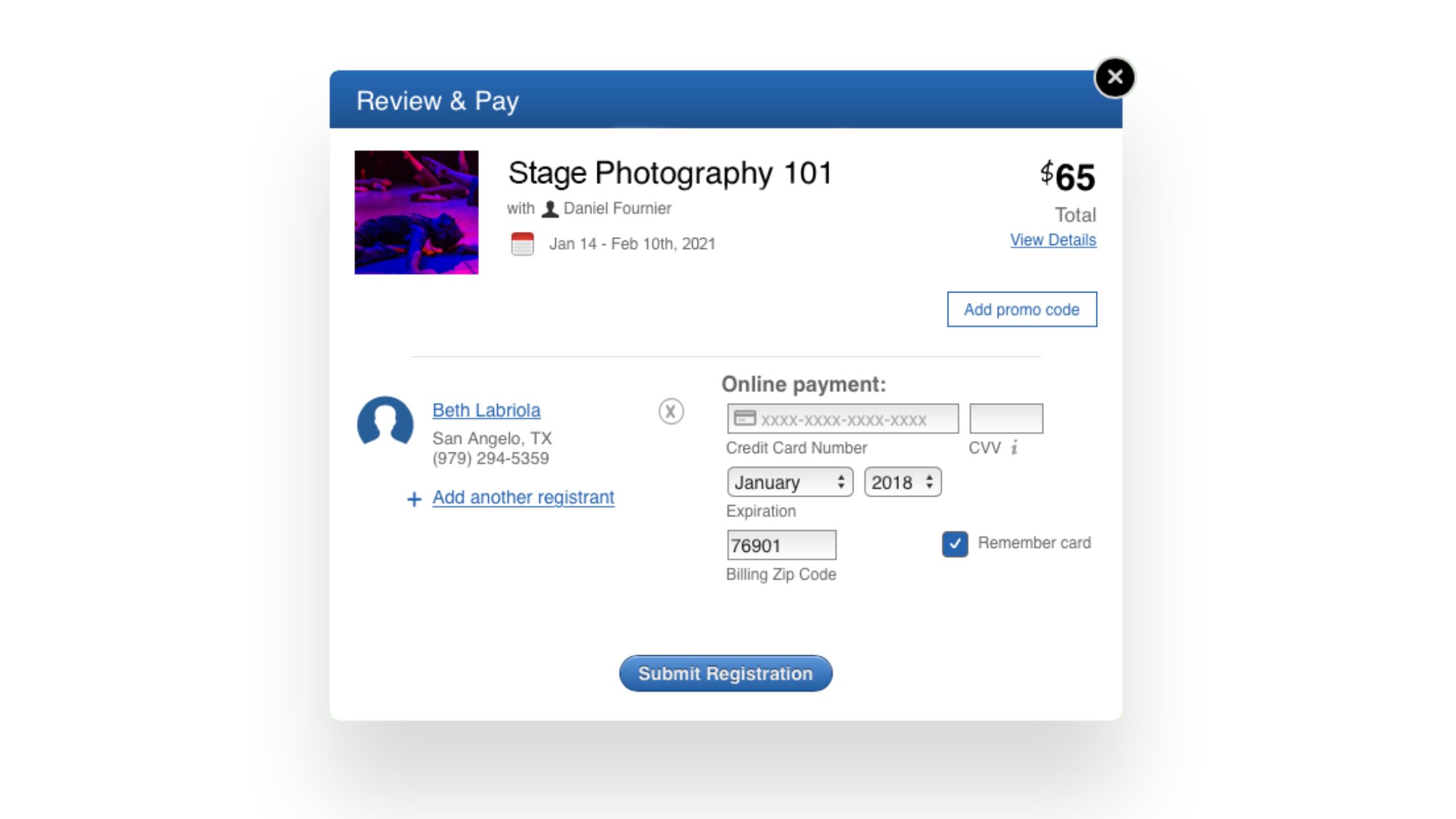
Key Feature 2 – Collect the exact information you need from students
Some registration systems use the same form for every course. This leads to issues like adults having to answer questions about their age, when that’s really only relevant for kids classes. When you ask the right questions, you get the information you need and avoid frustrating registrants.
CourseStorm’s custom registration forms make your process more efficient. You get the information you need and students get a quick and painless registration process. They type their information once and answer only the most pressing and relevant questions.
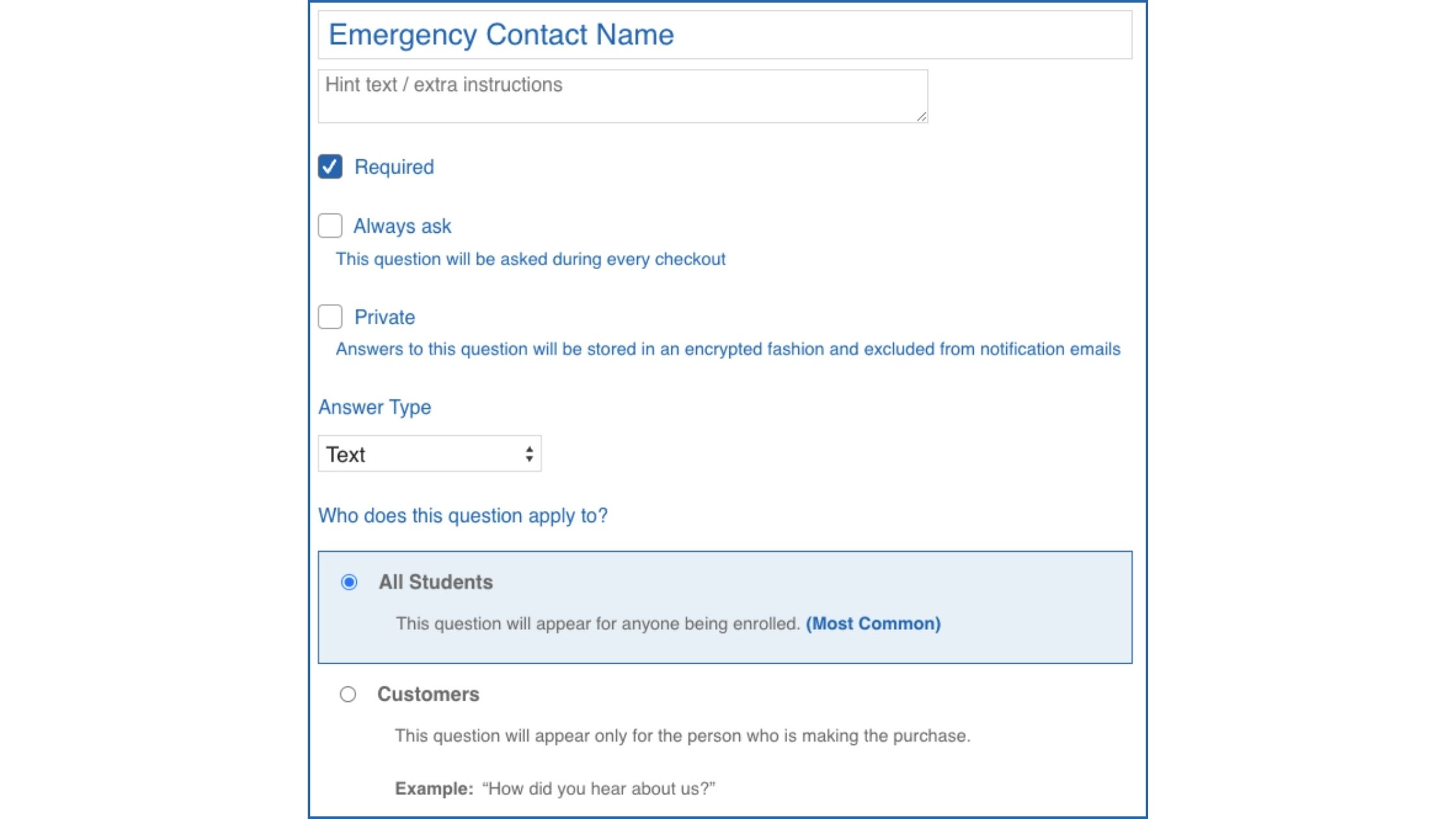
For instance, if you’re running a kids’ class you will want to get emergency contact information for each student. You can easily customize the registration form in CourseStorm to collect this at the same time parents or caregivers register their child.
Key Feature 3 – Easily cancel, change, or refund payments for classes
Nobody likes canceling classes or issuing refunds, but it’s part of running an education program. People get sick, weather intervenes, and sometimes a class just doesn’t get the traction it deserves. When this happens, some software tools make you jump through hoops to cancel classes and issue refunds.
Not CourseStorm. We made canceling, changing, and refunding payments for classes as simple as possible. You have full control and can make changes with the push of a button, no tech support required.
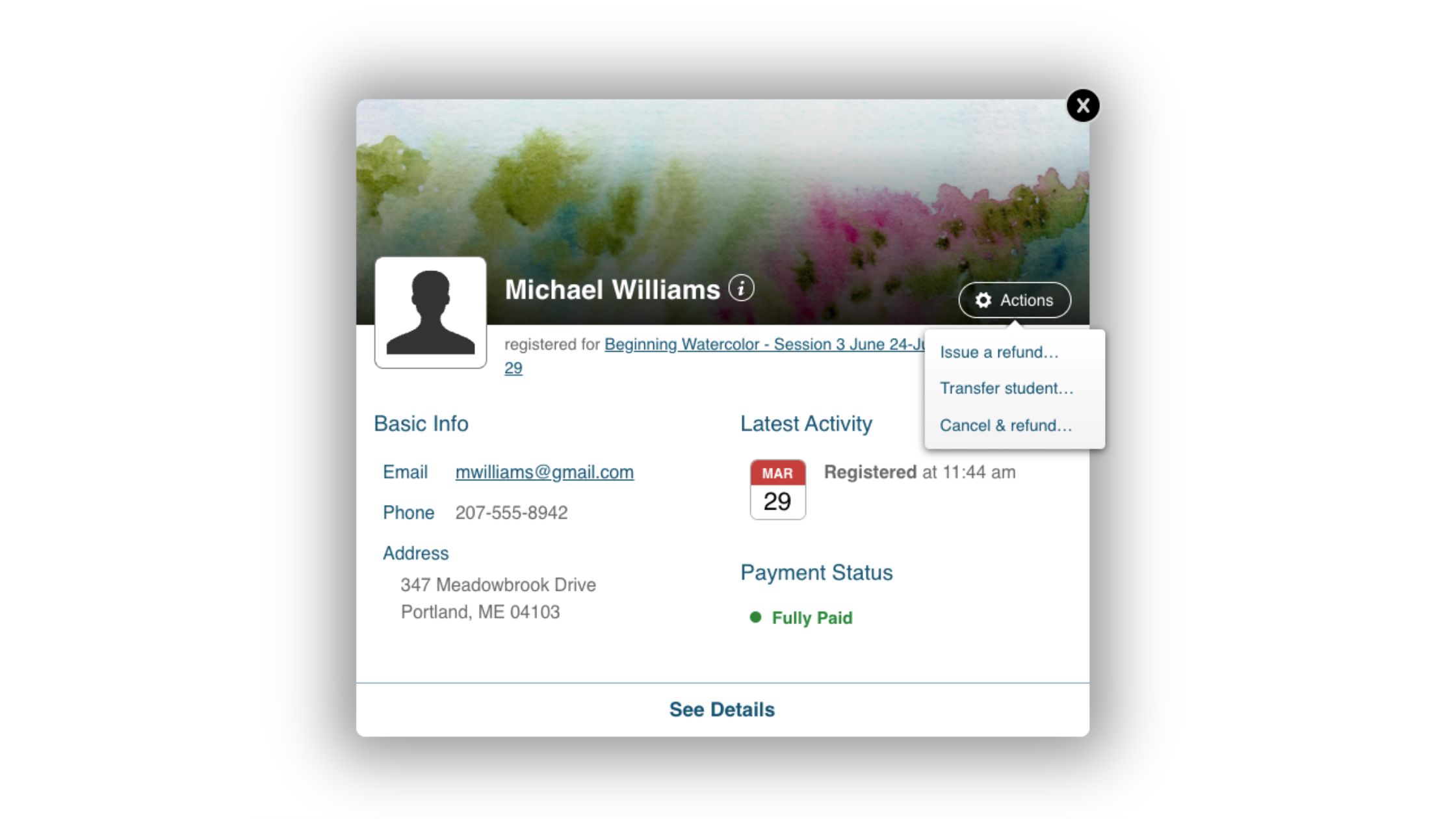
Let’s say someone registers for a class held on a Tuesday. Their schedule changes, and they’d like to switch to the Saturday session instead. You can easily do this in CourseStorm, even if the classes are different prices.
Key Feature 4 – Information about your program’s performance is at your fingertips and can be easily exported
You should have complete access to your own data, yet some software solutions make it almost impossible to find what you’re looking for. They use proprietary systems, complex reports, or just don’t sort data in ways that make sense for you and your nonprofit.
At CourseStorm, we recognize that reporting helps you make smart decisions and prove your program’s worth to your board or funders. That’s why we offer clear, intuitive reporting. Sort data in your CourseStorm dashboard, or export an Excel file for even more control.
We’re always working to make reporting easier, more useful, and more streamlined. Right now, we’re working on AI-powered reporting to help you build custom reports. It will be available on our Pro plan soon. Stay tuned!
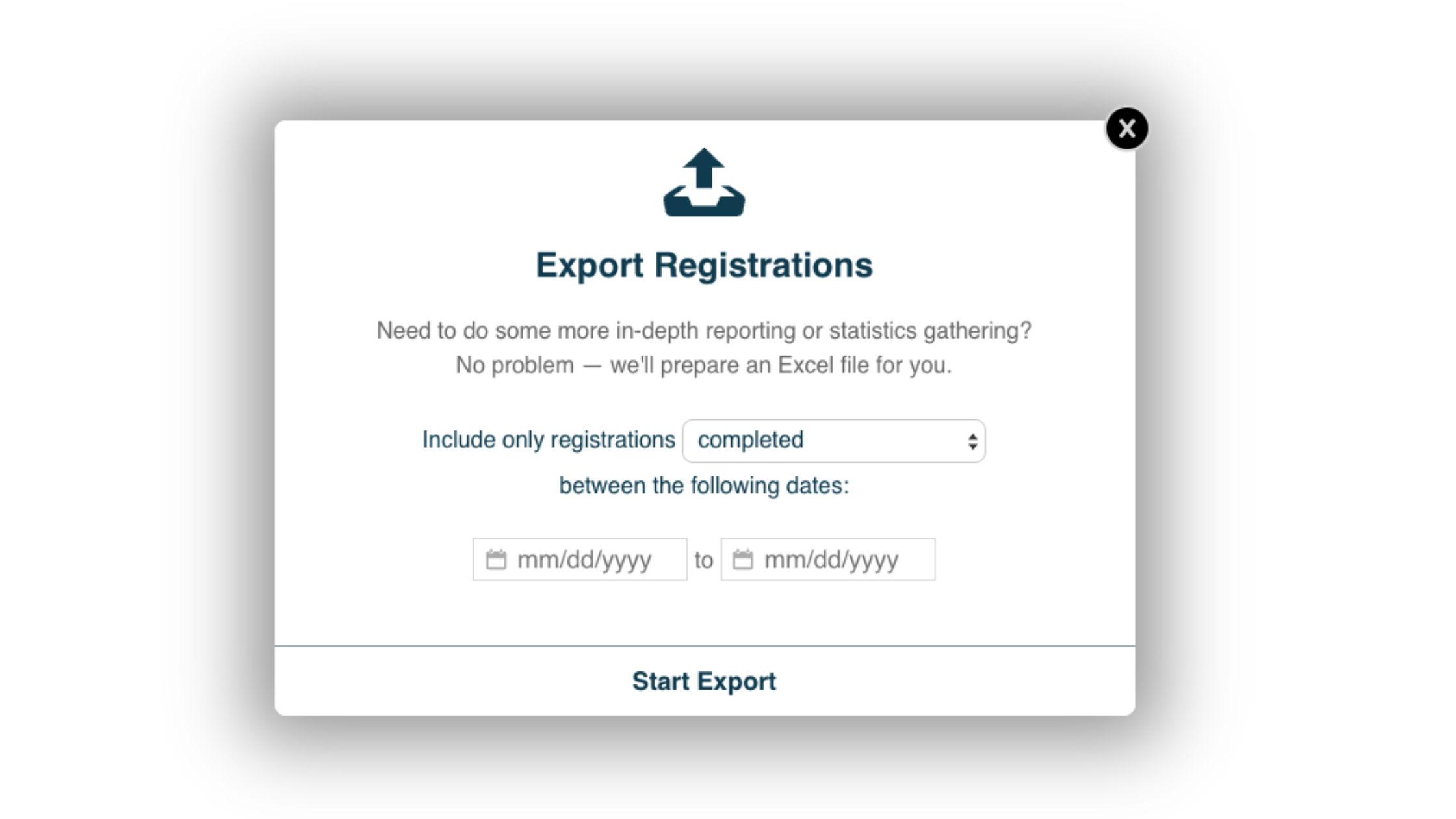
We’re convinced that CourseStorm is the best registration software for nonprofits that need class registration and payment processing. But don’t take our word for it, start your free trial today and see for yourself.
RegFox
RegFox bills itself as event registration software. Classes come third on their list of priorities after conferences and camps. Marketed as easy to use, the system may be best suited to organizations looking for an alternative to Eventbrite and Cvent.
They offer support for merchandise and product sales, social incentives, and editing and upgrading of existing orders. All of this is well-targeted to event management, but less relevant for class registration.
Features and Capabilities:
- Synchronized reports
- Host virtual events in platform
- Multi-class registrations
- Flexible forms
Regpack
Regpack was originally designed for billing automation. Unsurprisingly, they’re very focused on the billing aspect of registration. Theirs may be the best registration software for subscription-based programs. For example, a gym with a year-long contract might use it to collect monthly fees.
They offer automatic course billing, discounts and variable pricing for learners, and a centralized registration database that features your branding. You can also share live-streamed or pre-recorded video content with registrants.
Features and Capabilities:
- Mobile-ready
- E-signature capabilities
- Payment plans
- Group registration
Sawyer
Focused on kids classes, camps and events, Sawyer lists classes directly on their website. You can also embed listings on your own site. Because they’re kid-focused, they offer features like family profiles so parents can list authorized caregivers.
Sawyer is a robust platform with many useful features, but the cost quickly adds up. Registrations made on their marketplace also incur a 30% “marketplace fee.” This fee shrinks as you upgrade your plan.
Features and Capabilities:
- Kid-focused marketplace
- Family profiles and group registration
- Basic reporting
- Online and in-person classes
Jackrabbit
Jackrabbit helps gymnastics, dance, swim, cheer, and music programs register students. They focus specifically on schools or youth activity centers that offer these courses and their features are tailored to the needs of these types of schools.
Jackrabbit includes a point-of-sale system for the front desk, skill-tracking so teachers can share student progress, and a time clock for tracking staff hours. All of these features make them the best class registration software for dance and gymnastics schools.
Features and Capabilities:
- Built-in costume and recital management
- Staff time clock
- Skills tracking through parent portal
- Made for dance and gymnastics classes
Test and Find the Best Registration Software for You
Hopefully this article has given you an idea of what registration software is available to you. Information is great, but we think the best way to choose registration software is by testing it out for yourself. Get your free trial of CourseStorm today and find out if our impossibly simple class registration software is right for you.
All information current at the time of publication. Please verify prices before purchasing.
-
Staff Training Made Simple: How to Use CourseStorm to Empower Your Instructors
Instructors are the lifeblood of your education program. These are the people who have the most direct connection with the learners who take your classes. Many of CourseStorm’s customers have told us that some of their instructors have cult-like followings of students who will take any class they teach. So training your instructors and teaching artists on the tools you use to run your organization makes sense. Here are some benefits of showing your teaching staff how to use CourseStorm.
Simple Access to Class Data
Most teaching artists are creatives, not techies. That’s not to say they can’t use technology, but most artistic types would rather practice their art or dream up new projects for their students than figure out a complicated software platform.
“Not only is CourseStorm easy for me to use, but it’s also really easy for me to train a teaching artist to use.” – A theatre customer
Another thing we hear frequently from our customers is that learning CourseStorm’s class registration software takes so little time compared to others.
Elana Kepner, education director at Marin Shakespeare Company said, “I’ve worked for other arts organizations, so I can speak from the perspective of various kinds of registration. I really appreciate that not only is CourseStorm easy for me to use, but it’s also really easy for me to teach a teaching artist to use without taking a huge chunk out of our training time so that they can access information as they need it.”
In fact, CourseStorm training for instructors basically consists of setting them up with a staff login and giving them access to their class data. That’s it. Once instructors are logged in, they can:
- View the class(es) they are scheduled to teach
- View class rosters of enrolled students
- Print or export rosters into Excel
- View individual student info
- Email students
- View class waiting list, if any
- View cancelled registrations, if any
Here’s a short video that shows what your instructors see when they login to CourseStorm:
CourseStorm | FYI: What Your Instructors See
Don’t worry about instructors “messing up” anything in the system or on your course website. They can only access the information above. They can’t add, edit, or delete any data. They also can’t perform any financial transactions.
Empower Instructors By Training Them on How to Use CourseStorm
One of the key benefits of CourseStorm is that it saves programs time. Nonprofits are notorious for having to do more with less, and our class registration software eases the administrative burden for office staff, volunteers, instructors, and teaching artists. Registrations are completed online, rather than over the phone or by email.
Data integrates seamlessly with your donor management system, rather than requiring time-consuming and tedious data entry.
CourseStorm’s benefits extend to teaching artists as well. When they can access their class rosters and student data directly, it cuts out the middleman and empowers instructors to manage their class themselves. They can email their class to send them a supply list or remind them of an upcoming schedule change, for example.
Two of CourseStorm’s newest features are designed to make things even easier for instructors: mobile instructor admin and attendance tracking.
CourseStorm is always adding new features, and two of our newest ones are designed to make things even easier for instructors. Our new mobile instructor admin area gives teaching artists the ability to access everything they need on the go, since we know not many of them are sitting behind a desk all day. This new version will replace our existing instructor admin area for all customers with access to that feature and is available in our Pro plan for new customers.
Our new attendance tracking feature lets instructors take attendance and view attendance history right from their phones or tablets.
Many community education instructors and teaching artists teach classes for several different organizations. If those programs use CourseStorm, it’s even easier since instructors can use the same login to access all of their classes that are offered through CourseStorm.
What CourseStorm Training Is Available?
If you’re curious about what CourseStorm can do but want to see for yourself, we encourage you to sign up for a free trial. This allows you to create a demo site on your own, with helpful guidance that walks you through the steps of how to build and use a CourseStorm site for your class registrations.
If you do decide to become a customer, we offer weekly live onboarding or on-demand videos, depending on your plan, that show you how to use CourseStorm right away. “Our software is very intuitive. It’s easy for someone to set up a site in an evening or a weekend,” said Hayli, CourseStorm’s customer onboarding lead.
If you are a teaching artist or work with them, read and share these other helpful articles: Educating Arts Educators: 6 Ideas for Professional Development and 5 Ways Art Teachers Can Balance Teaching and Creating Art. Be sure to subscribe to our blog below so you don’t miss a thing!
-
Using Event Ticketing Software for Class Registration? Why You May Want to Reconsider
We are still seeing the impact of just how hard the pandemic hit the arts. Many regional theaters shuttered, and those that survived are staging fewer productions. The good news is that arts education is still going strong. Arts organizations that offer classes, workshops, and summer camps have been able to sustain and even grow their revenue in many cases.
Event ticketing software, which many arts organizations use to sell tickets to performances, is not a great fit for registering people for classes.
The bad news is that event ticketing software, which many arts organizations use to sell tickets to performances, is not a great fit for registering people for classes. That’s because theatre ticketing software, sometimes called performing arts ticketing software or box office software, serves a different purpose than course registration software.
In this article, we’ll compare event ticketing software vs. course registration software, showing the features, benefits, and differences of each. We’ll also show you how many organizations integrate the two types of software to best serve their audiences for both performances and educational classes.
Common Features of Event Ticketing Software
There are many different brands of event ticketing software, some specifically for performing arts organizations and some not. Eventbrite, Arts People, ThunderTix, PatronManager, Tessitura, and Spektrix are just a few examples. Pricing can range from free to various monthly subscriptions based on ticket volume.
What these types of ticketing software have in common is that they are all designed to sell tickets to one-time events to maximize attendance. While the specifics of each event ticketing software vary, common features include:
- Mobile, online, and onsite ticketing
- Barcode/ticket scanning
- Customer data management
- Promotions management
- Seat management
Performing arts organizations will want to pay particular attention to certain features. For instance, ThunderTix and Spektrix offer a reserved seating option, while others do not. All of the event ticketing software platforms listed above include the option to sell season tickets, except for Eventbrite. Be sure to find out whether the ticketing software you’re considering has the features your organization needs.
Specific Features of Course Registration Software
Event ticketing software is built to sell tickets to different types of events and performances. That could be festivals and conferences, or concerts and plays. Class registration software, on the other hand, is designed to meet the unique needs of education programs. This means it has some helpful features that box office ticketing software lacks.
Features of course registration software that ticketing software lacks include an online course catalog, customized registration forms to collect the info you need, and automated waitlists that notify students when a spot opens up.
Some features of course registration software include:
- Online course catalog. You can create an interactive course catalog with search and filtering tools, so students can browse by topic, date and time, instructor, or other criteria.
- Waitlists for popular classes. Don’t miss out on potential revenue by keeping track of interested students even when a class is full. CourseStorm has a new feature that allows programs to send customized emails to students on your waitlist when a spot opens up. The registration invitation expires after a set time so you can move on to the next person on the list.
- Class rosters. Giving instructors access to class rosters lets them monitor enrollment. You can also notify all the students in each class at one time if there’s a cancellation or message you need to share.
- Customized registration forms. Tailor forms to collect the specific information you need for each class. You can also include policies and release forms for students to sign.
- Student portal. Give students access to their class history, payment methods, and upcoming classes. They can also update their contact information and add themselves to classes or waitlists.
- Attendance tracking. Instructors and admins can track attendance for their classes on desktop or mobile devices to see who attended which classes and who logged attendance.
The best registration software for classes offers all of these features and more to help you manage courses and support students. Events and performances don’t require most of these features, so event ticketing software is unlikely to have them built in.
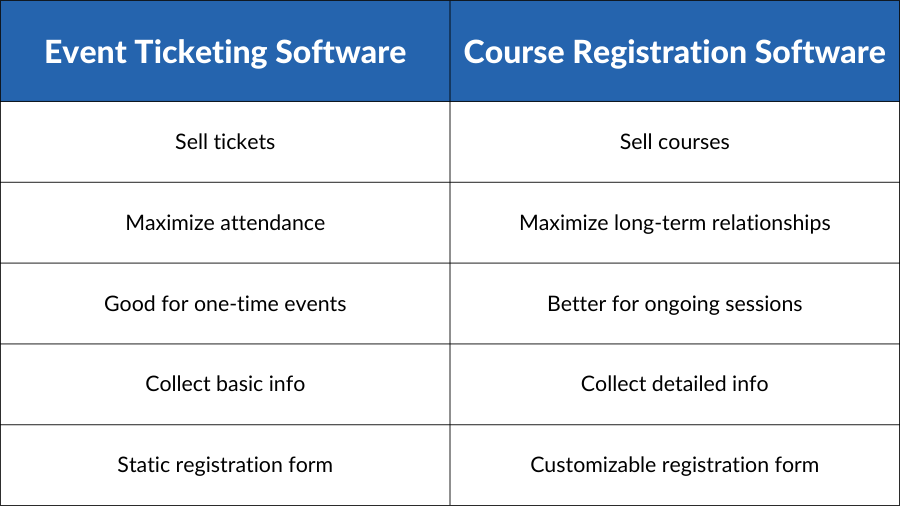
Event Ticketing Software vs. Course Registration Software
Are you thinking that having two different software platforms—one for ticketing and one for classes—sounds unnecessary or too complicated? It’s not when you consider that each of these tools serves a different purpose.
You might already be using ticketing software and donor management software. If so, you know that they have different features related to each function and you need both. It’s the same with course registration software. Neither ticketing software nor donor management software has the specific features that benefit both education programs and their students, such as customizable registration forms, class rosters, waitlist management features, and more.
As far as being too complicated, that’s not at all the case with CourseStorm. Designed to be simple and streamlined, it takes very little time to set up your course site and start taking registrations. Our customers appreciate how easy it is to use, and the time it saves them from taking registrations manually or with another tool not designed for that purpose.
Additionally, it is possible to integrate your various software platforms if you wish. That way, you can use each tool for what it’s intended AND streamline the flow of information back and forth and simplify tasks.
PatronManager + CourseStorm = PatronStorm
PatronManager is one popular ticketing, fundraising, and customer relationship management platform that built an integration with CourseStorm. Their customers were asking for a solution that would allow them to provide a better class registration experience to students and would also allow administrators to manage things like waitlists, refunds and exchanges, and other class management tasks. That’s how PatronStorm was born.
“We love CourseStorm’s interface. We think it’s so great for our clients to have a truly tailor-made interface that’s designed for class registration.” – Shasti Walsh, PatronManager
“From the PatronManager perspective, we love CourseStorm’s interface. We think it’s so great for our clients to have a truly tailor-made interface that’s designed for class registration rather than trying to shoehorn it into another system,” said Shasti Walsh, PatronManager product manager.
If you have event ticketing software with all your ticket buyer data, and that integrates with your class registration software that has all your student data, you can do targeted outreach specific to certain audiences.
Here’s an example: A community theatre is running a Shakespeare class for teens. They want to email all the parents and let them know there’s a weekend performance of Hamlet coming up, weeding out the people who’ve already bought tickets. PatronStorm allows programs to pull the reports necessary to do this.
Other Ways to Integrate CourseStorm With Your Ticketing System
CourseStorm is developing integrations with other performing arts ticketing software platforms as well, such as Spektrix. If you’re interested in being a beta tester for our Spektrix integration, get in touch with us.
If you use another event ticketing solution, you may still be able to integrate it with class registration software. Check out Zapier to see if your software can connect to CourseStorm.
Zapier is an online automation tool that connects your apps and services with no coding required. “Zaps” are connections you can build between two or more apps to automate repetitive tasks without relying on developers to build the integration.
There’s not a one-size-fits-all solution for events, classes, and donors that meets the needs of every organization. But there are tools available that offer the features you need for each of your offerings. CourseStorm is a great way to streamline and even grow your class registrations, with helpful integrations to boot. Try CourseStorm for free and learn how it can work for your program!
-
How Much Does Registration Software Really Cost?
If you’re in the market for online registration software for your classes, camps, or workshops, price is probably a primary concern. Most community and arts education programs need to keep costs as low as possible. For non-profit organizations, the cost can be even more of a concern. Of course, price isn’t the only factor to consider when you’re assessing your options for class registration software.
Simply comparing the numbers doesn’t take into account factors like the time you save from having all the right features integrated. Sticker prices don’t show you how much your registrations will increase because of how easy this software is to use. You can’t measure time saved on a price comparison sheet.
Whether you are currently using course registration software or another method to register students, we’ll walk you through the questions you should ask to understand how much registration software is really worth.
Pricing of Common Class Registration Software Solutions
When it comes to class registration software, it can be hard to compare apples to apples. Some software providers charge a monthly fee. Others charge a per-registration fee. Some have hidden fees or add-ons you might not be aware of until set-up. Whatever their model, you can be pretty sure that they’ll pass credit card processing fees on to you. Some common fees include:
- Expected number of student registrations
- Expected total of payments processed
- Monthly fee
Depending on which system you choose, monthly fees may range from $0 to $8,500 per month. Per-registration fees may be a flat fee or a percentage between 2% and 6%. Many programs also charge a convenience fee of between $1.50 and $2.99 that you can choose to pass on to the student or cover yourself.
Remember to ask about set-up fees, additional admin fees, and any other costs that might pop up. Some providers charge for technical support beyond the first few hours. At CourseStorm we provide support at every level for all customers, regardless of pricing plan. Some software providers do not, however, so it’s smart to ask about it.
The Cost of Not Having Registration Software
With all of these costs to consider, you might wonder if it’s worth having registration software at all. That, at least, is easy to answer. Yes, the right class registration software is worth it for several reasons.
The right course registration software improves the student experience, saves your staff time, and can save you money.
First, because it improves the student experience. They can register and pay from their smartphone at any time of the day or night. No need to print and fill out forms, or wait on the mail to deliver their check to you.
Second, it saves your staff time. Registration software eliminates the needs for manual tracking of registrations and payments. A student’s registration and payment status are automatically linked in the system. You can also easily print reports and class rosters.
Third, it can save you money. Yes, you’ll pay for the software, but you’ll save on staff hours. Plus, the best registration software automates payment plans for big-ticket courses so payments come in on time month-after-month.
Finally, the best registration software maximizes your enrollments. For example, CourseStorm’s software includes built-in waiting lists, warns students when a class is in danger of cancellation, and offers group registrations. All of these features help you avoid cancellations and fill classes.
So the cost of not having registration software could be hundreds or thousands of dollars a year in lost enrollments and work hours.
How to Pick Registration Software That’s Worth the Cost
When you understand the value of registration software, choosing the right software becomes the more important question. You want software that is worth the cost you pay for it. Asking these questions will help you choose the software solution that offers the best return on investment for your program.
1. What is this software designed for?
This might seem like a silly question to start with, but it’s actually a vital one. Many education programs are using software that wasn’t built for them. They’ve picked a solution like Eventbrite, which is great for one-off events and ticketing, but just wasn’t designed to manage courses.
Using event software for course registration can cost you time and money.
Using event software for course registration can cost you time and money. Someone on your team will waste hours manually entering data and students may get frustrated. That’s a price no one wants to pay.
The best registration software for classes is designed specifically for class registration and payment so make sure you find software specifically built for those functions.
2. What features does it offer?
If you’re looking for course registration software, you want a tool that handles the full student registration system. It should help you with marketing your courses, collecting registrant data, and of course, processing payments.
Does your current software offer features that make the registration process simple for students? Features like:
- Student profiles
- Group registration
- Cart-based shopping
- Mobile-friendly registration
- Easy reporting
And don’t forget marketing features like:
- Customized registration forms
- Promo codes
- Built-in email marketing
- Abandoned order reminders
- Payment plans
- Enrollment warnings
- Waiting lists
Each of these features represents added value for your program. That means that registration software without these features is essentially leaving money on the table.
One program brought in $2,300 in registrations in 2 weeks by sending automated class recommendation emails to students.
For a concrete example, look at the value one program gained by sending automated class recommendation emails to students. In just two weeks, the program brought in $2,300 in registrations from class recommendation emails.
3. Does it integrate with other services you use?
Since no software can do it all, integrations can come in handy. Theaters and other arts organizations might want software that integrates with PatronManager. Non-profits might benefit from Little Green Light integration. CourseStorm integrates with both.
CourseStorm integrates with PatronManager and Little Green Light, as well as other tools you may already be using.
Consider if and how a software solution integrates with other tools you might be using. Does it seamlessly connect to your email marketing tools like MailChimp or Constant Contact. What about scheduling tools like Google Calendar or Apple Calendar?
Integrations like these can save you time, which ultimately saves you money. No more entering data multiple times. Integrations can also help you bring in more donations by rolling your student list into your donor list. When it’s time for your annual campaign or other fundraising push, you can easily include your students in your mailing list.
4. What is the registration experience like?
Ultimately, registration experience is the true measure of value for any registration software. Potential students may just decide not to register if the process is too challenging.
Before investing in new registration software, run a few trial scenarios and rate the difficulty of each one:
- Try to find a specific class in the course catalog
- Register for a class
- Register multiple family members for the same class
- Register using a mobile device
If you get frustrated while tackling these tasks, imagine how students might feel. Consider the registrations you might be missing from students who won’t stick with a challenging registration system.
5. How is their customer support?
Responsive customer support can save you time and frustration. If you have to wait two days to even get a response to a question you could be missing out on registrations. Worse, potential students might not wait for you to figure out your technology and may find another class from another provider.
Unfortunately, the quality of customer support can be hard to gauge before you start using a software solution. Some have great sales teams, but drop the ball when it comes to customer support. If you can, chat with some other programs that already use the software.
Ask them:
- What kinds of issues have you run into?
- How long does it take customer support to respond to you?
- What medium do you use to communicate with customer support?
- How do you feel about their support?
You can also take a look at the software’s help library. Do they offer clear guidance? Is it searchable? Remember, less time spent on technical issues is more time you can spend on directly serving your students.
6. Is your class registration solution easily scalable?
Some software providers charge fixed monthly fees in addition to per-transaction fees. If your registrations stay fairly consistent year-round, fixed monthly fees may not pose a problem.
On the other hand, if your program is like most, you probably have a busy season and a slow season. There may be months at a time when you’re running no classes at all. In that case, the fixed monthly fee starts to feel a lot more costly.
Fixed monthly fees and contracts can be costly for programs with a busy season and a slow season.
Additionally, some registration software solutions require a contract. You’re locked in for at least a year. If your program (or the market) experiences an unexpected change you might be stuck paying for a solution that no longer fits your needs.
Consider whether a fee-per-transaction model might make more sense for your program. That way, the software provider only gets paid when you do. It makes your program a lot easier to scale. Look for one that offers unlimited students, classes, and administrators. Your student registration software shouldn’t limit your program growth, it should support you through every stage.
So, How Much Does Class Registration Software Cost?
By now we hope you see that pricing is one thing, but cost is something else entirely. Budget-priced registration software can cost a lot more than you realize. It’s important to look beyond the sticker price to understand the value you’re getting for the money.
Testing is the best way to know whether a class registration software solution is right for your program. Start your free trial of CourseStorm today.